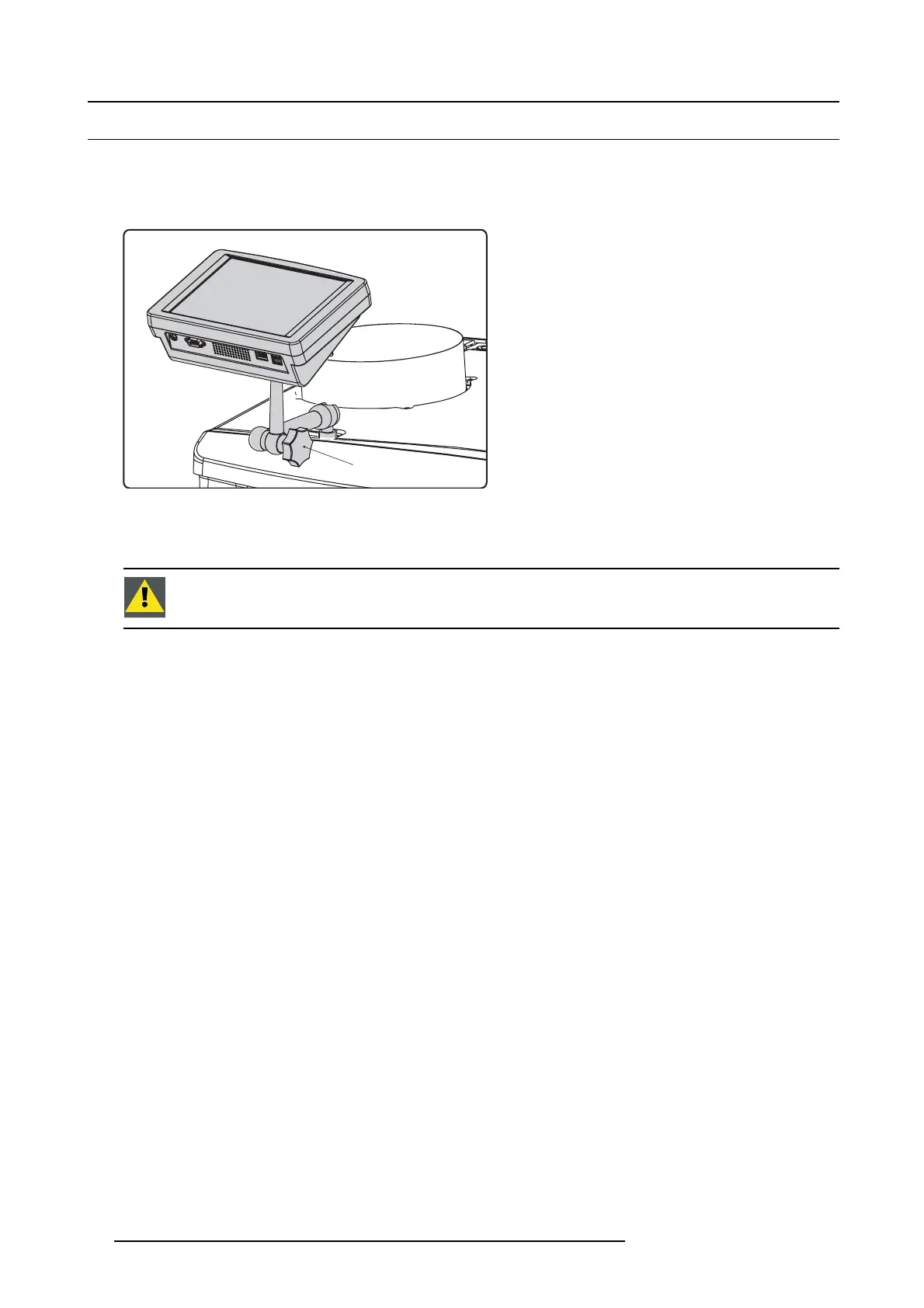7. Communicator touch panel
7.3 R eposition the to uch panel interface
How to reposition the touch panel interface?
1. Hold fast the touch panel interface.
2. Release the central swivel clamp by turning the big blac k knob (K) counterclockwise.
K
Image 7-8
3. Move the touch panel interface into the desired p osition.
4. Fasten the central swivel clamp by turning the big black knob clockwise.
CAUTION: Never release the central swivel lock without supporting the touch p anel interface.
72 R59770351 DP2K-20C 02/02/2010
