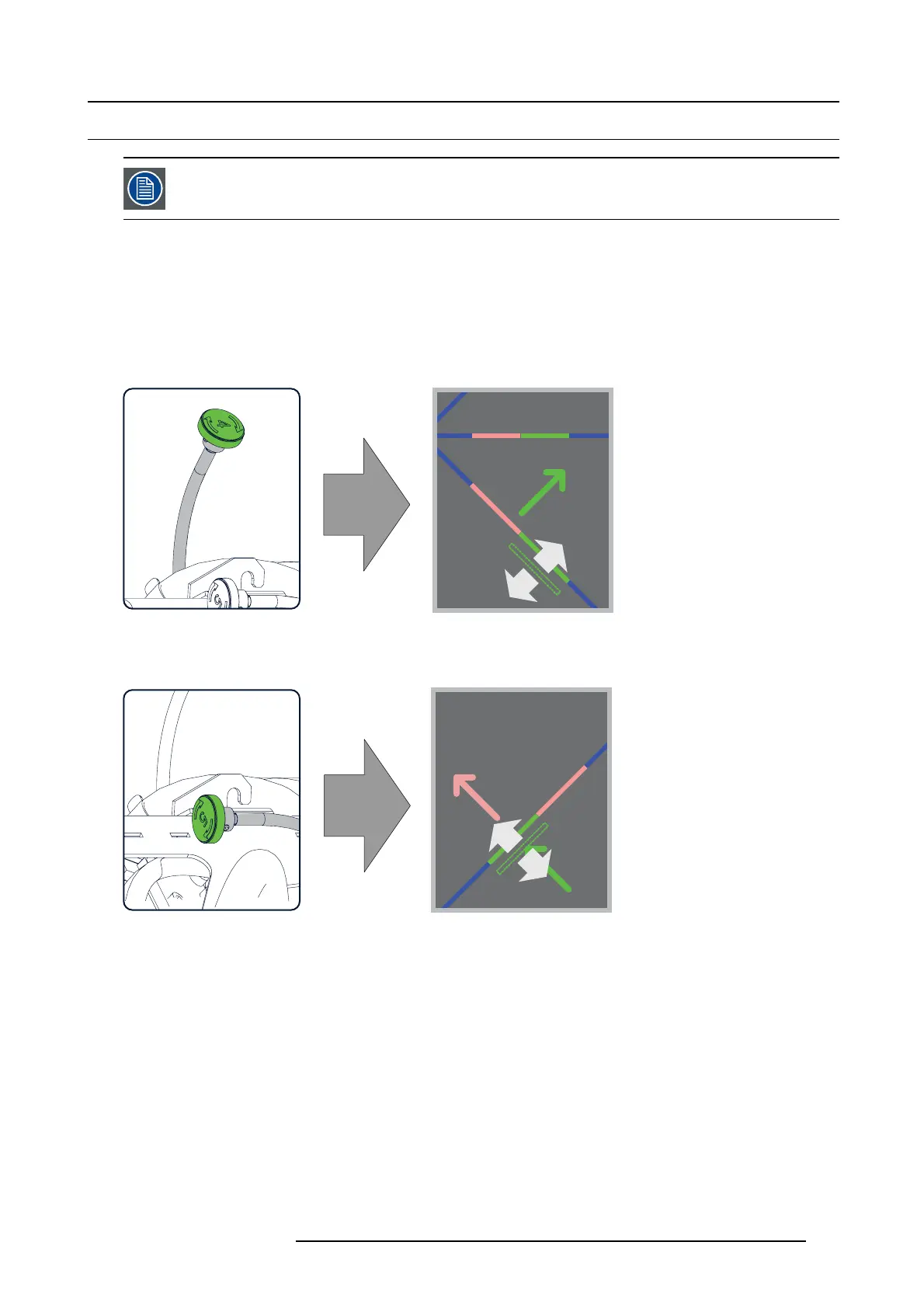12. Convergence
12.4 Green on Blue convergence
This procedure can only be executed w h en all preparations are taken to converge the image. See " Preparing
the convergence adjustment", page 118.
Necessary tools
No tools.
How to converge
1. Slightly turn the green colored control knob number 4 until the green pattern in the center of the projected image converges with
the blue pattern. Note that a turn of a few degrees corresponds with one full pixel.
Note: When start turning the k nob, a little resistance can be felt. This resistance is part of t he internal lo
cking mechanism of
the adjustment.
4
Image 12-8
Clockwise turning wi ll move the line downwards.
2. Slightly turn the green colored control knob num ber 5 until the green pattern in the lower left of the projected image c onverges
with the b lue pattern.
2
5
Image 12-9
Clockwise turning w ill move the line upwards.
3. Slightly turn the green colored control knob number 6 until the green pattern in the upper right of the projected image converges
with the b lue pattern.
R59770351 DP2K-20C 02/02/2010
121
