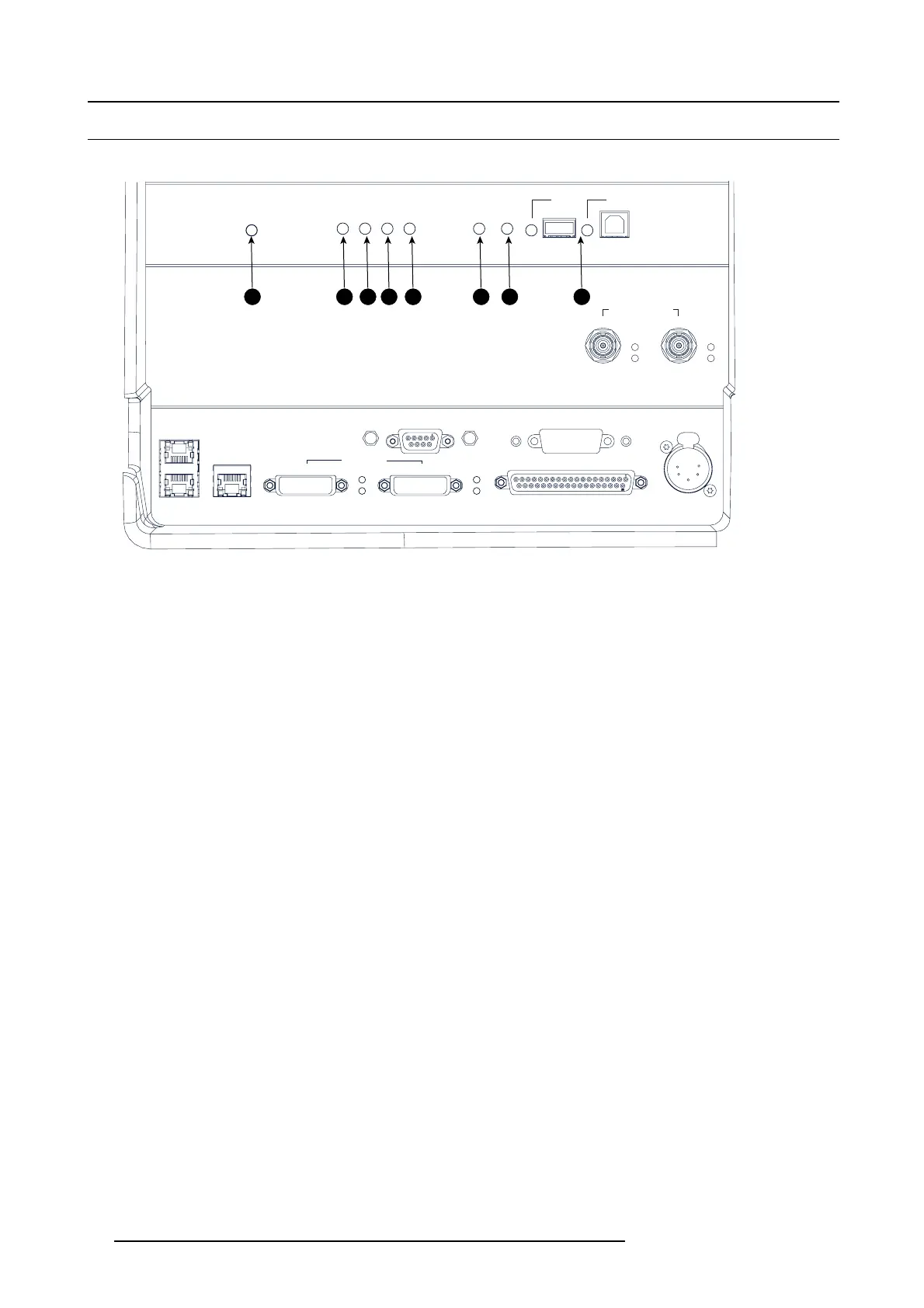6. Input & communication
6.6 LED indications on the Integrated Cinema P rocessor m odule
About the LEDs
GENERAL PURPOSE IN/OUT
DVI A DVI B
DVI INPUT
SEL
SYNC OK
SEL
SYNC OK
10 / 100 / 1000 BASE-T
RS232 IN 3D INTERFACE PERIPHERAL PORT
SMPTE 292/424 IN
AB
SEL
SYNC OK
SEL
SYNC OK
1
2
3
ICP
POWER
SW
STAT
OS
STAT
FMT
STAT
ICP
STAT
CINEMA
ALT
CONT
USB
OUT
USB
IN
1
2
3
4
5
6 7 8
Image 6-7
1 ICP is powered.
2 ICP software s tate, normal operation is green blinking.
3 ICP operating system state, normally full green.
4ICPFMTconfiguration s tate, normally full green.
5
ICP MAIN configuration state, normally full green.
6 CINEMA port selected. When on, LED 7 will be out.
7
ALTERNAT IVE port selection. When on, LED 6 will be out.
8 USB , for future u se.
66
R59770351 DP2K-20C 02/02/2010
