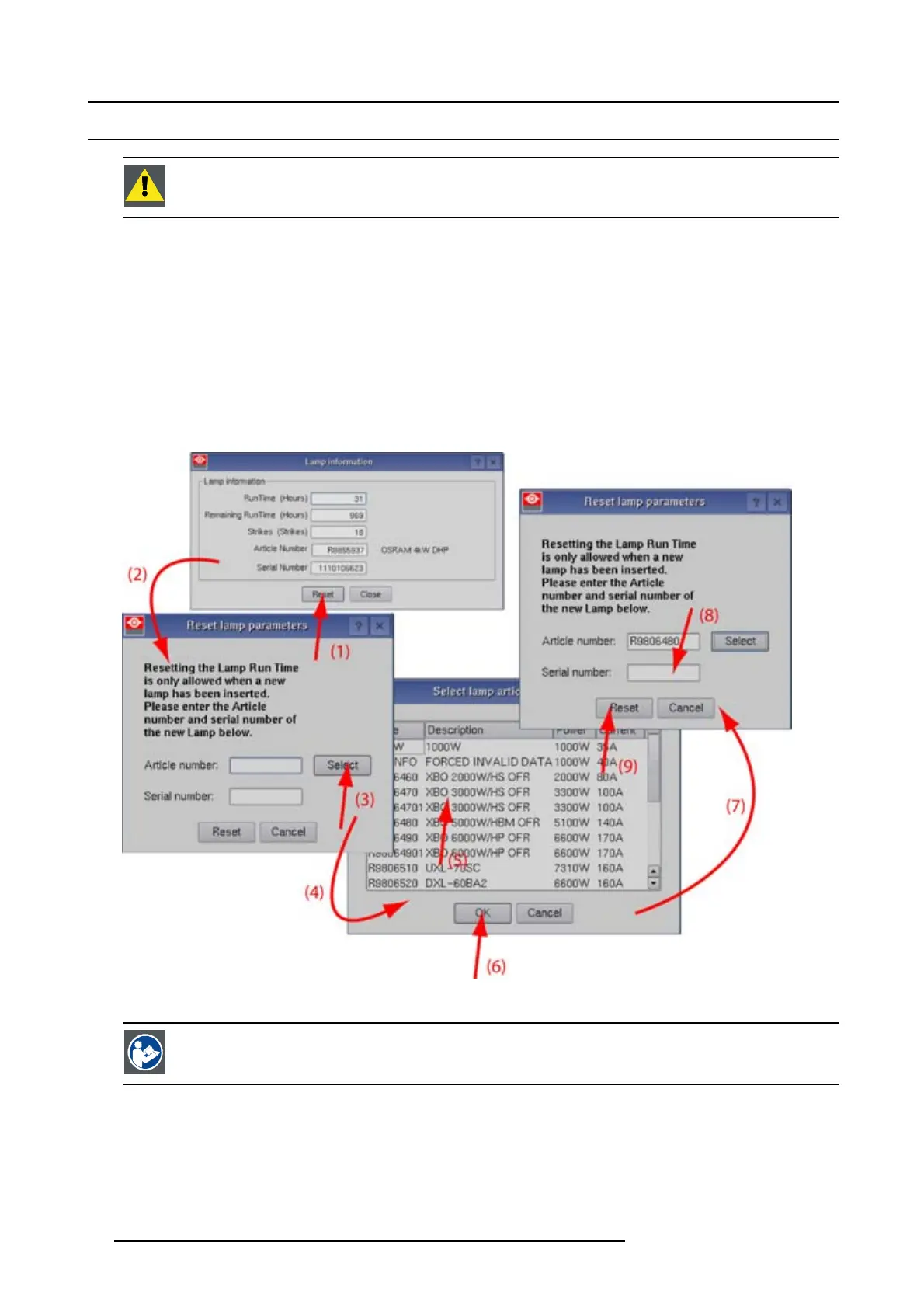4. Lamp & lamp house
4.6 Resetting the lamp parameters
CAUTION: The “ LAMP INFO” parameters MUST be updated after each installation of an xenon lamp inside
the Lam p House. Neglecting this update will result in poor performance and short life time of the xenon lamp.
How to reset the lamp parameters?
1. Start up the pr ojector but do not ignite the lamp.
2. Go via the Communicator touch panel to the menu “Installation”>“Lamp”>“Lamp in formation”.
3. While the Lam p information window is displaye d, tap on Reset (1).
A reset message is displayed (2).
4. Tap on Select (3) to display a list of possible article num bers ( 4). Select a article num ber (5) and tap OK (6).
The s oftware w ill validate the selected article numbe r (7).
5. Fill out the serial num ber of the lamp (8).
6. Click R eset (9).
Image 4-26
Reset lamp info
CAUTION: For more information about using the Communicator Touch Panel consult the user ’s guide of the
Communicator Touch Panel.
42 R59770351 DP2K-20C 02/02/2010
