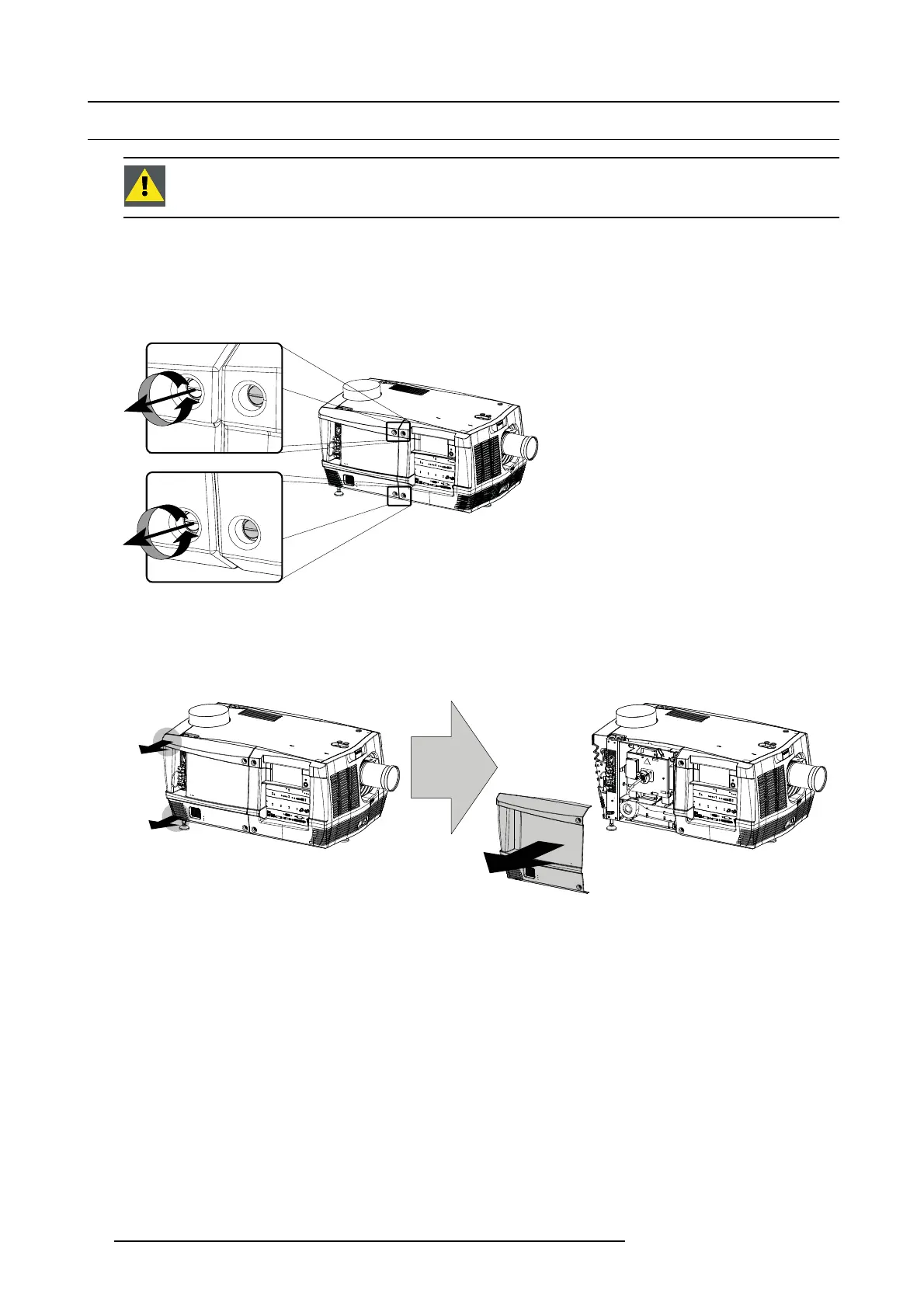10. Removal and installation of projector covers
10.1 Removal of the lamp cover
WARNING: This procedure may only be performed by qualified technical service personnel.
Necessary tools
Flat screw driver.
How to remove the lamp cover of the projector?
1. Release the two captive screw s at the right side, top and bottom, of the lamp cover, using a flat screw driver.
Image 10-1
Release lamp cover
2. Remov e the lamp c over from the projector doing the following:
a) gen tly pull out the left bottom corner (A) o f the lamp cover,
b) then gently pull ou t the left top corner (B) of the lamp cover,
c) then move the lamp cover away from the projector (C).
B
A
C
Image 10-2
Remove lamp cover
88 R59770351 DP2K-20C 02/02/2010
