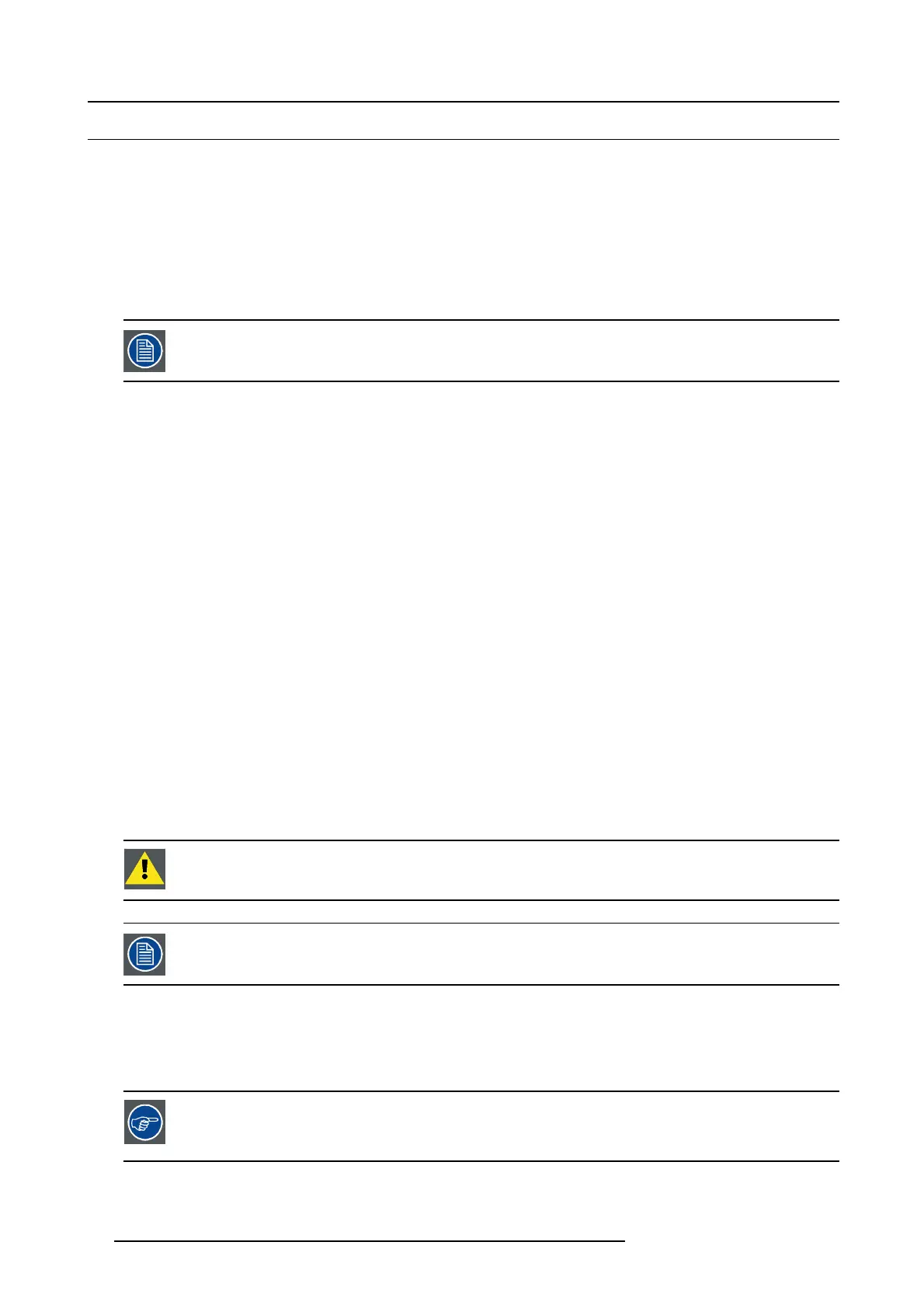2. General
2.1 Installation requirements
Environment conditions
Table below summarizes the phy sical environment in which the DP 2K-20C digital projector may be safely operated or stored.
Environment Operating Non-Operating
Ambient Temper ature 10 °C (50 °F) to 35 °C (95 °F) -15°C (5°F) to 60°C (140°F)
Humidity 5% to 85% R H Non-condensed 5% to 95% RH Non-Condensed
Altitude -60 (-197Ft) to 3000m ( 9843Ft) -60 (-197Ft) to 10000m (32810Ft)
Let the projector acclimate to the a mbient temperature after unpacking. Neg lecting this may result i
n a startup
failure of the Light Proc essor Unit.
Cooling requirements
The projector is fan cooled and m ust be installed with sufficient space mainly in the front of the projector head, minimum 20 cm (8
inch) to ensure sufficient air flow. It should be used in an area w here the ambient temperature, as measured at the projector head
air inlet and at the power unit air inlet, do es not exceed +35°C (+95°F).
The installation of an e xhaust system is MA NDATORY . The installed exhaust blower must remov e an air volume of m inimum 6,65
m
3
/min (235 CFM).
Power requirements
The D P2K- 20C digital projector operates from a nominal mono phase power net with a separ ate earth g round PE . The DP2K-20C
digital projector requires 200–24 0 VAC, 50–60 Hz, 26 amps at 200 VA C with a separate earth ground PE. A label on the projector
indicates the nom inal line voltage for wh ich the projec tor was set at the factory.
The power c ord required to c onnect the projector with the power net is not delivered with the projector. It is the responsibility of the
customer to provide the correct type of power cord. The cross-sectional area of the c onductors in the power supply cord shall not
be less than 4 mm ² or 10 AWG, minimum 300V.
To protect operating personnel, the National Electrical M anufacturers Association (NEM A) recommends that the instrument panel
and cabinet be grounded. In no event shall this projector be operated without an adequate cabinet ground connection.
The AC supply m ust be installed by a qualified e lectrician in conformance to local codes . Hardwa re, wire sizes and conduit types
must c omply w ith local c odes.
UPS requirements
The Uninterruptible Power S upply (UPS), also known as a Continuous Power Supply (CPS), mus t have an output v oltage of 200-
240V at 50-60Hz and mu st be c apable of delivering an output current of 5,5 amperes.
The connection between the UPS unit and the U PS inlet of the projector must be done with a certified AC p ower supply cord of
minimum 0,75 m m² or 1 8 AWG and minimum 300V.
CAUTION: The 200–240V power outlet (UPS OU TLET) of the projector may not be used to provide the UPS
unit with power! The UPS OUTLET of the projector may only be used for connection to t he UPS INLET of the
projector.
The DP2K-20C digital projector does not have a b
uilt in UPS unit.
Projector weight
Do not underestimate the weight of the Barco DP2K-20C digital projector. The projector w eights about ± 102 kg (±225 lb.) without
lens. B e sure that the pede stal on which the projector has to be installed is capable of handling five (5) times the complete load of
the system.
Barco offers a pedestal for the DP2K -20C digital p rojector. This universal pedestal allows a solid and easy
setup of the projector. The universal p edestal has a separate compartmen t to install the UP S unit for the
DP2K-20C digital p rojector. Futhermore, t he universal pedestal contains a standard 19” rack to build in the
projector peripherals like alternative con tent switchers (e.g. ACS-2048)
10 R59770351 DP2K-20C 02/02/2010
