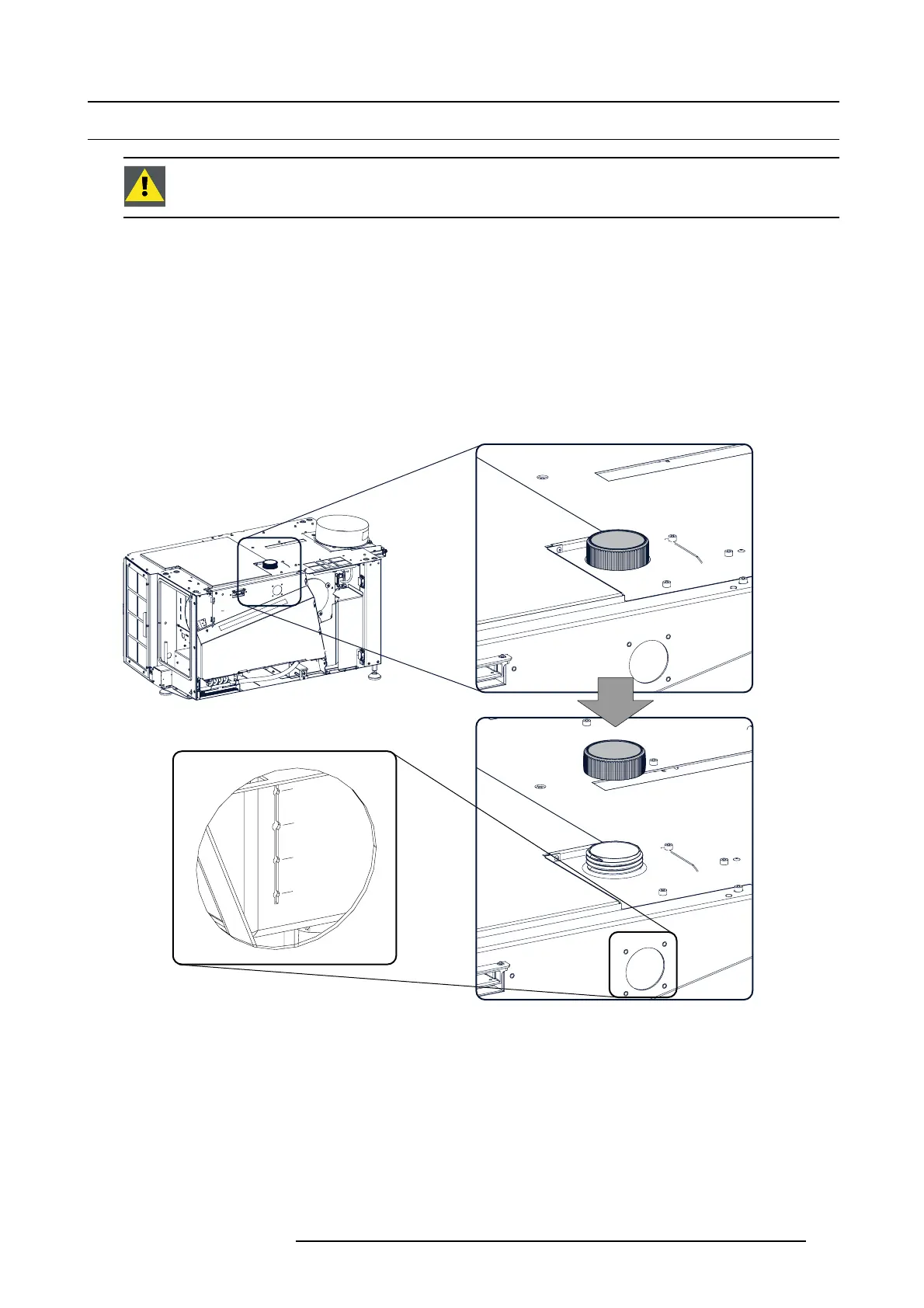11. Maintenance
11 .7 Cooling liquid refill
WARNING: This procedure may only be performed by qualified technical service personnel.
Order info cooling liquid
B1909086K : bottle of 1 liter cooling liquid.
Necessary parts
Cooling liquid
How to refill
1. Remov e all side covers, back and front cover, see "Removal and installation of projector covers", pa ge 87.
2. Remove the top cover.
3. Open filler cap by turning it an ti clockwise.
M
i
n
Ma
x
Image 11-7
Refilling
4. Fill the reservoir with cooling liquid until the level is equ al with the Max indication on the reservoir. Look through the small window
to see the indication.
5. Close the reservoir again. Turn the filler cap cloc kwise to close t he reservoir.
6. R e in stall all covers.
R59770351 DP2K-20C 02/02/2010
111
