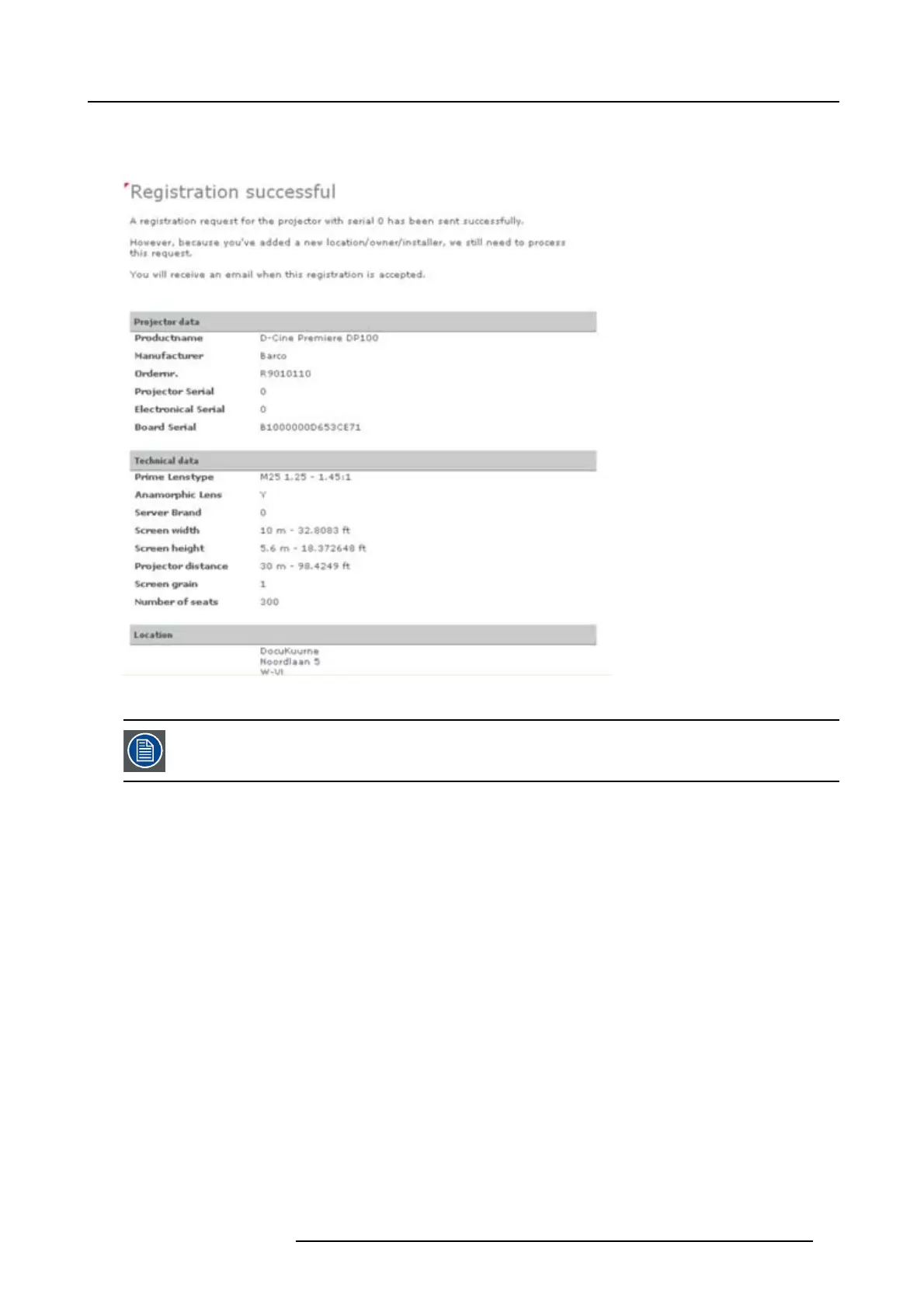9. Projector registration
The new owner is added to the list of owners and is s elected. Click Nex t >> to finalize the registration.
The registration is completed. An E-mail will be sent to the person who is logged in.
Image 9-10
Registration successful
When an update of the data is necessary, due to e.g. location change or contact person change an update of
the registration is necessary. Start the update procedure.
R59770351 DP2K-20C 02/02/2010 85
