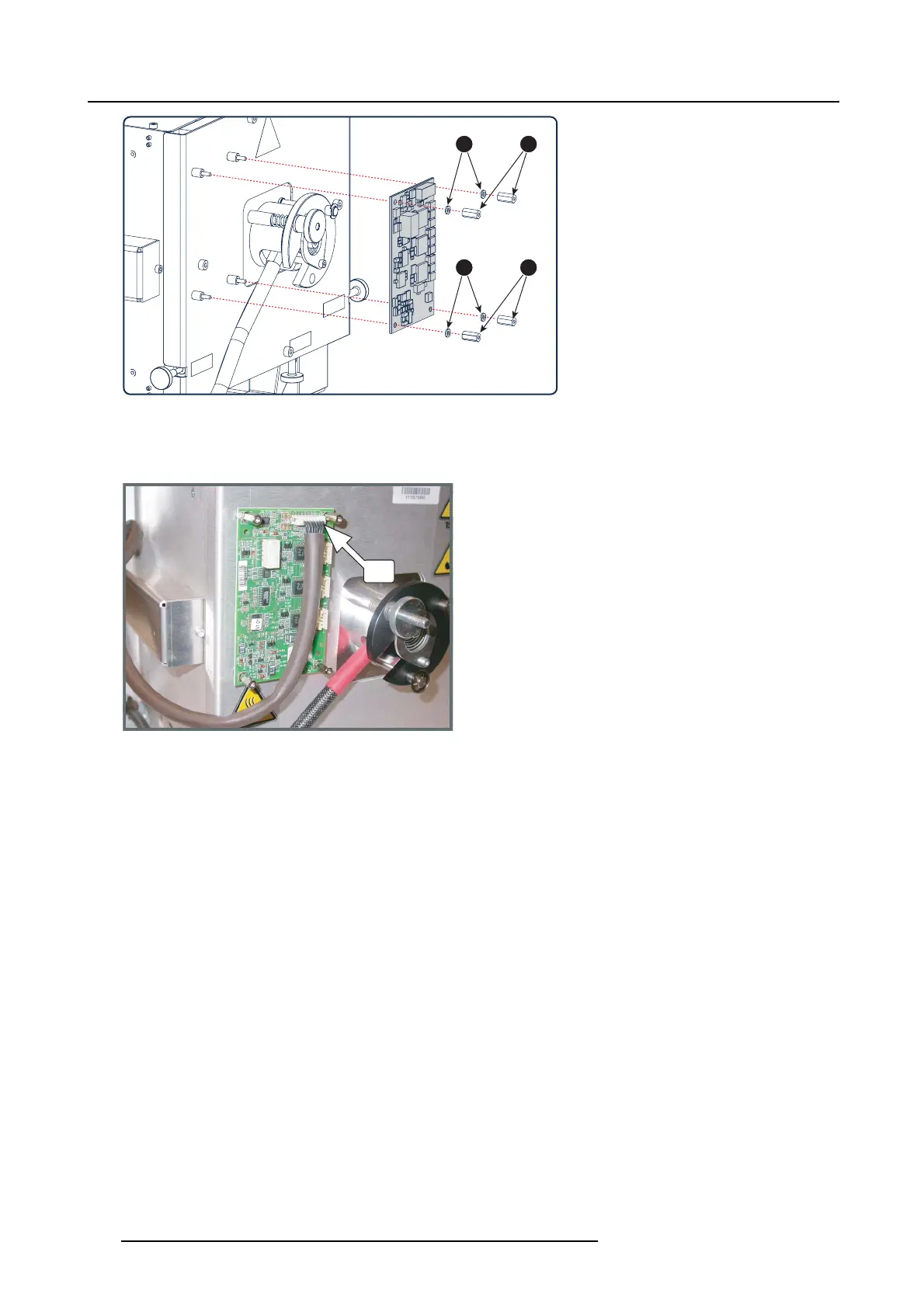6. Lamps and lamp houses
3 2
3 2
Image 6-32
4. Reinstall a new Lamp Info module and fasten with four spacers (reference 2 image 6-32). Make sure to place a isolating ring
(reference 3 image 6-32) between the module and the spacer. Use a 5m m nut driver.
5. Reconnect the wire unit (reference C) as illustrated.
C
Image 6-33
6. Reinstall the cover o f the Lamp Info module. Fasten with four hexagon so cket head cap screws (reference 1 image 6-30). Use
a 2,5 mm Allen wrench
114
R5905043 DP2K-12C/11CX 19/02/2018
