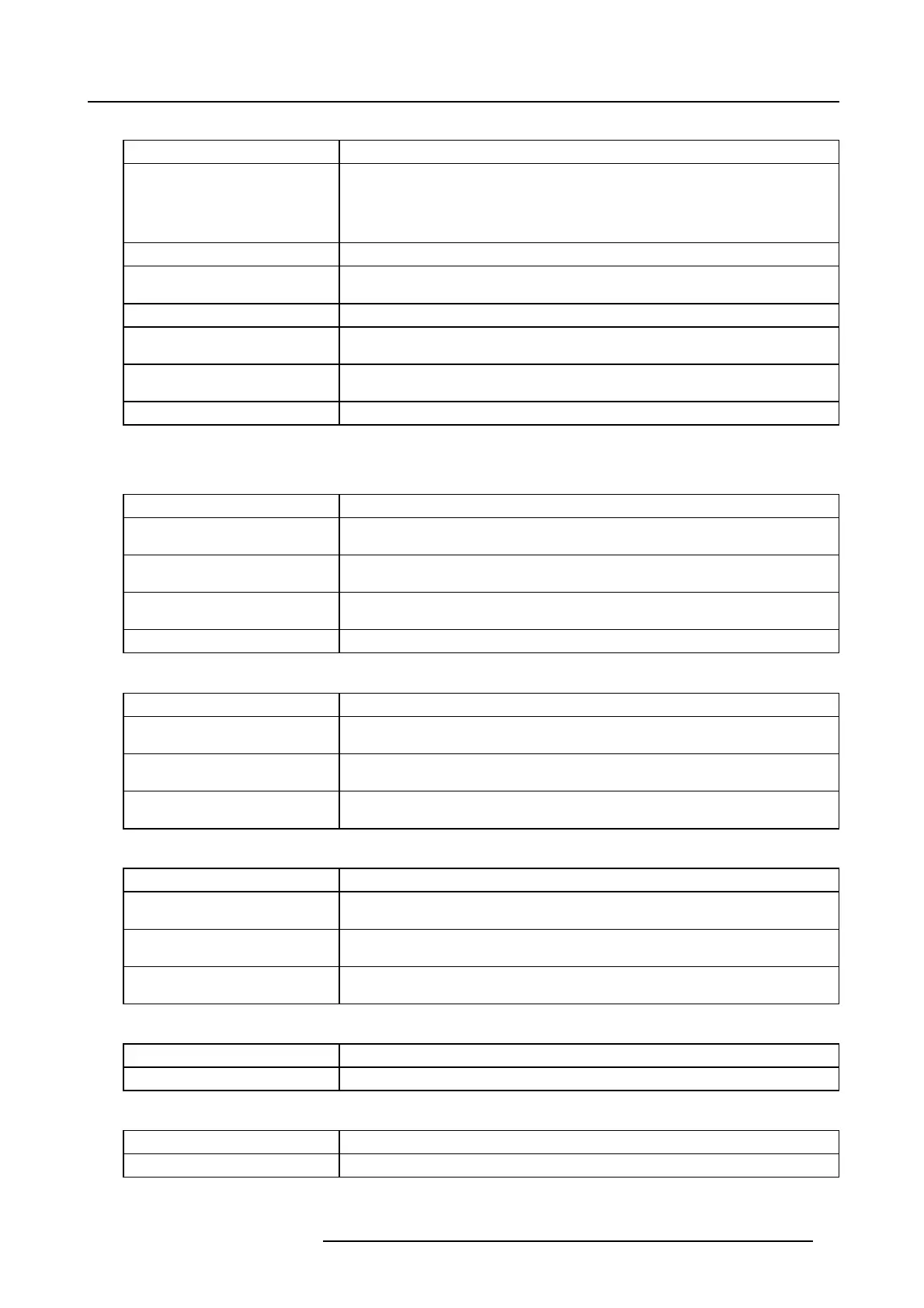4. Troubleshooting
Code 5273: “dmd blue fan - speed low” (Warning)
Situation Solution
Wire unit of t he fan disconnected. Check if the wire unit of the fan is c onnected with the Signal backplane See reference
3 image 4-23.
Check the fan connection with the wire unit to the s ignal backplane.
Blocked fan. Unblock the fan. Ensure that the fan can turn freely.
Damaged wire u nit. Check if the wire unit of the fan is not damaged. Repair if possible, otherwise replace
with new one.
Fan end of life. Replace the fan.
Malfunction Fan & Motor Control
Board
Replace the F an & Motor Control Board. See "Removing a board in the card cage",
page 213.
Other fans are als o not s pinning. Replace the SM PS Board. See "Replacement of the S witched Mode P ower S upply",
page 281.
Defect Signal Backplane Replace the Signal Backplane, see "Replacement o f the signal back plane", page 231.
Code 5280: “ambient - temperature too high” (Error)
This error c ode is probably prece ded by the warning c ode: ambient - tem perature high”.
Situation Solution
Ambient temperature too high. Check the ambient temperature at the air inlets of the projector. Make sure that the
ambient temperature does not ex ceed 35 °C (95°F).
Blocked filter at the front side of the
projector.
Clean the front filter or replace with new one. See "Removing the front dust filter",
page 333
Malfunction air extraction sy stem. Check the condition of the air extraction system. The air ex traction sys tem must be
capable of removing minimum 6,65 m³/min or 235 CFM per installed digital projector.
Malfunction Fan C ontrol bo ard. Replace the Fan Control board. See "Removing a board in the card cage", page 213.
Code 5281: “ambient - temperature high” (Warning)
Situation Solution
Blocked high dens ity fi lter at the front
side of the projector.
Replace the front high density filter with a new one. See "Removing the front dust filter",
page 333.
Ambient temperature too high. Check the ambient temperature at the air inlets of the projector. Make sure that the
ambient temperature does not ex ceed 35 °C (95°F).
Malfunction air extraction sy stem. Check the condition of the air extraction system. The air ex traction sys tem must be
capable of removing minimum 6,65 m³/min or 235 CFM per installed digital projector.
Code 5283: “ambient - temperature low” (Warning)
Situation Solution
Ambient temperature is too low. Check the am bient tem perature at the air inlets of the projector. Makes sure that the
ambient temperature is not lower than 0°C (32°F).
Defect temperature sensor. Replace the F an & Motor C ontrol board. See "Removing a board in the card cage",
page 213.
Malfunction Fan & Motor Control
board.
Replace the F an & Motor C ontrol board. See "Removi
ng a board in the card cage",
page 213.
Code 5284: “ambient - tem perature sensor open” (Error)
Situation Solution
Malfunction Fan C ontrol bo ard. Replace the Fan Control board, see "Rem oving a board in the card cage", pa ge 213.
Code 5285: “ambient - temperature sensor short” (Error)
Situation Solution
Malfunction Fan C ontrol bo ard. Replace the Fan Control board. See "Removing a board in the card cage", page 213.
R5905043 DP2K-12C/11CX 19/02/2018 43