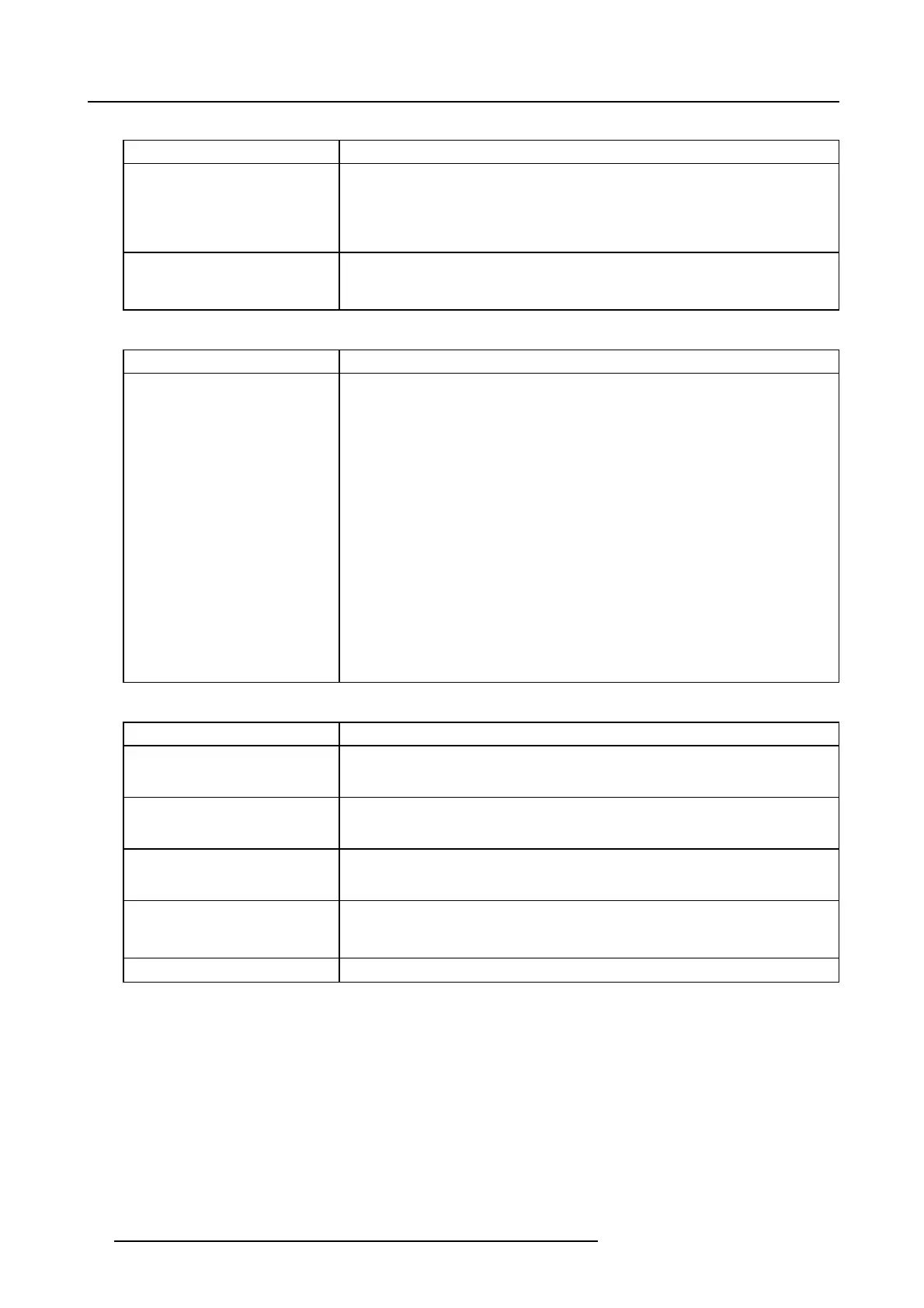4. Troubleshooting
Code 6073: “++12v - voltage low” (Warning)
Situation Solution
Malfunction Fan Control board or
SMPS board.
Measure on the Signal Backplane the ++12V voltage on pin 1, 2 or 3 of the connector of
the b lack wire unit which comes from the SMP S board. See im age 4-43.
If the measured voltage is about 12V then replace the Fan Control board. See
"Removing a board in the card cage", page 213. O therwise replace the SMP S board.
See "Replacement of the Switched Mode Power Supply", page 281.
Short circuit or b ad connection. Check the Signal B ackplane f or bad connections.
Code 6082: “lens motors - voltage too low” (Error)
Situation Solution
The supply voltage for the lens
motors is below its minimum.
Measure on the Signal Backplane the +24V voltage on pin 9, 10, 11 or 12 of the
connector of the wire unit which comes from the S MP S board. S ee image 4- 43.
(The supply voltage for the lens motors is derived form the +24V on the Cinema
Controller board. The +24V supply is generated on the SMP S board and enters the Fan
Control board and Cinema Control board via the Signal Backplane. )
If the m easured voltage is ab out 24V then:
1. reseat the Cinem a C ontroller board. See "Removing a board in the card cage",
page 213.
2. if the problem remains, replace the Cinema Controller board.
If the meas ured voltage is not OK then:
1. Check the Signal Back plane for bad connections or short circuits. Ensure that all
wire units are well connected.
2. Check the wirin g of the A node fan for short circuits.
3. Check the w iring of the Cathode fan for s hort circuits.
4. replace the Fan Control board. S ee "Removing a board in the card cage", page 213.
5. replace the SMPS board. See "Replacement of the Switched Mode Power Supply",
page 281.
Code 6123: “icp fan - speed low” (Warning)
Situation Solution
Wire unit (reference 2 image 4-44)
disconnected from the Signal
Backplane.
Remove the Card Ca ge cover from the projector and check if the wire unit (reference 2
image 4- 44) is inserted in the Signal Backplane.
Blocked fan (reference 1
image 4-44).
Remove the F an Control board and look inside the compa rtment to chec
kifthefanis
not blocked. Unblock the fan. Ensure that the fan can turn freely. S ee "Rem oving a
board in the card cage", page 213.
Damaged wire u nit.
Remove the Fan Control boa rd and look inside the com partment to check the wire unit
of the ICP fan. Re pair if pos sible, otherwise replace with new one
. See "Integrated
cinema pr ocessor fan", page 330.
Malfunction Fan C ontrol bo ard. Replace the Fan Control board. See "Removing a board in the card cage", page 213.
Fan end of life. Replace the fan. See "Integrated cinema processor fan", page 330..
72 R5905043 DP2K-12C/11CX 19/02/2018
