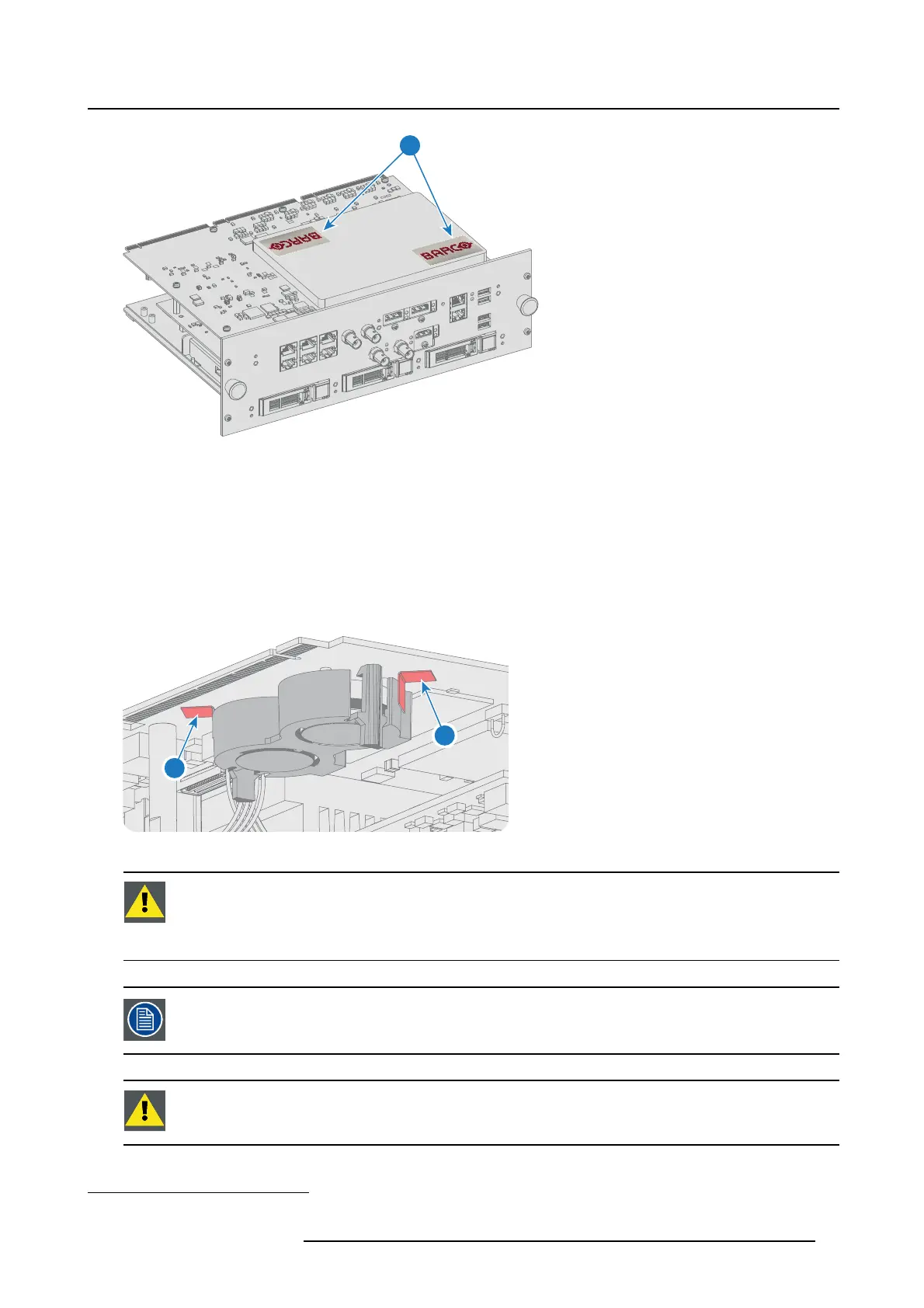1. General
1
Image 1-1
Battery tamper check
Prior to installation inspect the tamper labels (reference 2 image 1-2) of the battery slots on the main
board. Damage labels could indicate an intrusion of the battery sockets.
If there is no battery present or the battery was temporally removed the DCI certificates stored on the
ICMP are deleted. As a result the ICMP goes into a non recoverable FIPS
1
error state and makes the
ICMP out of order. If this is the case, the ICMP must be sent back to factory to install new DCI certificates.
Contact Barco technical support.
2
2
Image 1-2
CAUTION: Always leave a working battery on the ICMP. Removing all the b atteries at
thesametimewillcauseimmediatefailureoftheICMP.Theonlywaytorecoverthe
functionality of the ICMP is retur
n it to the manufacturer. New DCI device certificates
have to be i nstalled, rendering existing KDMs useless.
The lifetime of the battery is approximately 5 years. When the battery voltage is low the
ICMP will throw a warning message to replace t he battery immediately.
CAUTION: Only certified service technicians are allowed to replace the battery of the
ICMP.
1. Federal Information Processing Standard
R5905722 ICMP 09/11/2016 7
