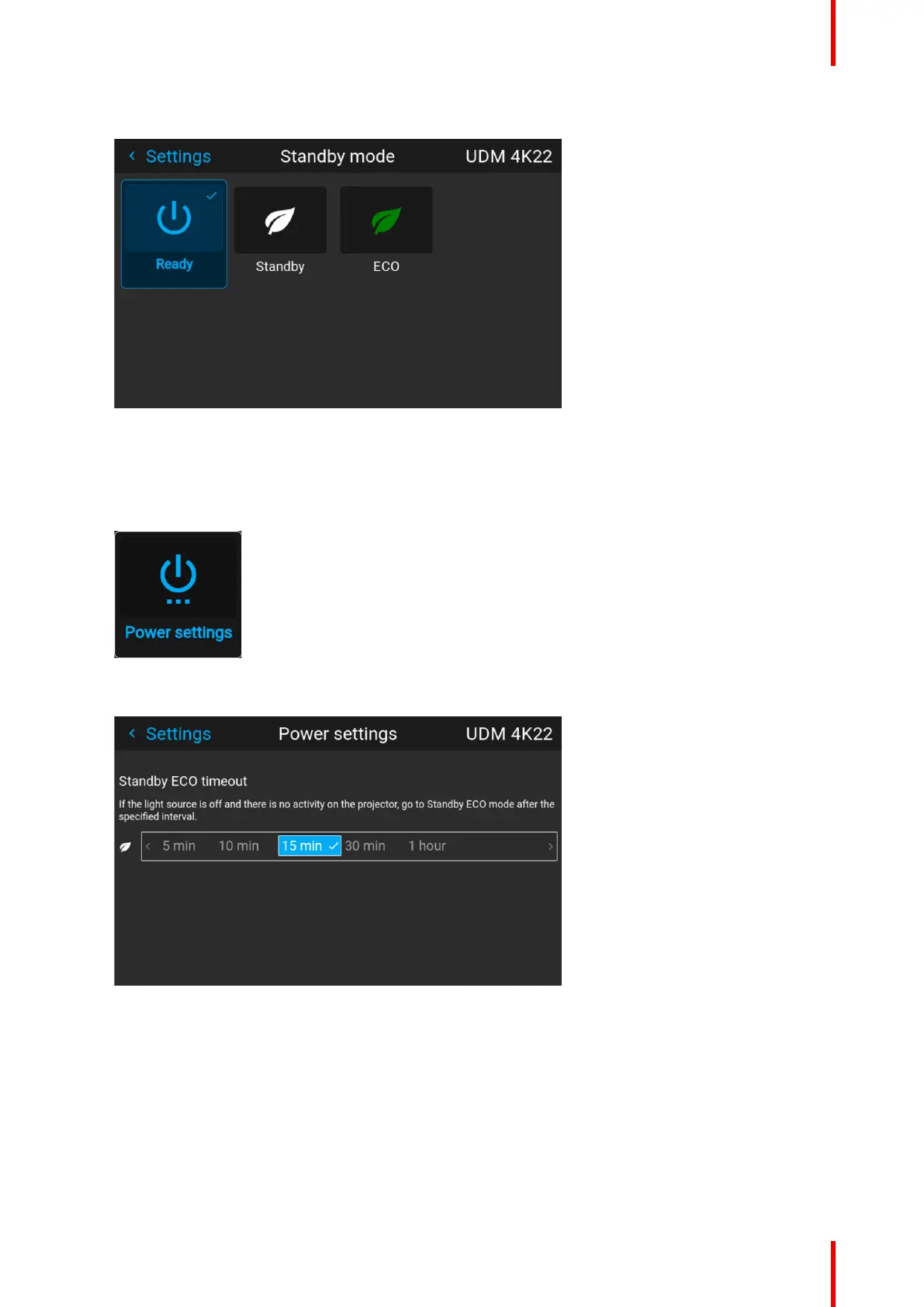143R5911443 /08 UDM
The Standby mode menu is displayed.
Image 10–47 Example of the Standby mode menu
2. Select the desired standby mode feature, or disable it by choosing Ready.
How to change the chosen standby time-out?
1. In the main menu, select Settings → Power settings.
Image 10–48 Settings menu, Power settings
The Power settings menu is displayed.
Image 10–49 Example of the Power settings menu, here with ECO standby mode active
2. Select the desired standby time-out timeframe.
10.14 Lens features
What can be done?
Some lens features can be disabled once they are correctly aligned so that a misalignment during a show is
not possible.
GUI – System Settings
