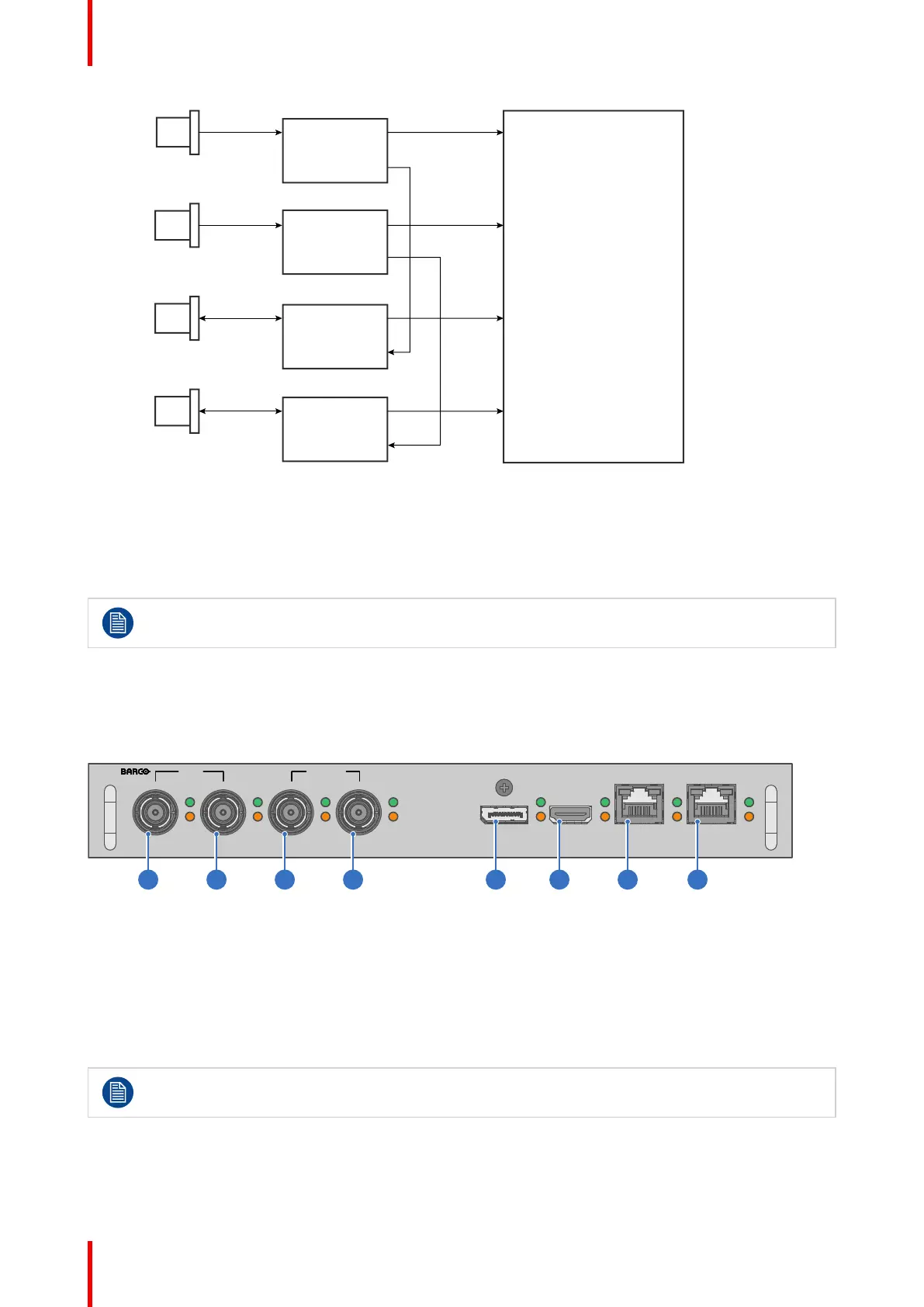R5911443 /08 UDM44
N.C.
N.C.
N.C.
FPGA
HD, 3G & 12G
HD & 3G
IN: HD & 3G
OUT: HD, 3G & 12G
IN: HD & 3G
OUT: HD & 3G
IN 0 OUT 0
OUT 1
IN 1
SDI IN/OUT
SDI OUT
OUT 0
IN 0
N.C.
SDI IN/OUT
SDI OUT
OUT 0
IN 0
IN 0 OUT 0
OUT 1
IN 1
A
B
C
D
Image 4–5
LED behavior
• The SYNC LED lit up ORANGE when valid input sync is detected.
• The SEL LED lit up GREEN when the input is selected.
• The SEL LED blinks GREEN when the input/output is selected and configured as output.
For specifications about the supported inputs for SDI, HDMI, HDBaseT and DisplayPort 1.2 see
chapter “Specifications”, page 177.
4.7 Pulse Quad Combo input Mk I
Overview Quad Combo input Mk I
SEL
SEL
SEL
SEL
SEL
SEL
SEL
SDI IN SDI IN/OUT
SEL
SYNC
A
SYNC
B
SYNC
C
SYNC
D
DP
HDMI
SYNC
HDBT 1
SYNC
HDBT 2
SYNC SYNC
1 2 3 4 5 6 7 8
Image 4–6
1 Quad SDI channel A: 3G input
2 Quad SDI channel B: 3G input
3 Quad SDI channel C: 3G input
4 Quad SDI channel D: 3G input
5 DisplayPort Input
6 HDMI input
7 HDBaseT input 1
8 HDBaseT input 2
LED behavior
• The SYNC LED lit up ORANGE when valid input sync is detected.
• The SEL LED lit up GREEN when the input is selected.
For specifications about the supported inputs for SDI, HDMI, HDBaseT and DisplayPort 1.2 see
chapter “Specifications”, page 177.
Input & Communication
