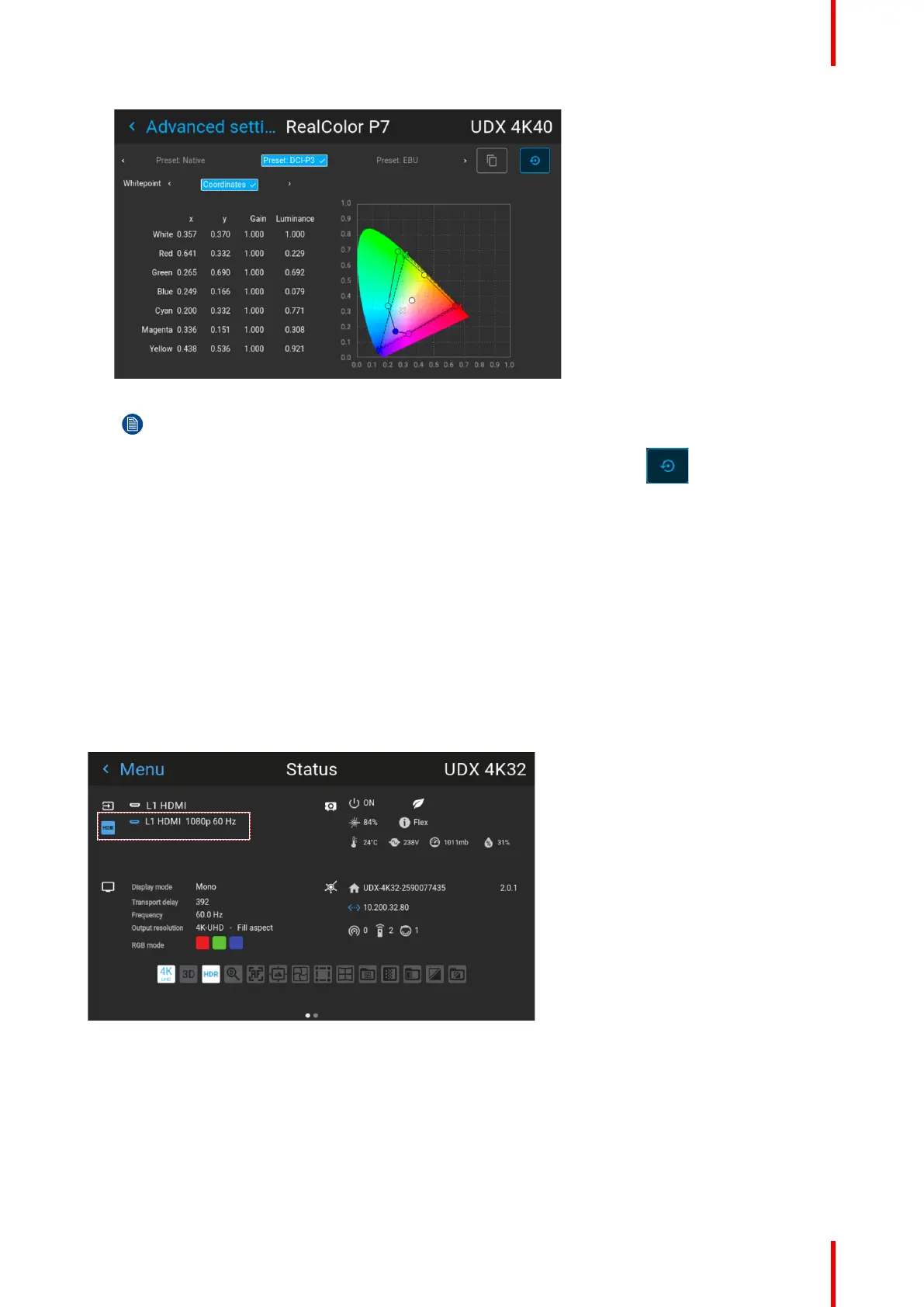73R5911443 /08 UDM
Image 7–30 Example of one of the presets, here DCI-P3
Note: After choosing one of the presets, you can still alter the values of the coordinates to your
own choosing, similarly to how you set custom P7 values.
Use the Reset icon to return to the default values of the chosen preset.
7.7 Displaying HDR content
About HDR and PQ
Perceptual Quantizer (PQ) is a non–linear electro-optical transfer function (EOTF) that allows for the display of
High Dynamic Range (HDR) content with a luminance level of up to 10 000 cd/m² and can be used with the
Rec. 2020 color space.
When do I know my content is HDR encoded?
If the source signal is HDR encoded, an HDR icon will be visible next to the source signal. This is visible both
in the Source selection menu, as well as the status menu.
Image 7–31 Example of the HDR icon on the status menu
How to properly display HDR content?
If your provided HDR content has been mastered with PQ (e.g. HDR10 and Dolby Vision), a few changes can
be made in order to project the intended mastering on screen. These changes are necessary because HDR
content has been mastered specifically for HDR capable displays that are watched in living rooms. These
conditions are different from a non-HDR projector and darker cinema-like environments.
GUI – Image
