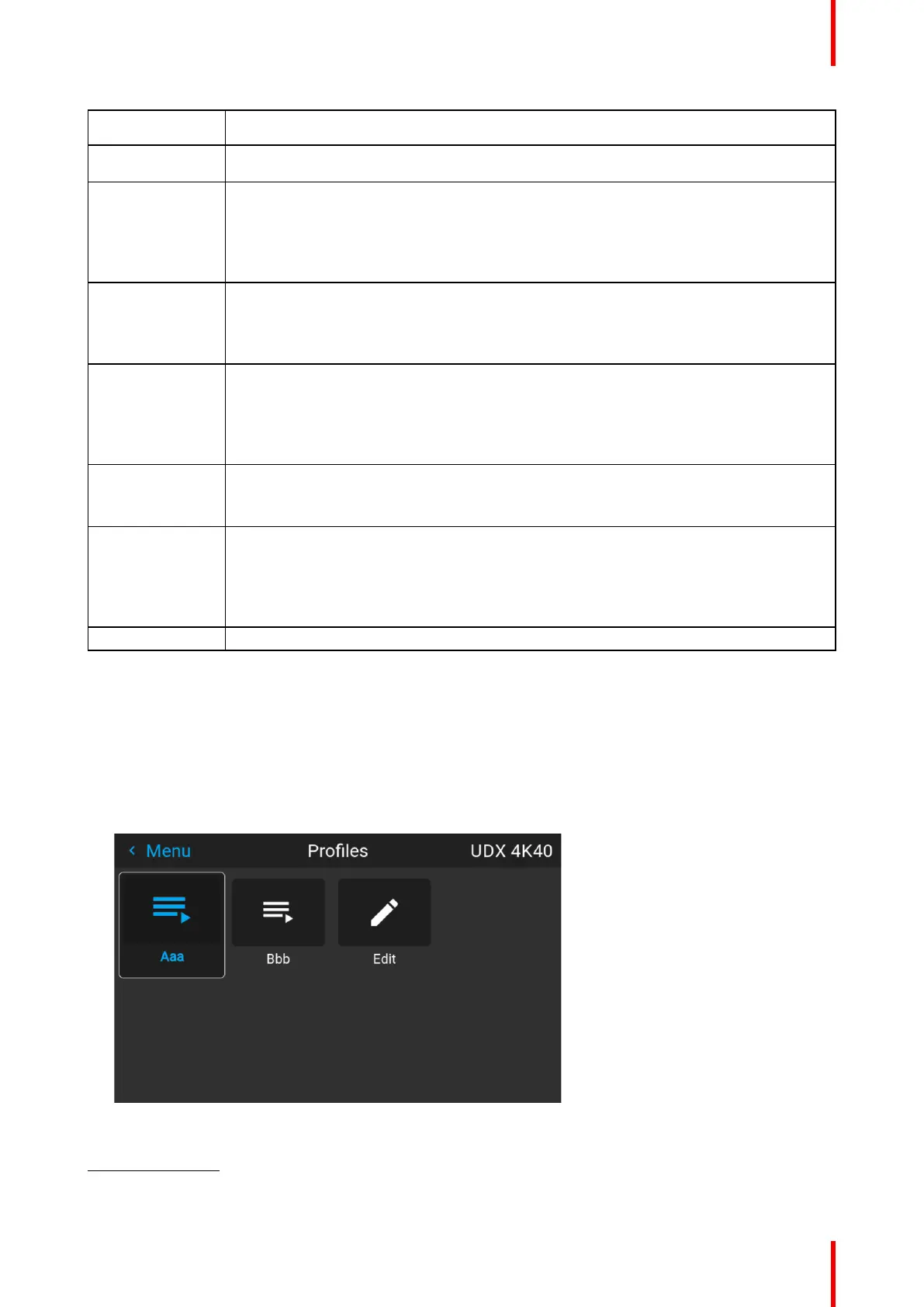117R5911443 /08 UDM
Profile domain
name
Settings saved
• P7 desired values
• P7 measured values
Warp
• Warp status enabled / disabled
• Screen size
• Warp file selected (if available)
• Transport delay
Note: Bow and 4 corners warp cannot be saved.
Blend
• Blend mask enabled / disabled
• All Masks (top / bottom / left / right) and heights (top / bottom / left / right)
• Blend files enabled / disabled (if available)
• Blend file selected (if available)
Black level
• Black level file enabled / disabled
• Black Level file selected (if available)
• Basic black level enabled / disabled
• Black level settings (top / bottom / left / right)
• RGB gain values (Red, Green and Blue values)
PQ (HDR)
• Screen luminance (unit and value)
• HDR Boost value
• DynaBlack mode
Installation
• Lens parameters (lens zoom, focus, shift and iris (if available))
4
• Orientation (mounting & projection)
• Scaling mode
• Position of motorized frame (if used).
• Shutter status (open or closed).
Cooling
5
Selected Cooling mode
9.3 Saving settings to a new profile
How to save the current projector settings?
1. Adjust the necessary projector set up values for the actual user case as described in the specific topics in
this manual.
2. Enter the menu Profiles
Image 9–2
3. Select the Edit button
GUI – Profiles
4. only valid if recalled with same lens
5. Only if external cooler is installed
