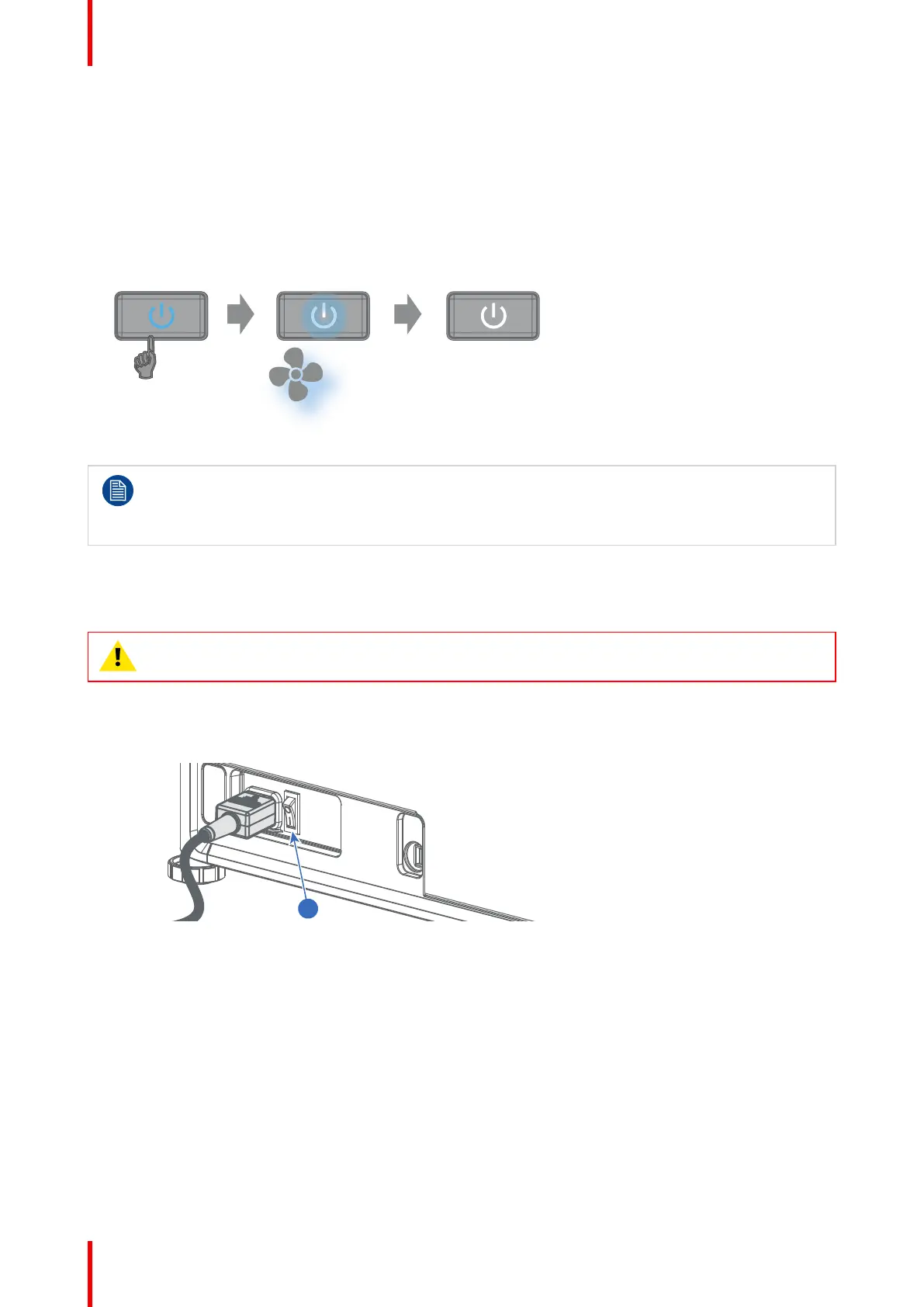R5911443 /08 UDM28
2.4 Switching to ready mode
How to switch to ready mode
1. Press and hold the Power on/off button for 3 seconds on the local keypad, or press the Power Off button
on the remote control.
The projector goes to Ready mode. The after-cooling cycle will start (about 30 seconds). During this
period the Power on/off button will blink. Once the after-cooling cycle has ended, the projector will be in
ready mode and the Power on/off button will be lit WHITE.
Image 2–15
While in ready mode, you can still navigate through the menus and set a limited amount of
parameters.
Depending on the power savings settings of your device, if left untouched the projector will
eventually go into standby or eco mode.
2.5 Power off projector
CAUTION: This procedure assumes the projector is in standby or ready mode.
How to power off
1. Switch off the projector with the mains switch. '0' must be pressed.
Image 2–16 Mains switch
2. Unplug the power cord from the projector.
Getting Started
