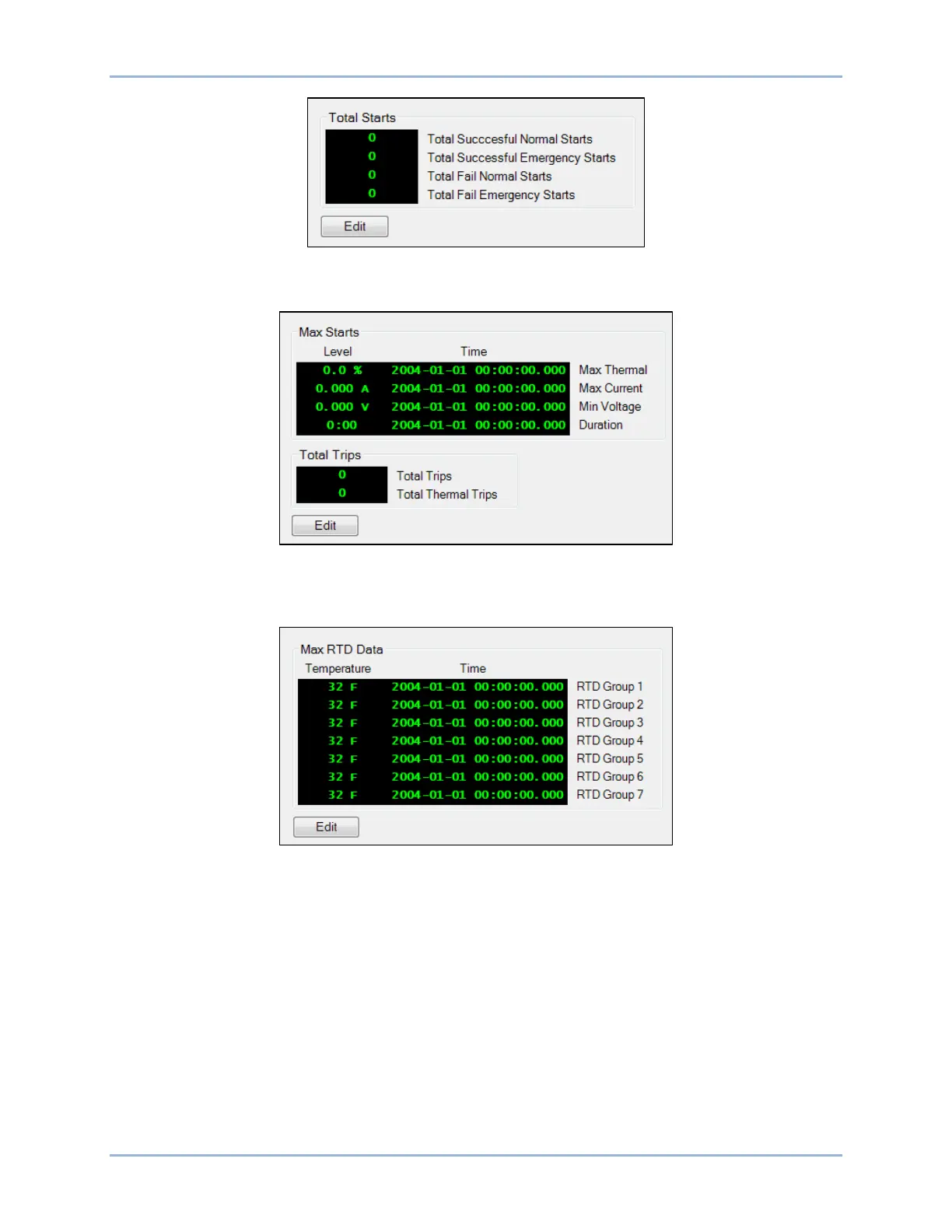34-4 9424200996
Motor Reporting BE1-11m
Figure 34-6. Total Starts Screen
The Start Data screen is shown in Figure 34-7. Click the Edit button to reset or change the values.
Figure 34-7. Start Data Screen
Figure 34-8 illustrates the Max RTD Data screen. Values for RTD Group 1-4 are displayed when an
optional RTD module is connected.
Figure 34-8. Max RTD Data Screen
Learned Motor Data
The Learned Motor Data screen is shown in Figure 34-9. Learned motor data is calculated from the five
most recent successful starts. Values for RTD Group 1-4 are displayed when an optional RTD module is
connected.