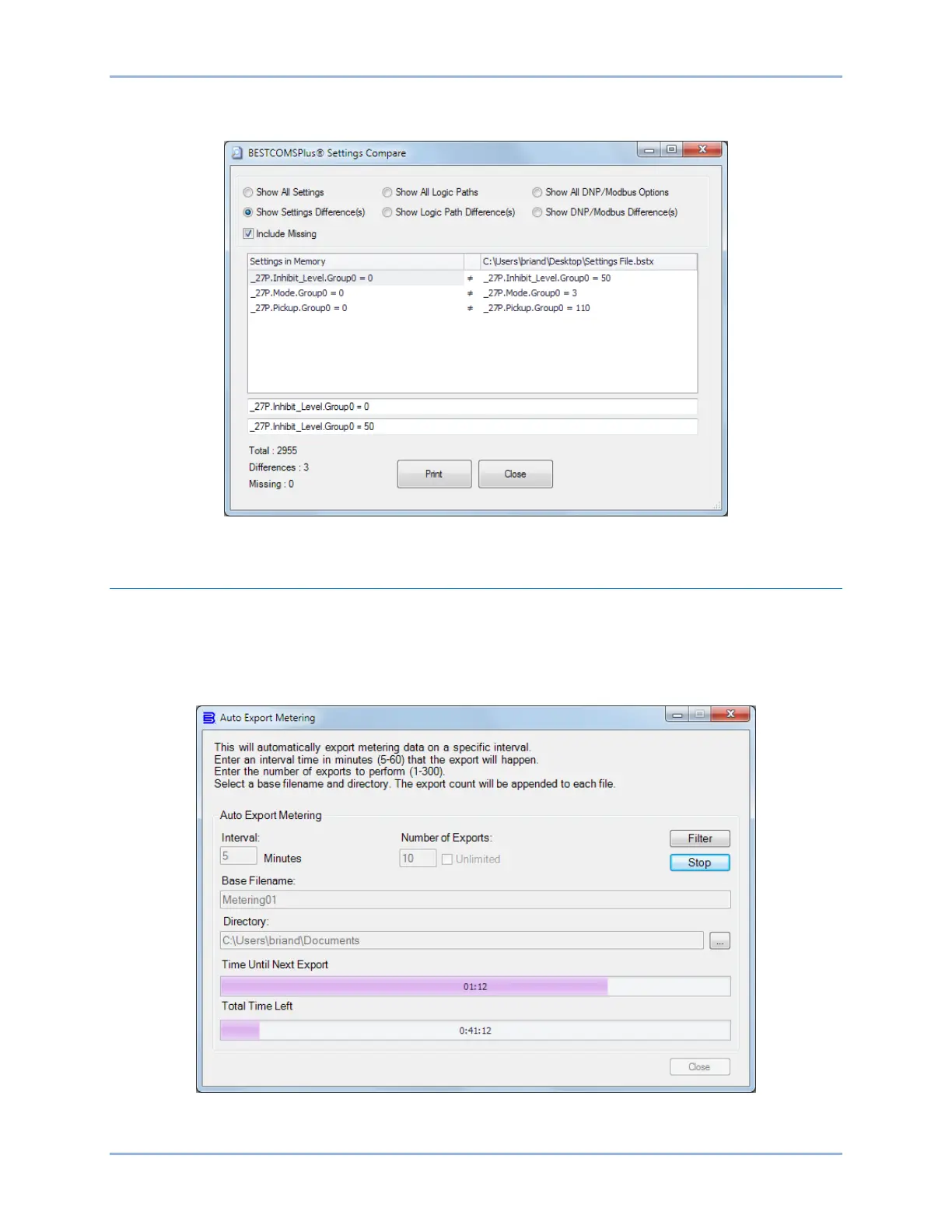9424200996 47-13
BE1-11m BESTCOMSPlus® Software
Uncheck this box to ignore differences due to the additional settings. Click Print to print a report or click
Close to close the window.
Figure 47-15. BESTCOMSPlus Settings Compare
Auto Export Metering
The auto export metering function automatically exports metering data over a user-defined period. The
user specifies the Number of Exports and the Interval between each export. Enter a filename for the
metering data and a folder in which to save. The first export is performed immediately after clicking the
Start button. Click the Filter button to select specific metering screens. Figure 47-16 illustrates the Auto
Export Metering screen.
Figure 47-16. Auto Export Metering