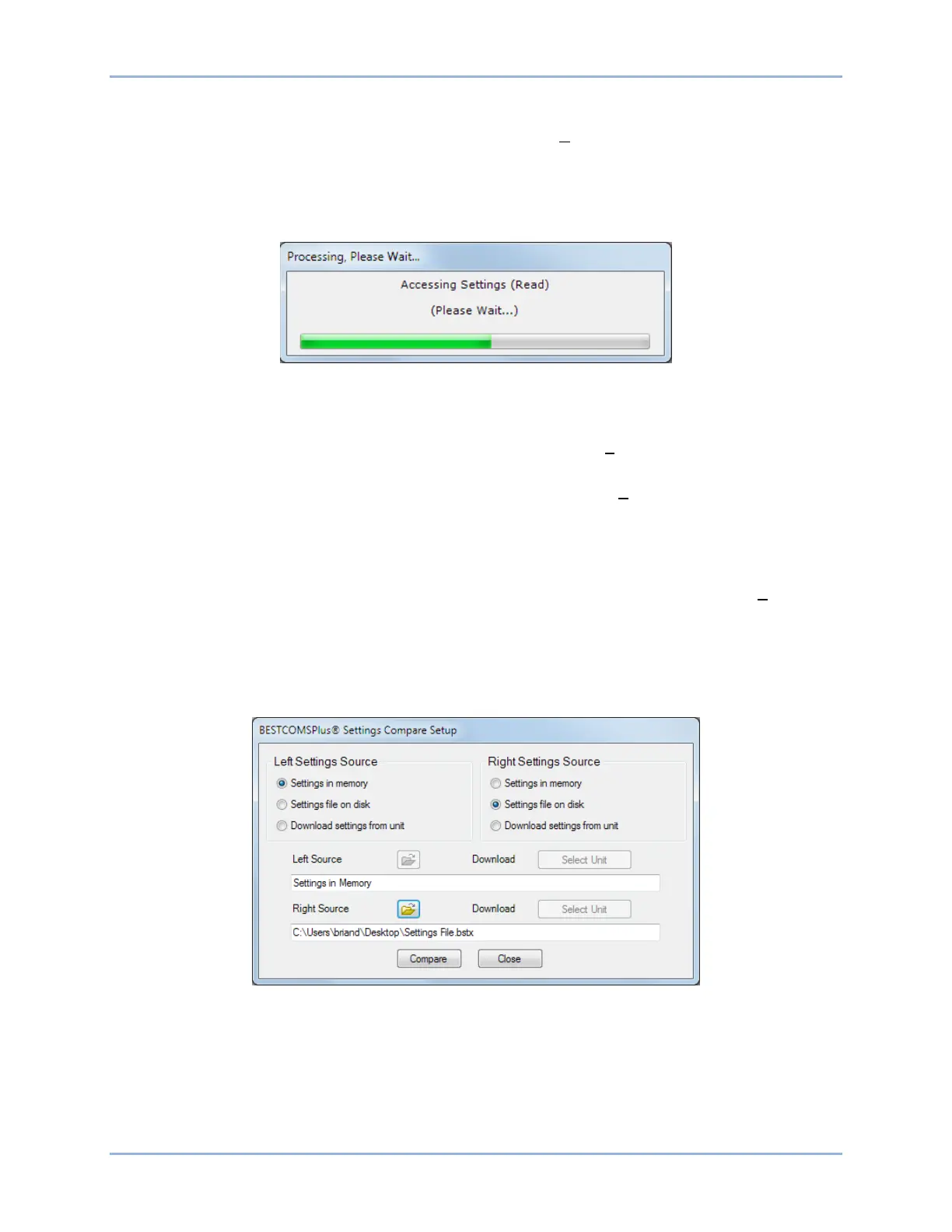47-12 9424200996
BESTCOMSPlus® Software BE1-11m
Download Settings and Logic from Device
To download settings and logic from the BE1-11m, pull down the Communication menu and select
Download Settings and Logic from Device. If the settings in BESTCOMSPlus have changed, a dialog box
will open asking if you want to save the current settings changes. You can choose Yes or No. After you
have taken the required action to save or discard the current settings, downloading begins.
BESTCOMSPlus reads all settings and logic from the BE1-11m and loads them into BESTCOMSPlus
memory. See Figure 47-13.
Figure 47-13. Processing, Please Wait…
Printing a Settings File
To view a preview of the settings printout, select Print Preview from the File pull-down menu. To print the
settings, select the printer icon in the upper left corner of the Print Preview screen.
You can skip the print preview and go directly to print by pulling down the File menu and selecting Print. A
Print dialog box opens with the typical Windows choice to setup the properties of printer. Execute this
command, as necessary, and then select Print.
Comparing Settings Files
BESTCOMSPlus has the ability to compare two settings files. To compare files, pull down the Tools menu
and select Compare Settings Files. The BESTCOMSPlus Settings Compare Setup dialog box appears
(Figure 47-14). Select the location of the first file under Left Settings Source and select the location of the
second file under Right Settings Source. If you are comparing a settings file located on your PC hard
drive or portable media, click the folder button and navigate to the file. If you want to compare settings
from a unit, click the Download settings from unit button to set up the communication port. Click the
Compare button to compare the selected settings files.
Figure 47-14. BESTCOMSPlus Settings Compare Setup
A dialog box will appear and notify you if any differences were found. The BESTCOMSPlus Settings
Compare dialog box (Figure 47-15) is displayed where you can select to view all settings, settings
differences, all logic paths, logic path differences, all DNP/Modbus options, or DNP/Modbus differences. If
a settings file based on an older version of firmware was uploaded into the BE1-11m, the BE1-11m could
contain additional settings that did not exist when the original settings file was created. The settings
compare function detects these differences and displays them when the Include Missing box is checked.
