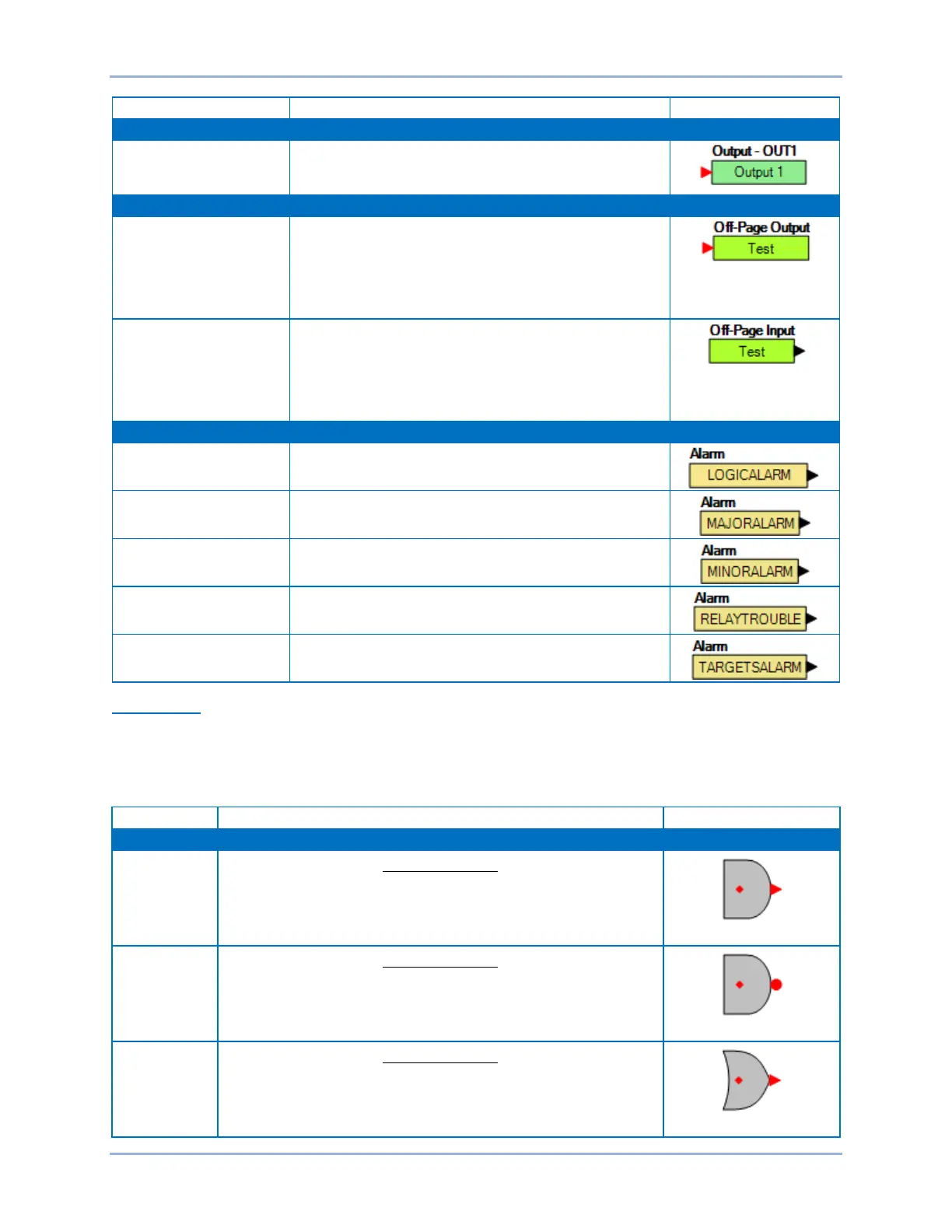9424200996 48-3
BE1-11m BESTlogic™Plus
OUT1 – OUT8 and
Physical Outputs 1 through 8 and A.
Off-Page Output
Used in conjunction with the Off-Page Input to transform
an output on one logic page into an input on another logic
page. Outputs can be renamed by right-clicking and
selecting Rename Output. Right-clicking will also show
pages that the corresponding inputs can be found on.
Selecting the page will take you to that page.
Off-Page Input
Used in conjunction with the Off-Page Output to transform
an output on one logic page into an input on another logic
page. Inputs can be renamed by right-clicking and
selecting Rename Input. Right-clicking will also show
pages that the corresponding outputs can be found on.
Selecting the page will take you to that page.
True when the Logic Alarm is true. Refer to the Alarms
chapter for more information.
True when the Major Alarm is true. Refer to the Alarms
chapter for more information.
True when the Minor Alarm is true. Refer to the Alarms
chapter for more information.
True when a Relay Trouble alarm is active. Refer to the
Alarms chapter for more information.
True when targets are active. Refer to the Fault Reporting
chapter for more information.
Components
This group contains Logic Gates, Pickup and Dropout Timers, Latches, Logic Counters, and Comment
Blocks. Double-click or right-click on a gate to change the type. Table 48-2 lists the names and
descriptions of the objects in the Components group.
Table 48-2. Components Group, Names and Descriptions
