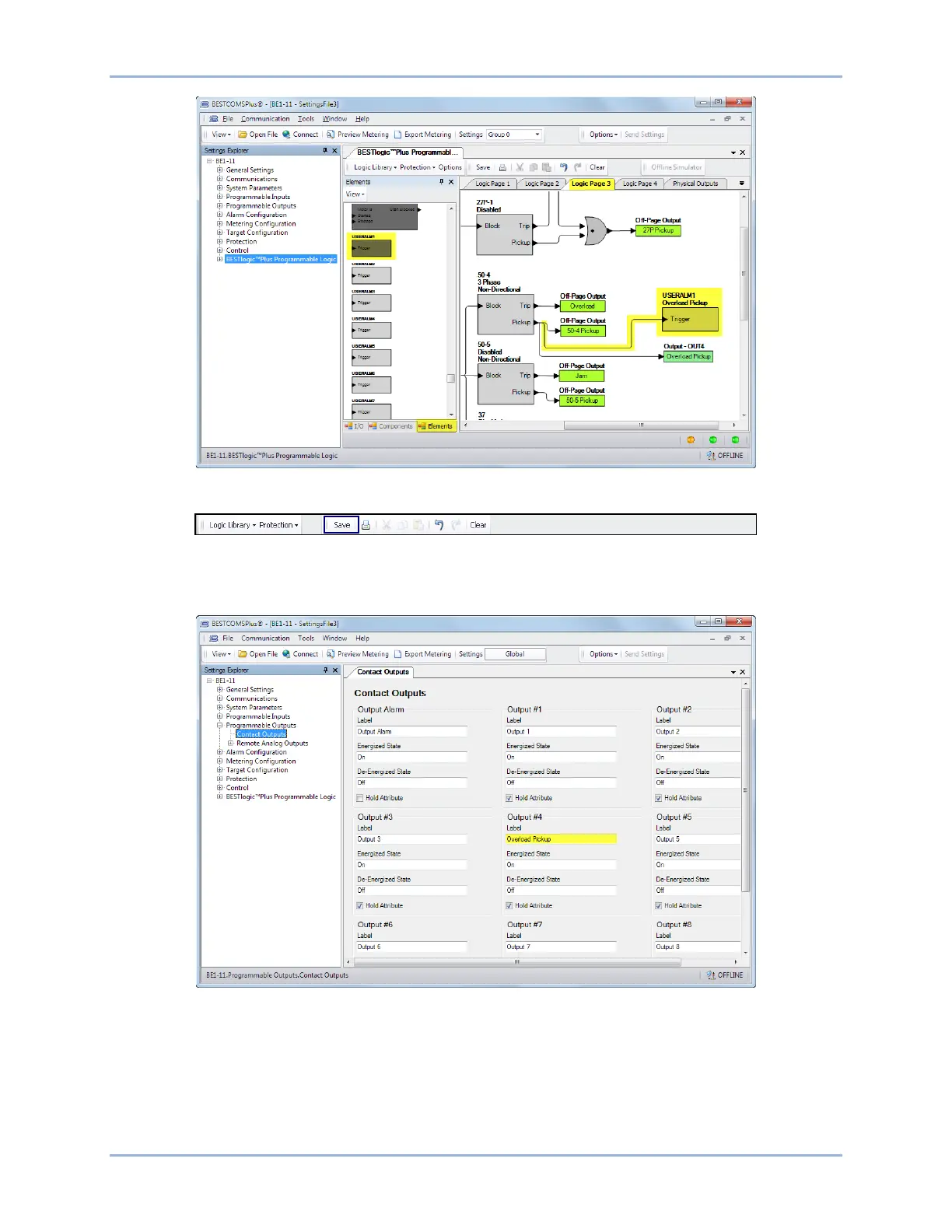9424200996 2-11
BE1-11m Quick Start
Figure 2-15. BESTlogicPlus Programming User Alarm 1
Figure 2-16. BESTlogicPlus Toolbar
Step 13: In the Settings Explorer, expand Programmable Outputs, Contact Outputs, and name Output #4
(Overload Pickup) as shown in Figure 2-17.
Figure 2-17. Contact Outputs Screen
Step 14: In the Settings Explorer, expand Alarm Configuration, User Programmable Alarms, and name
User Programmable Alarm #1 (Overload Pickup) as shown in Figure 2-18.
