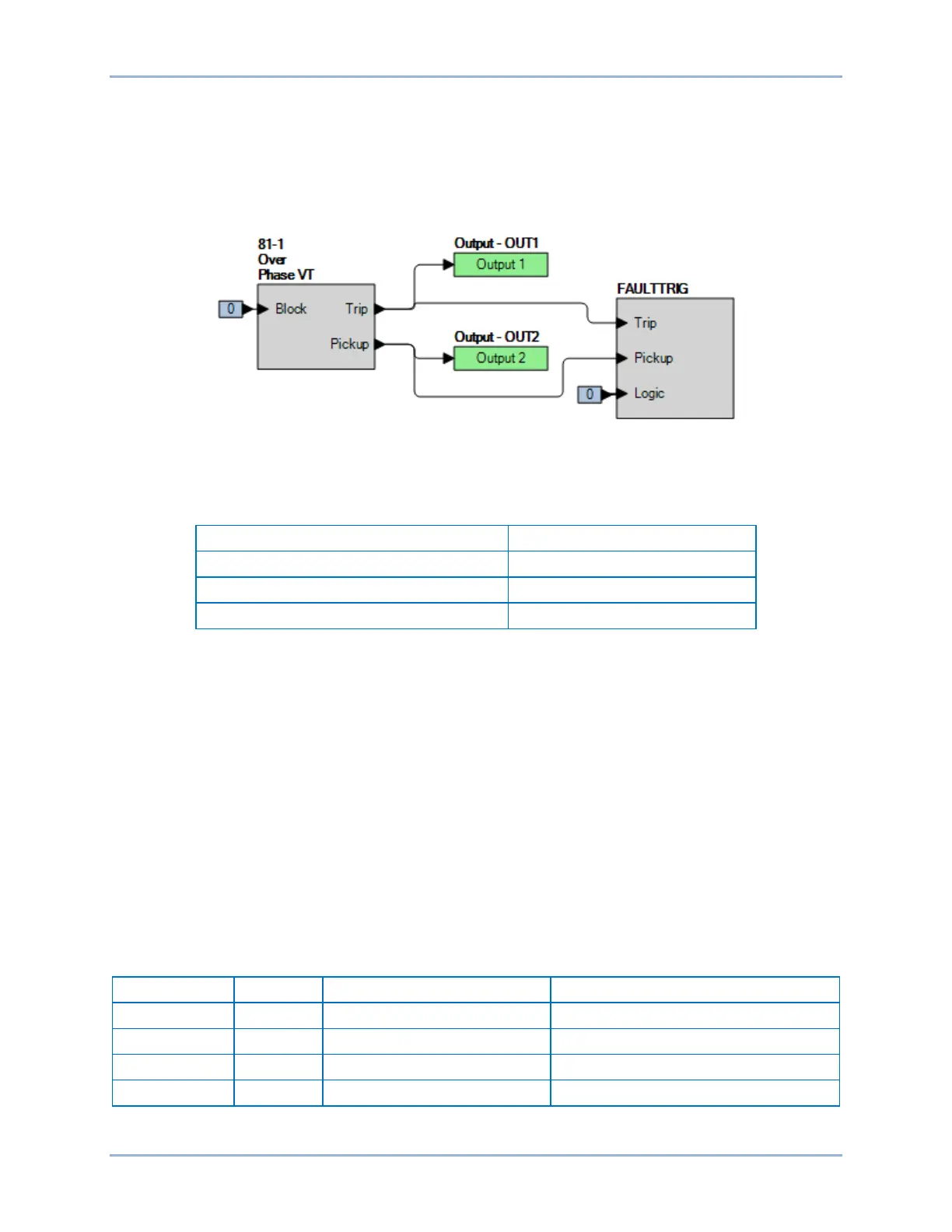61-2 9424200996
Frequency (81) Test BE1-11m
Step 2: Use BESTCOMSPlus to configure the BESTlogicPlus programmable logic shown in Figure
61-1.
• Blocking is disabled.
• OUT1 closes for 81-1 Trip.
• OUT2 closes for 81-1 Pickup.
• Fault recording is enabled.
Figure 61-1. BESTlogicPlus Settings (Overfrequency)
Step 3: Use BESTCOMSPlus to open the Protection, Frequency, Frequency (81-1) screen and send
the first row of test settings in Table 61-2 to the BE1-11m.
Table 61-2. Pickup Test Settings (Overfrequency)
Step 4: Prepare to monitor the 81-1 function operation. Operation can be verified by monitoring OUT2
(see Figure 61-1).
Step 5: Connect and apply a 120 Vac, 60-hertz voltage source to terminals C13 (A-phase) and C16
(neutral).
Step 6: Slowly increase the frequency of the applied voltage until OUT2 closes and record the pickup.
Verify that there is an 81-1-Over target on the front-panel display. Slowly decrease the
frequency until OUT2 opens and record the dropout.
Step 7: Repeat step 6 for the 67 Hz and 69 Hz pickup settings listed in Table 61-2. Record the results.
Step 8: (Optional.) Repeat steps 1 through 7 for settings groups 1, 2, and 3.
Step 9: (Optional.) Repeat steps 1 through 8 for 81-2, 81-3, and 81-4.
Underfrequency Pickup Verification
Step 1: Use BESTCOMSPlus to send the operational settings in Table 61-3 to the BE1-11m. Reset all
targets.
Table 61-3. Operational Settings (Underfrequency)
Protection, Frequency (81-1)
Enables 81-1 function for Under mode
Protection, Frequency (81-1)
Protection, Frequency (81-1)
Sets voltage inhibit pickup to 40 V
Target Configuration, Targets
Enables Under target for 81-1
