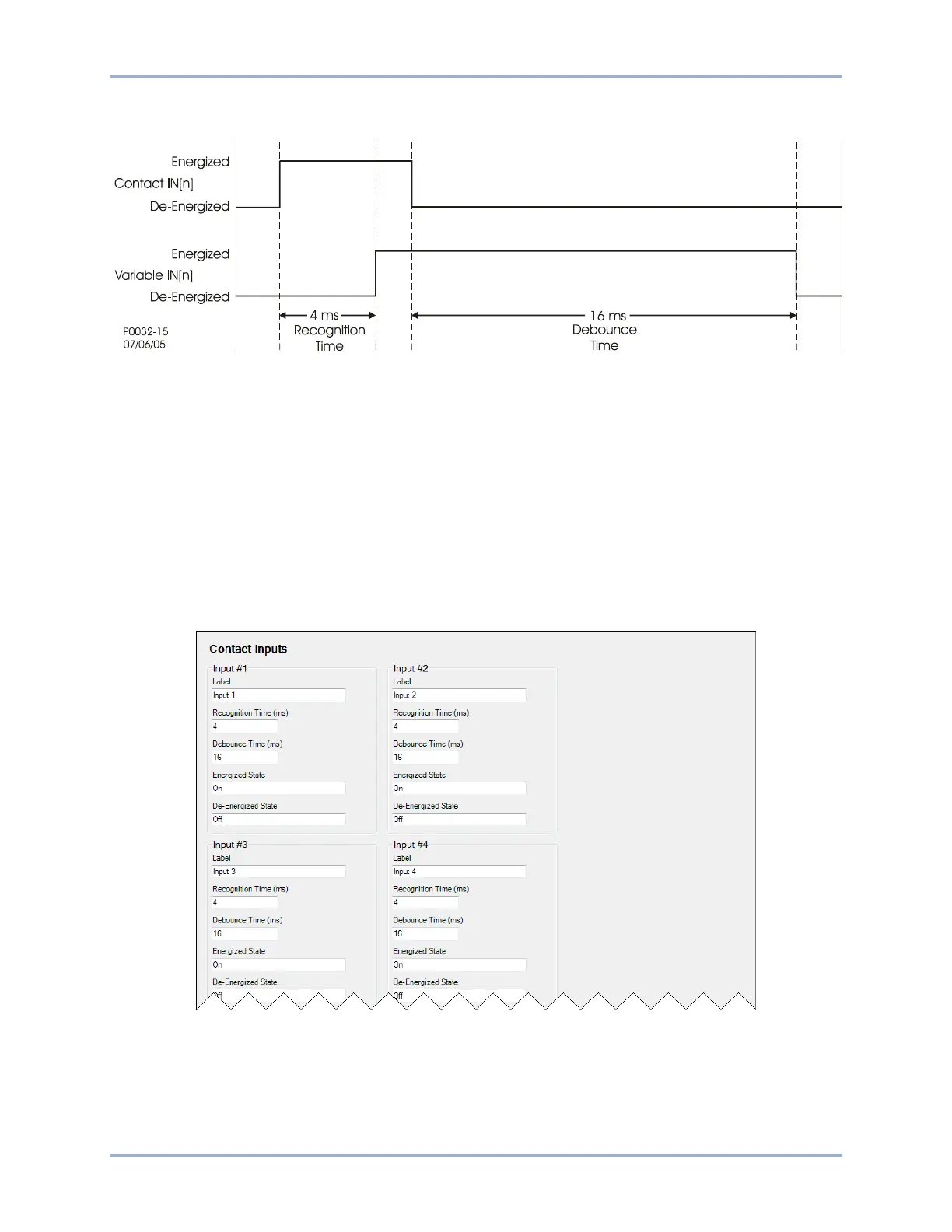9424200996 4-3
BE1-11m Contact Inputs and Outputs
At this point, the logic variable will change from an energized (logic 1 or true) state to a de-energized
(logic 0 or false) state.
Figure 4-2. Digital Input Conditioning Timing Diagram
Setting the Contact Inputs
BESTCOMSPlus Navigation Path: Settings Explorer, Programmable Inputs, Contact Inputs
HMI Navigation Path: Settings Explorer, Contact Inputs
Settings and labels for the contact inputs are set using BESTCOMSPlus®.
Each of the seven inputs has two settings and three labels. The settings are Recognition Time and
Debounce Time. The labels include a label to describe the input, a label to describe the Energized State,
and a label to describe the De-Energized State. Labels are used by the BE1-11m's reporting functions.
To edit the settings or labels, use the Settings Explorer to open the Programmable Inputs, Contact Inputs
tree branch as shown in Figure 4-3.
Figure 4-3. Contact Inputs Screen
