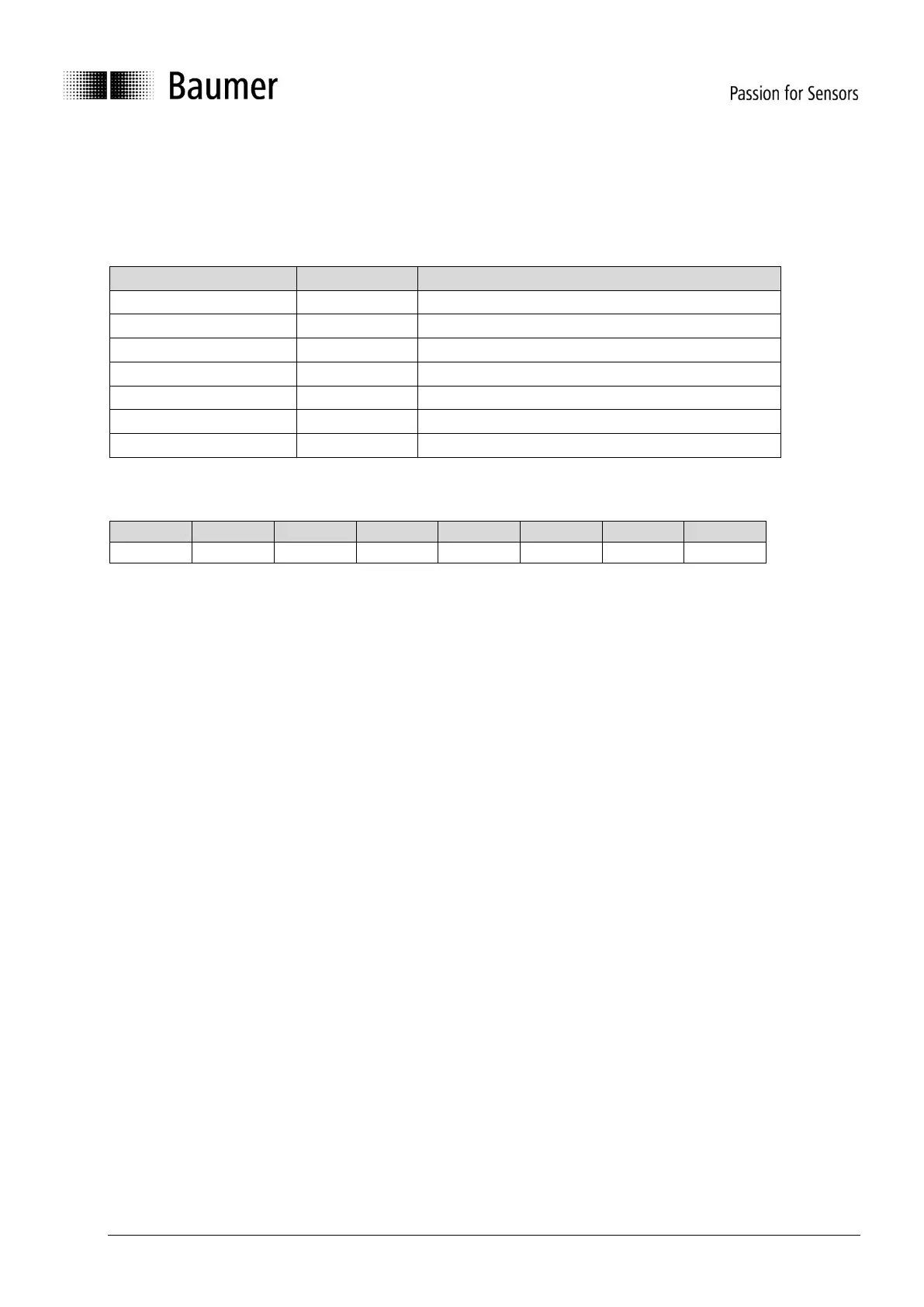Baumer_EAM580_360_SAE_J1939_MA_EN_Rev0003.0000h_Index0002.docx Baumer Electric AG
06.08.2018 15/27 Frauenfeld, Switzerland
7.3 Mapping
The encoder supports a customer specific mapping for PGN65450, which can be specified, when ordering an encoder.
7.3.1 Mappable objects
The following objects are mappable:
Object 6004h Subindex 00h, data length 32 Bit
Speed encoder [steps/sec]
Object 6030h Subindex 01h, data length 32 Bit
Object 6503h Subindex 00h, data length 16 Bit
Object 6505h Subindex 00h, data length 16 Bit
Object 2117h Subindex 00h, data length 16 Bit
Object 2117h Subindex 00h, data length 16 Bit
Object 2120h Subindex 00h, data length 16 Bit
7.3.2 Default mapping of absolute encoder
Byte 0 – 3 Encoder absolute position:
Datatype: 4 Byte, U32,
Resolution: According to scaling factors (see encoder parametrization)
Byte 4 – 6 Encoder speed value:
Datatype: 2 Byte, S16,
Resolution: [rpm]
Byte 7 – 8 (Encoder diagnostic):
See Object description in chapter 0x2117 Encoder Diagnostics
7.4 Timing
The minimal cycle time for PGN65450 is 1 ms, although the J1939 suggest to use minimal cycle times of 50 ms.
7.5 Exceptions of accurate calculation of process data
The following operations could interrupt the accurate calculation of process data such as position, speed, warnings and
alarms:
- Changing the scaling parameters