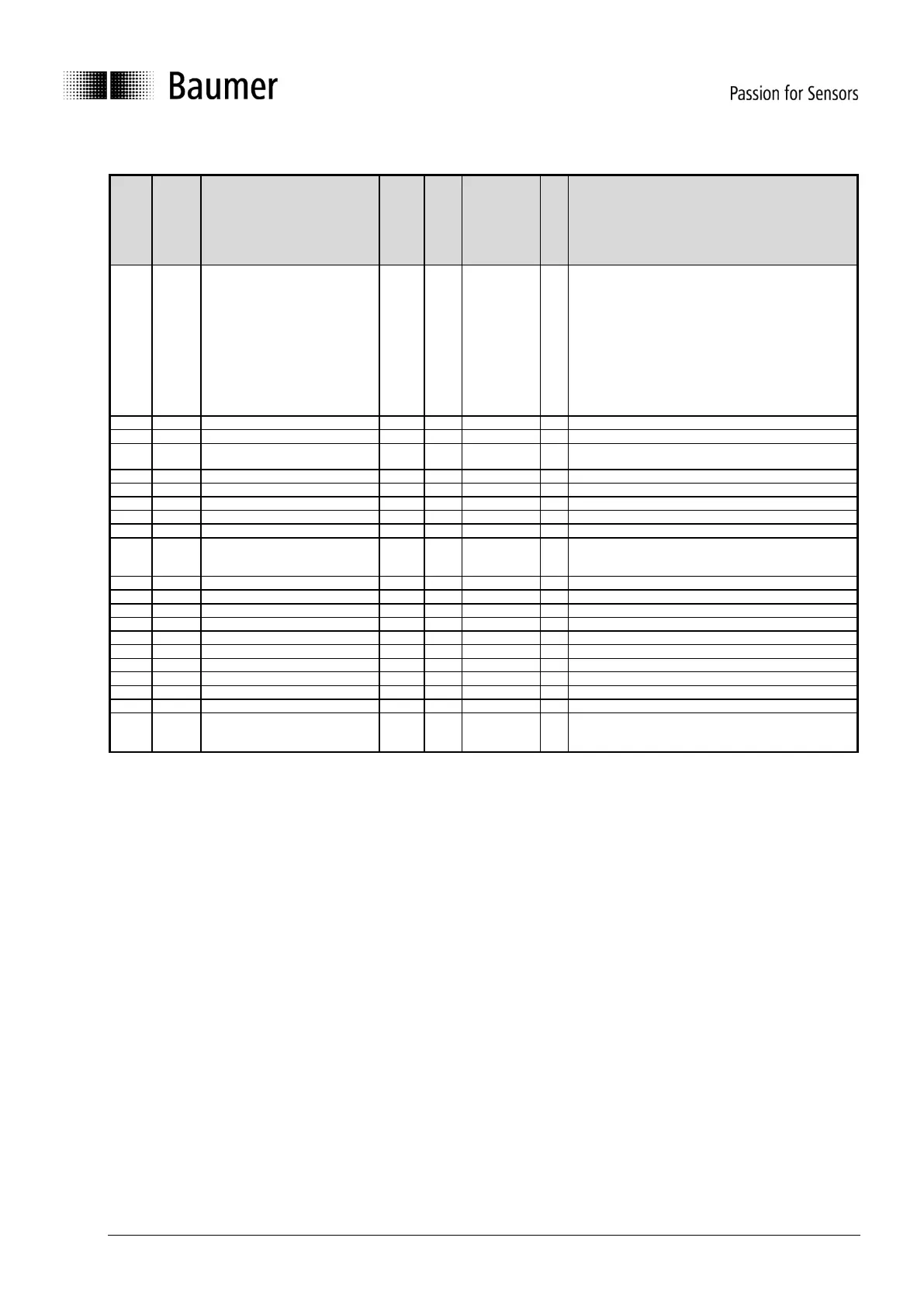Baumer_EAM580_360_SAE_J1939_MA_EN_Rev0003.0000h_Index0002.docx Baumer Electric AG
06.08.2018 25/27 Frauenfeld, Switzerland
10.2 Manufacturer Specific Profile Area
0=10 kBit/s
1=20 kBit/s
2=50 kBit/s
3=100 kBit/s
4=125 kBit/s
5=250 kBit/s
6=500 kBit/s
7=800 kBit/s
8=1000 kBit/s
9=Autobaud
The baudrate is activated after a reset or power-on (if
parameter is saved to non volatile memory)
Configuration of electronic gear function
1 = electronic gear function disabled
2 = electronic gear function enabled
Numerator of the gear factor, Range 1…32767
Denominator of the gear factor, Range 1…32767
ECU Address. Address-Range: 0 … 253
Group Extension, used for PDU2 (proprietary B)
PGN65450 Transmission Rate
Transmission Rate for PGN65450 [ms]
Bit 3: CAN Bus Off behavior
1 = Automatic CAN restarting
0 = Encoder behaves according obj. 1029h
Speed value of Encoder in [rpm]
Time stamp in [us] of current position acquisition
Customer EEPROM to save any data
Speed sampling interval in ms
The speed sampling interval sets up the sampling interval
of the speed calculation
Range 1…500ms