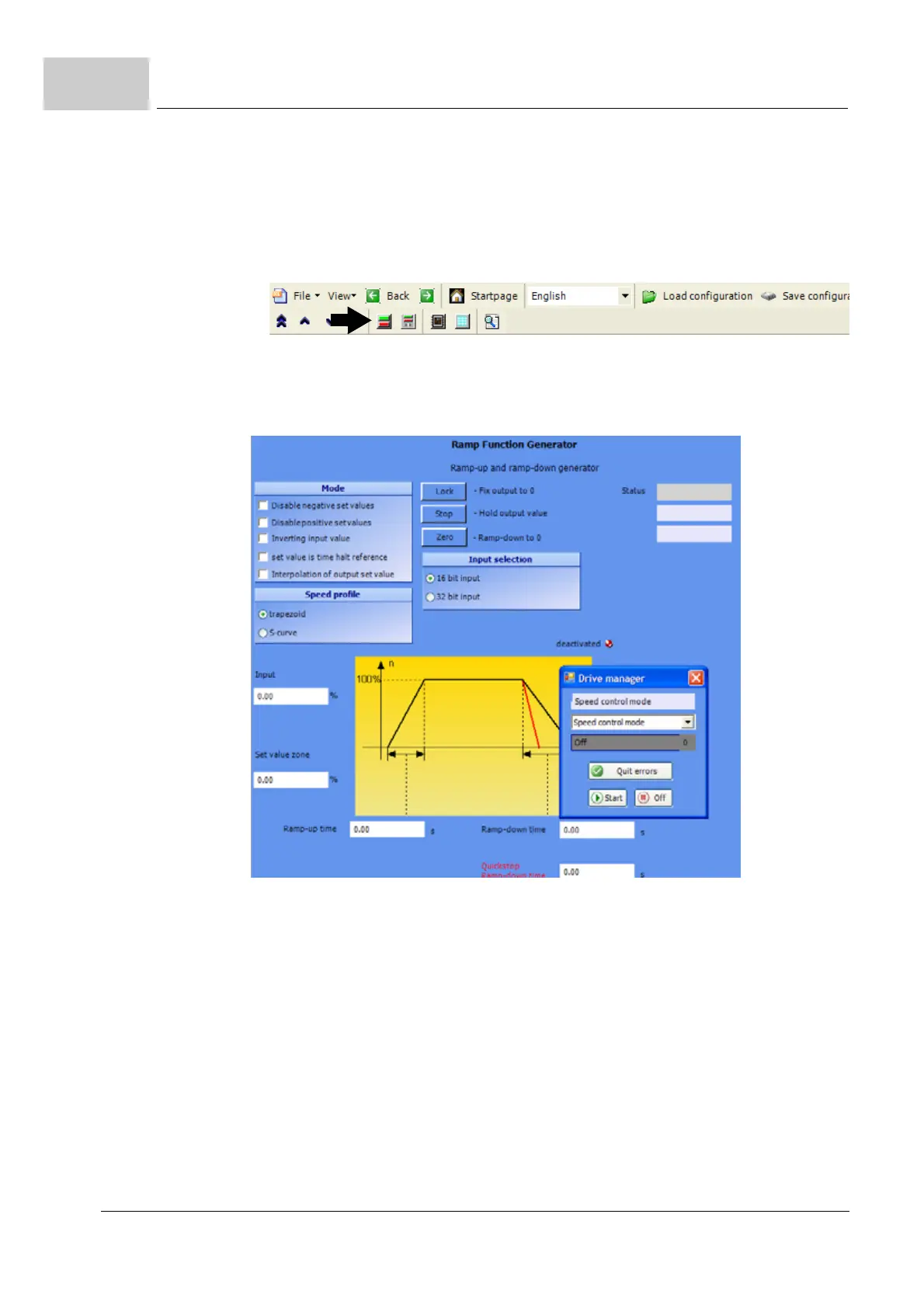Executing commissioning
Compact manual b maXX
®
BM4400, BM4600, BM4700
Document no.: 5.06014.02 Baumüller Nürnberg GmbH
56
of 94
6.5
47Enter the values into the following entry fields:
m (Ramp function generator) input (1)
h Enter with value ’10’.
48In case you have shut the window ’drive manager dialogue’: click on the icon ’Drive
management’.
Figure 41: ProDrive: Drive manager dialogue
Additionally the window ’drive manager dialogue’ appears.
Figure 42: ProDrive: Ramp function generator - Drive manager
49Select in the drive manager dialogue in the scroll list (1) the operating mode ’speed
control’.
50Activate the pulse enable and the quickstop clearance.
51Click on the drive manager dialogue menu on the button ’start’ (2)
Now the motor should rotate with 10% of the maximum speed.
52Click in the drive manager menu on the button ’off’ (3)
Now the motor will stop.
53Inactivate the pulse enable and quickstop clearance.
(1)
(2)
(3)
