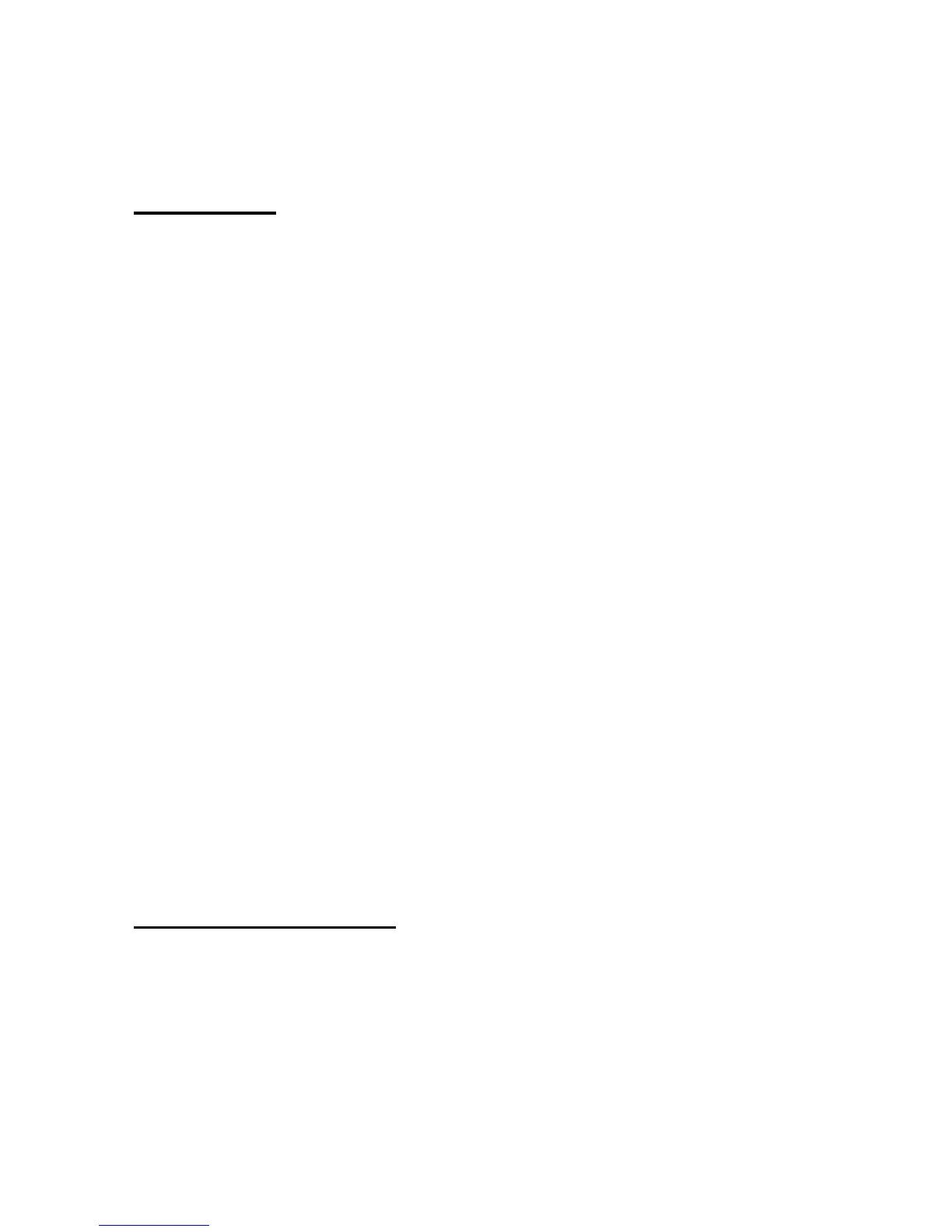DS-RPC OWNER’S MANUAL
APPENDIX C
__________________________________________________________________________________________
79
APPENDIX C
PROPERTIES
Ø Highlight the device you have just created.
Ø Select “File” from the Windows task bar.
Ø Select “Properties.”
Ø Select “General.”
Ø Select “Configure.” Ensure the information is correct.
Ø Select “Options.” Enable “Bring up Terminal Window after
Dialing.”
Ø Click “OK.”
Ø Select “Server Type”.
Ø In the “Server Type” Menu, select “PPP: Windows 95, Windows
NT, 3.5, Internet.”
Ø In the “Advanced Options;” Enable software compression.
Ø In the “Allowed Network Protocols;” Enable TCP/IP.
Ø Click “TCP/IP Settings.” Enable the following settings. You must
enable Header Compression.
• Server Assigned IP Address
• Server Assigned Name Server Address
• Use IP Header Compression
• User default gateway on remote network
Ø Click “OK” three times.
Ø You should be in the Dial-Up Networking screen.
Ø Select the device you are adding. The icon for the device you are
dialing appears on the Dial-Up Networking screen.
DIAL-UP NETWORKING
Ø In the Dial-Up Networking Window, double click the device you are
dialing.
Ø Click “Connect To.”
Ø User Name. Enter the user name programmed in the DS73TP.
Default User Name is user1.
Ø Enter the password programmed in the DS73TP.
Ø Default password is BTA.