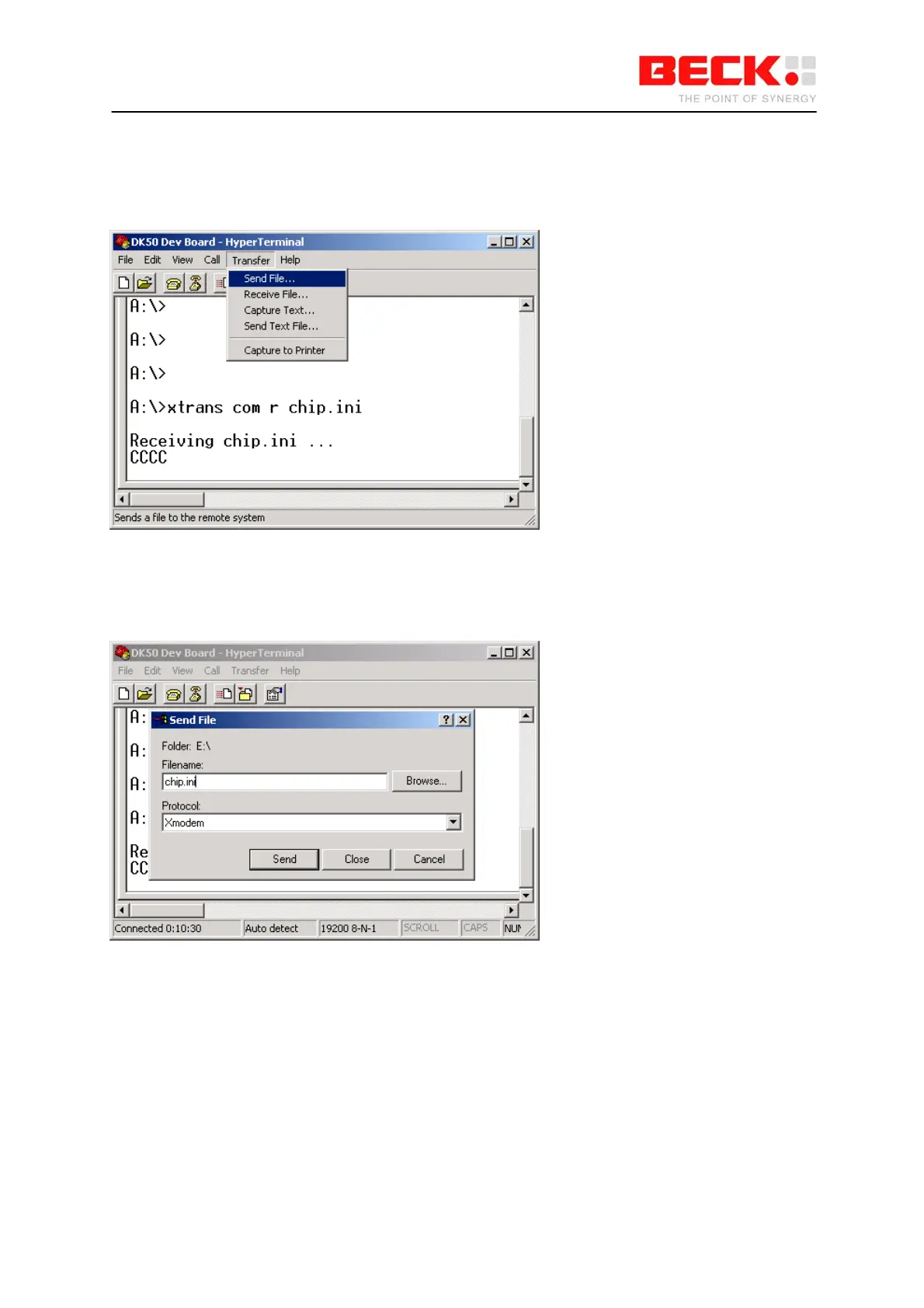IPC@CHIP DK41 / DK51
Getting Started V2.2
© 2000-2004 Beck IPC GmbH Page 33 of 61
Save the file on your PC. The serial connection established in the previous section is used for
transferring the file. In the HyperTerminal window, enter the following command:
xtrans com r CHIP.INI
It initiates the data transfer using the Xmodem protocol. Choose Transfer -> Send File... in the main
menu.
In the dialog that appears, enter under Filename the path of the newly created file and choose
Xmodem under Protocol. Start the transfer by clicking the Send button. (Attention: after the xtrans
command is entered, you only have a minute to start the transfer! Otherwise you will have to reenter
the xtrans command.)