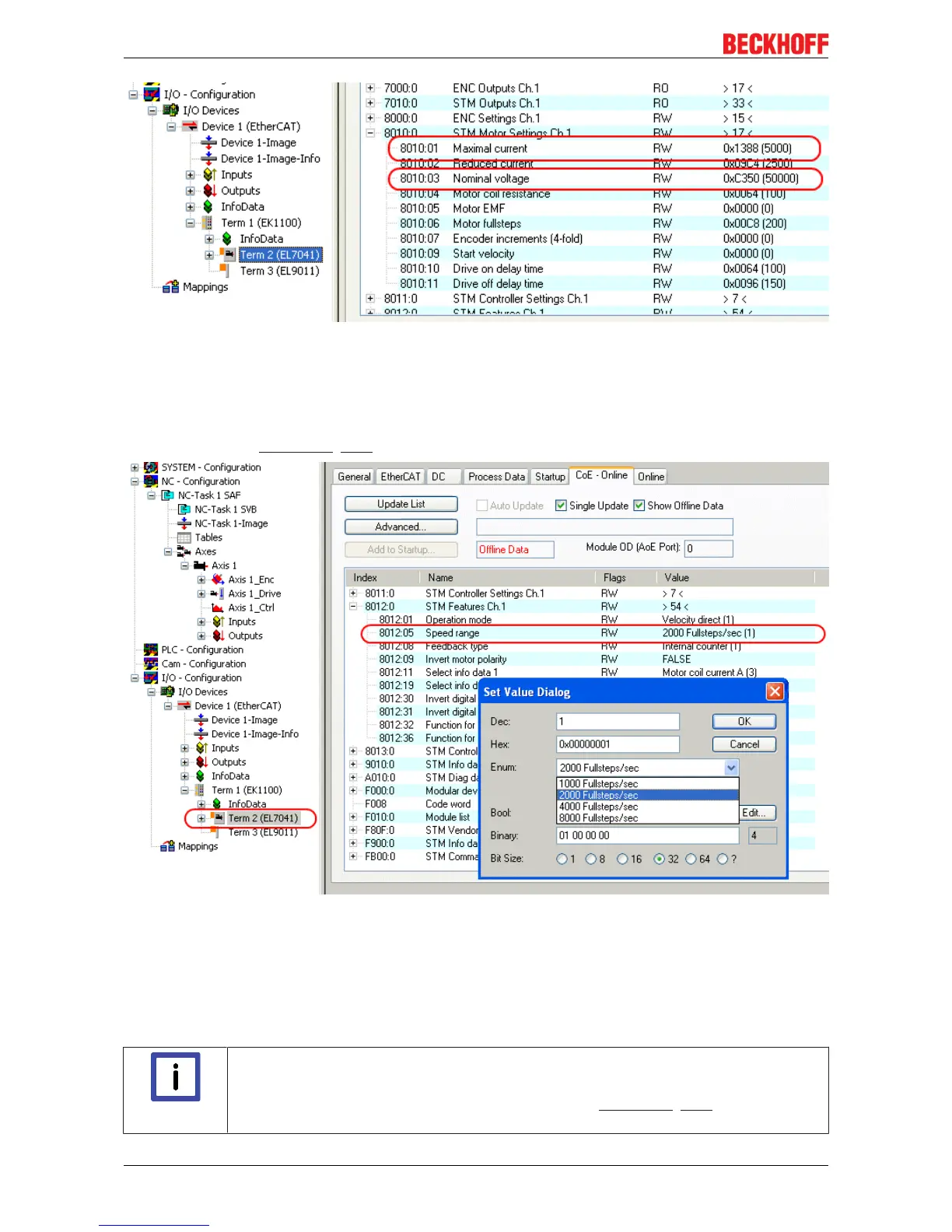Commissioning
EL70x1140 Version: 4.4
Fig.159: Adaptation of current and voltage
Base frequency selection
Microstepping is set to 1/64 and cannot be changed. However, the base frequency can be changed (default:
2000). To this end select the terminal and select the CoE Online tab. Change the base frequency by double-
clicking on the index 0x8012:05 [}197] "Speedrange" (Fig. Setting the base frequency).
Fig.160: Setting the base frequency
Selecting the feedback system (only for the module with encoder connections)
Two feedback system options are available for selection:
• Encoder: Use external encoder for position feedback
• Internal Counter (default): Use internal counter for position feedback
Note
CoE "Feedback type"
By default, the stepper module is set to internal counter. If an external encoder is used, the
setting must be changed by double-clicking on the index 0x8012:08 [}197] "Feedback type"
in the Enum menu (Fig. Selecting the feedback system).