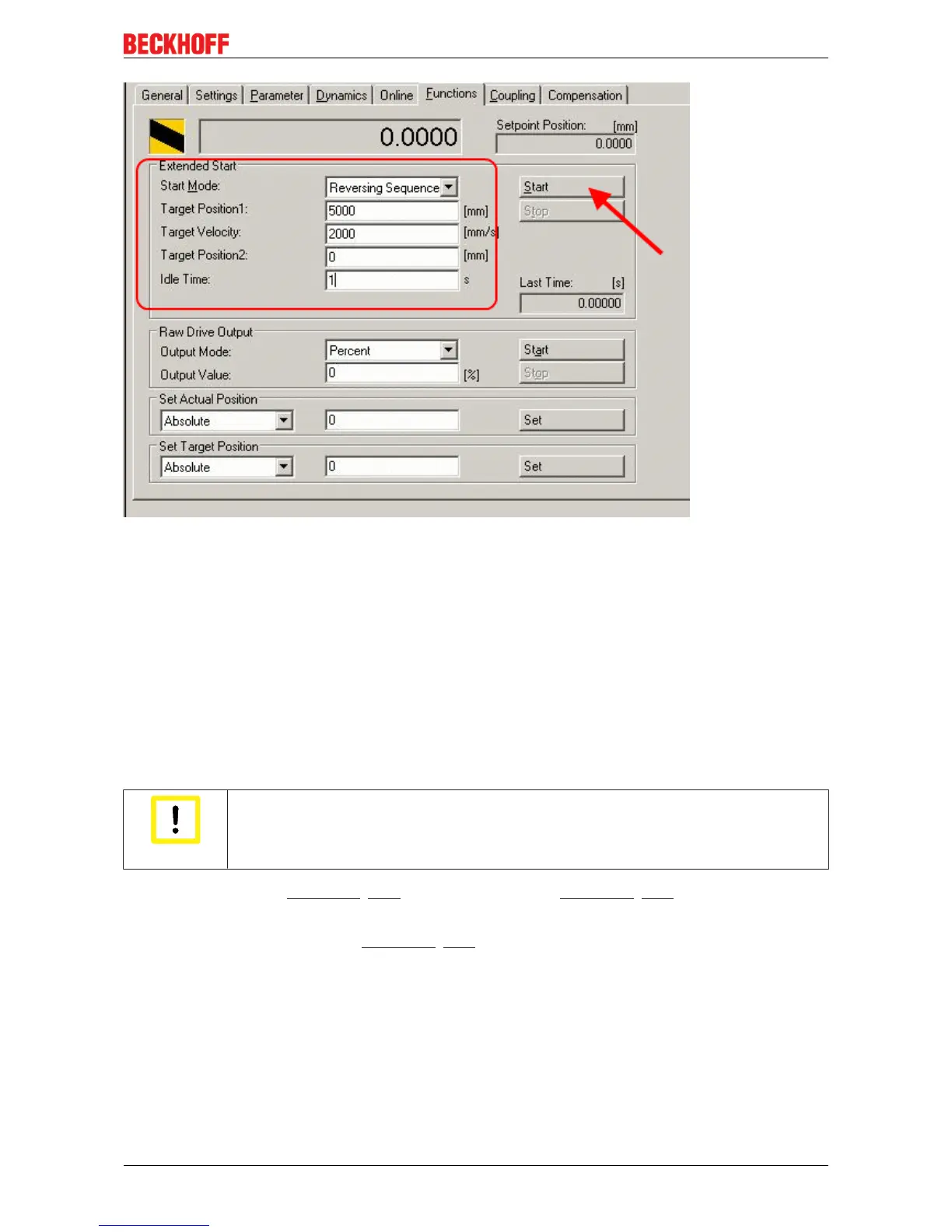Commissioning
EL70x1 139Version: 4.4
Fig.158: Axis control, "Functions" tab
The motor now travels to Position 1, remains there for 1s and then returns to Position 2. This is repeated
until you click Stop.
5.5 Configuration of the main parameters
The specified data apply to an AS 1050-0120 stepper motor and are intended as an example. For other
motors the values may vary, depending on the application.
Settings in the CoE register
Adaptation of current and voltage
Attention
The motor may overheat!
In order to prevent overheating of the connected motor it is important to adapt the current
and voltage output from the stepper interface to the motor.
To this end set the index 0x8010:01 [}196] "Maximum current" and 0x8010:03 [}196] "Nominal voltage" in
the CoE register to suitable values (see Fig. Adaptation of current and voltage).
Reduced current can be set in index 0x8010:02 [}196]. This reduces the coil current when at a standstill
(and therefore the power dissipation). Please note that the torque is also reduced.
