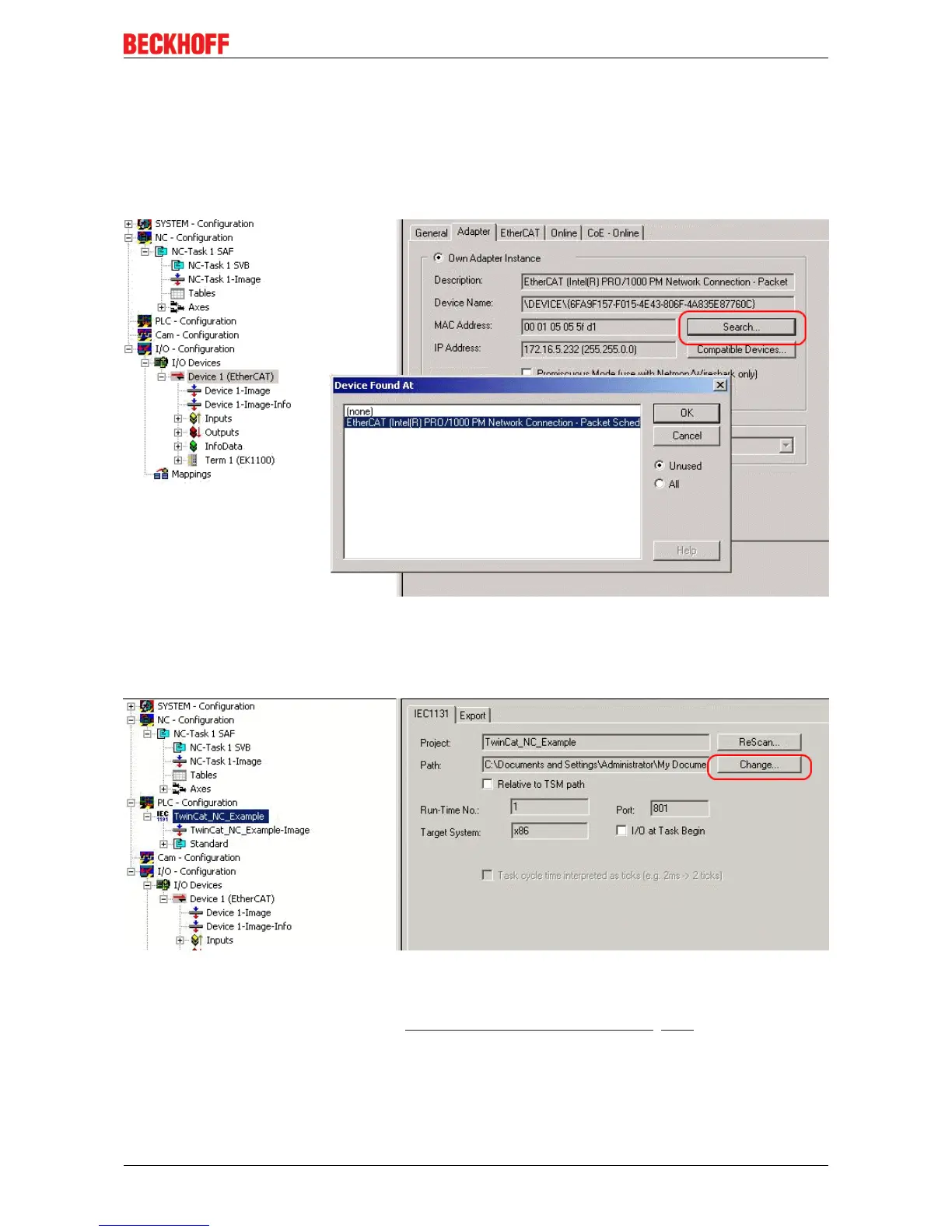Commissioning
EL70x1 167Version: 4.4
• Start the System Manager in Config mode.
• Please ensure that the I/O configuration matches your actual configuration. In the sample program only
one EL7041 is integrated. If further terminals are connected you have to add them or re-scan your
configuration.
• You have to adjust the MAC address. To do this, click on your EtherCAT device, then select the
Adapter tab and click on Search after the MAC address (see Fig. Selecting the MAC address). Select
the right adapter.
Fig.189: Selecting the MAC address
• In the PLC configuration you have to adjust the path for the PLC program. Click on the appended PLC
program and select the tab IEC1131 (see Fig. Changing the PLC path). Select Change and enter the
correct path.
Fig.190: Changing the PLC path
• Under NC configuration an EL7041 is already linked to the NC. To change the link or add additional
devices proceed as described under "Integration into the NC configuration [}135]".
The PLC program is configured as follows. The libraries TcMC.lib and TcNC.libmust be integrated (see Fig.
Required libraries).
