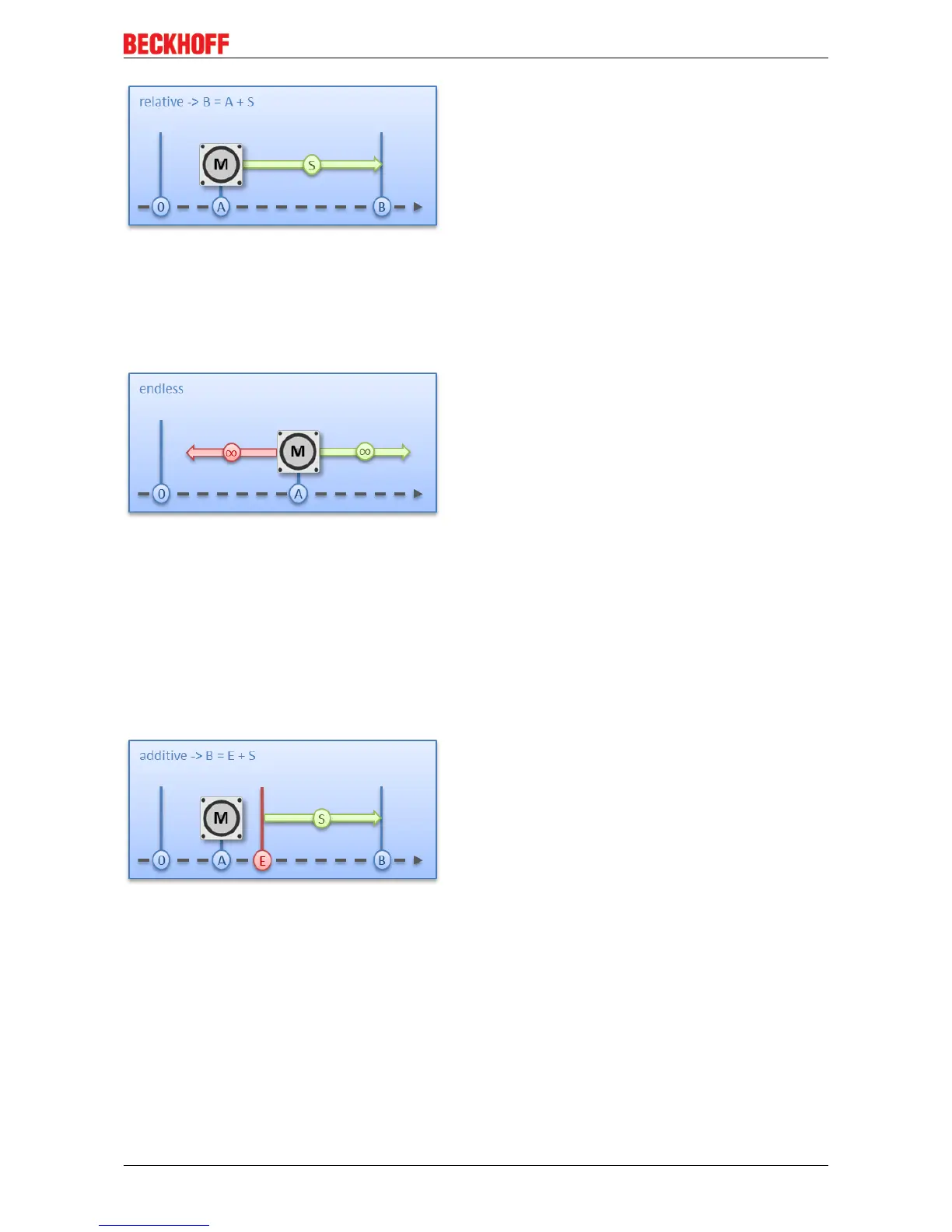Commissioning
EL70x1 153Version: 4.4
Fig.177: Relative positioning
ENDLESS_PLUS / ENDLESS_MINUS
The two start types ENDLESS_PLUS and ENDLESS_MINUS offer the possibility in the Positioning Interface
to specify a direct motor velocity in order to travel endlessly in the positive or negative direction with the
specified accelerations.
Fig.178: Endless travel
ADDITIVE
For additive positioning, the position delta S specified by the user is added to the target position E used for
the last travel command in order to calculate the target position B.
This kind of positioning resembles the relative positioning, but there is a difference. If the last travel
command was completed successfully, the new target position is the same. If there was an error, however,
be it that the motor entered a stall state or an Emergency stop was triggered, the current position is arbitrary
and not foreseeable. The user now has the advantage that he can use the last target position for the
calculation of the following target position.
Fig.179: Additive positioning
ABSOLUTE_CHANGE / RELATIVE_CHANGE / ADDITIVE_CHANGE
These three kinds of positioning are completely identical to those described above. The important difference
thereby is that the user uses these commands during an active travel command in order to dynamically
specify a new target position.
The same rules and conditions apply as to the “normal” start types. ABSOLUTE_CHANGE and
ADDITIVE_CHANGE are unique in the calculation of the target position i.e. in absolute positioning an
absolute position is specified and in additive positioning a position delta is added to the momentarily active
target position.