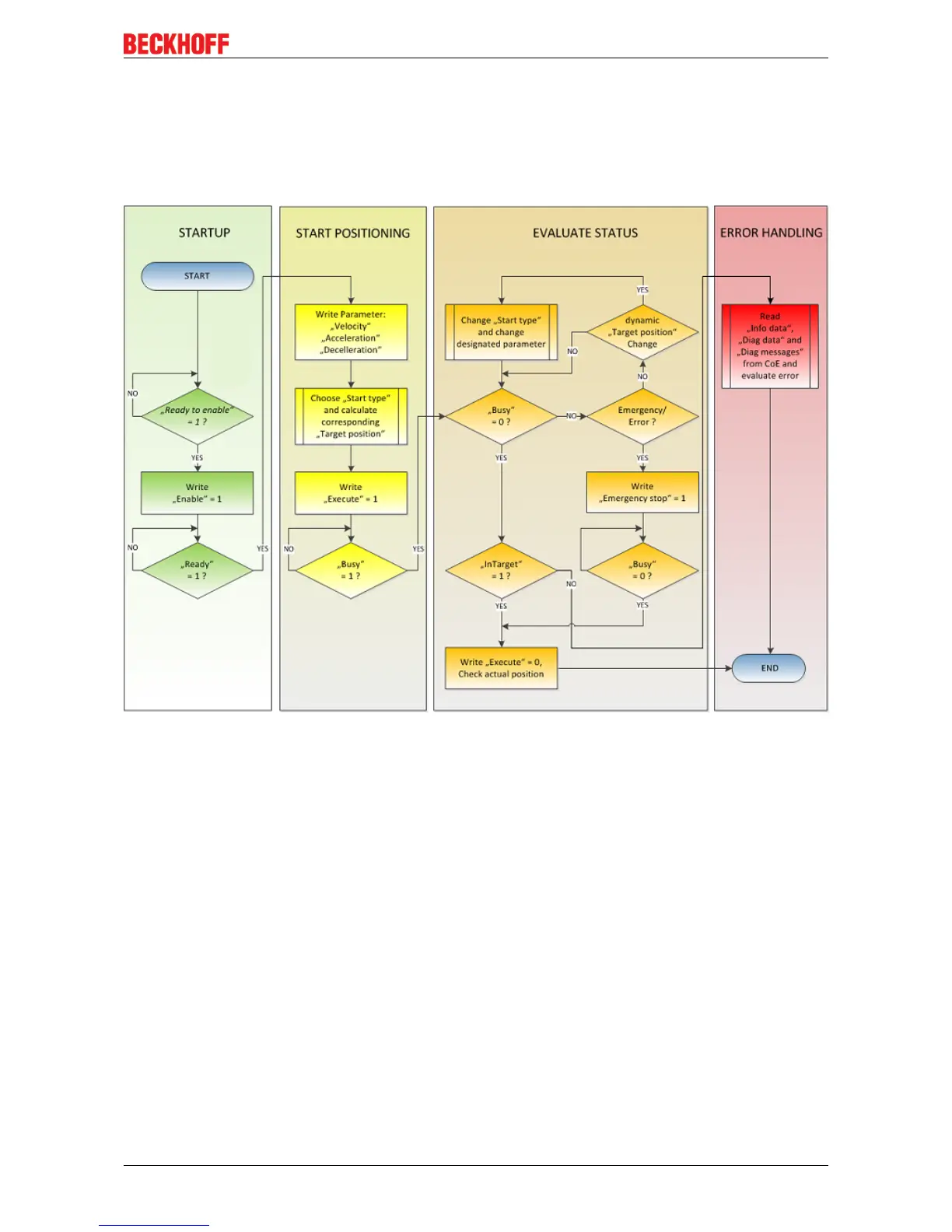Commissioning
EL70x1 151Version: 4.4
Evaluate status
Monitor the terminal state and, if necessary, dynamically change the target position.
Error handling
In case of error, procure the necessary information from the CoE and evaluate it.
Fig.175: Flow diagram for a travel command
5.6.6 Start types
The Positioning interface offers different types of positioning. The following table contains all commands
supported; these are divided into 4 groups.