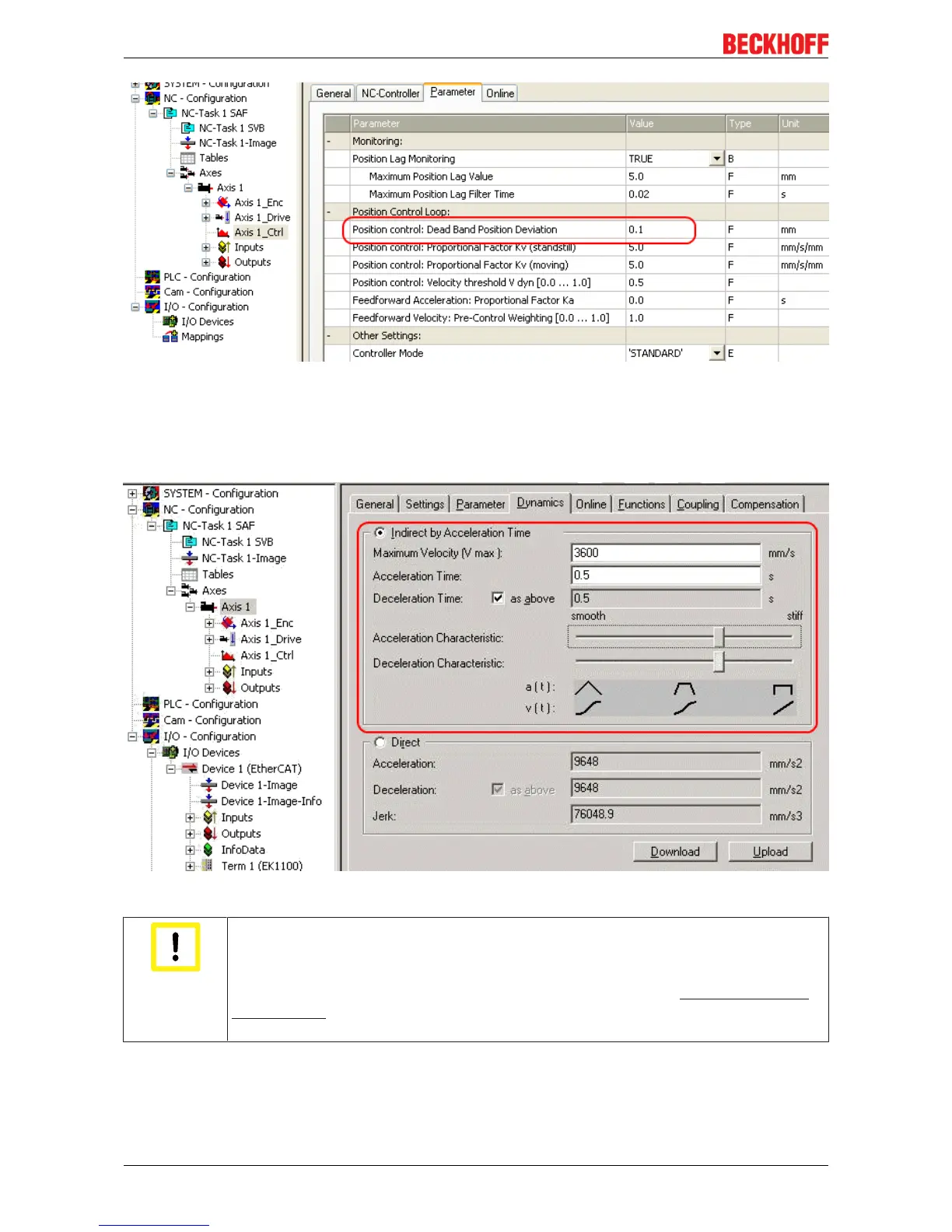Commissioning
EL70x1146 Version: 4.4
Fig.170: Dead band for position errors
Setting the acceleration time
In order to pass through any resonances that may occur as quickly as possible, the ramps for the
acceleration time and the deceleration time should be as steep as possible.
Fig.171: Setting the acceleration time on the "Dynamics" tab
Attention
ATTENTION: Use a buffer capacitor terminal (EL9570) for short deceleration
ramps.
Very short deceleration ramps may lead to temporarily increased feedback. In this case the
terminal would report an error. To prevent this, one should connect a buffer capacitor ter-
minal (EL9570) with a suitable ballast resistance (e.g. 10 Ohm) in parallel with the power
supply of the motor (50V) in order to absorb energy being fed back.
5.6 Basic principles for the Positioning Interface
The Positioning interface offers the user a possibility to implement travel commands directly on the terminal.