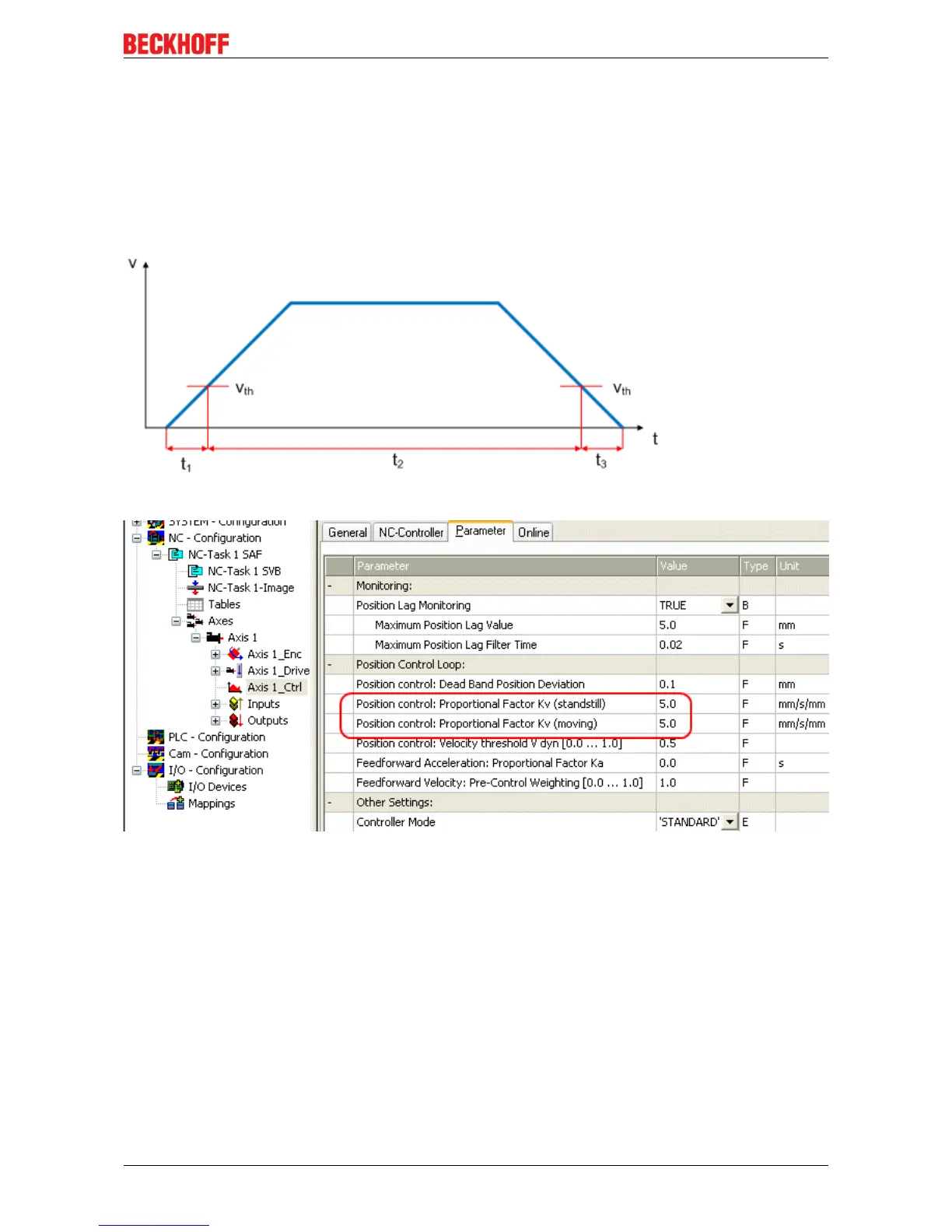Commissioning
EL70x1 145Version: 4.4
K
v
factors
In the NC two proportional factors K
v
can be set under "Axis 1_Ctrl " in tab "Parameter". First select the
position controller Type with two P constants (with Ka) under the “NC Controller” tab. The two P constants
are for the Standstill range and for the Moving range (see Fig. Setting the proportional factor K
V
). The factors
can be used to set the start-up torque and the braking torque to a different value than the drive torque. The
threshold value can be set directly below (Position control: Velocity threshold V dyn) between 0.0 (0%) and
1.0 (100%). Fig. Velocity ramp with K
V
factor limit values shows a speed ramp with thresholds of 30%. The
K
v
factor for Standstill (t
1
and t
3
) can be different than the Kv factor for Moving (t
2
). In this case the same
factor was used, since for stepper motors this function is less crucial than for DC motors.
Fig.168: Speed ramp with K
V
factor limit values
Fig.169: Setting the proportional factor K
V
Dead band for position errors
Microstepping can be used to target 200 * 64 = 12800 positions. Since the encoder can only scan 1024 * 4 =
4096 positions, positions between two encoder scan points may not be picked up correctly, in which case the
terminal will control around this position The dead band for position errors is a tolerance range within which
the position is regarded as "reached" (Fig. Dead band for position errors).