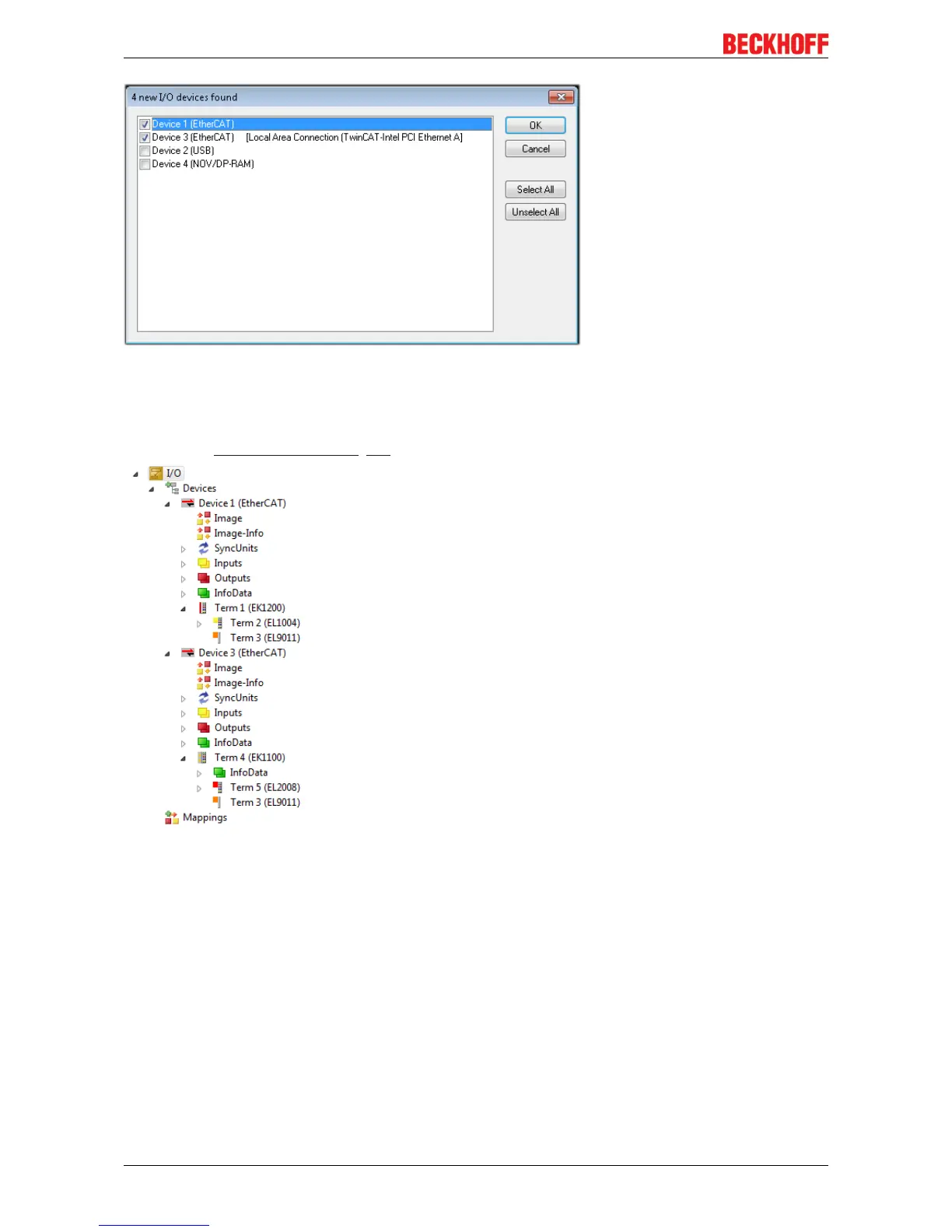Commissioning
EL70x184 Version: 4.4
Fig.71: Automatic detection of I/O devices: selection the devices to be integrated
Confirm the message "Find new boxes", in order to determine the terminals connected to the devices. "Free
Run" enables manipulation of input and output values in "Config mode" and should also be acknowledged.
Based on the sample configuration [}69] described at the beginning of this section, the result is as follows:
Fig.72: Mapping of the configuration in VS shell of the TwinCAT3 environment
The whole process consists of two stages, which may be performed separately (first determine the devices,
then determine the connected elements such as boxes, terminals, etc.). A scan can also be initiated by
selecting "Device ..." from the context menu, which then reads the elements present in the configuration
below: