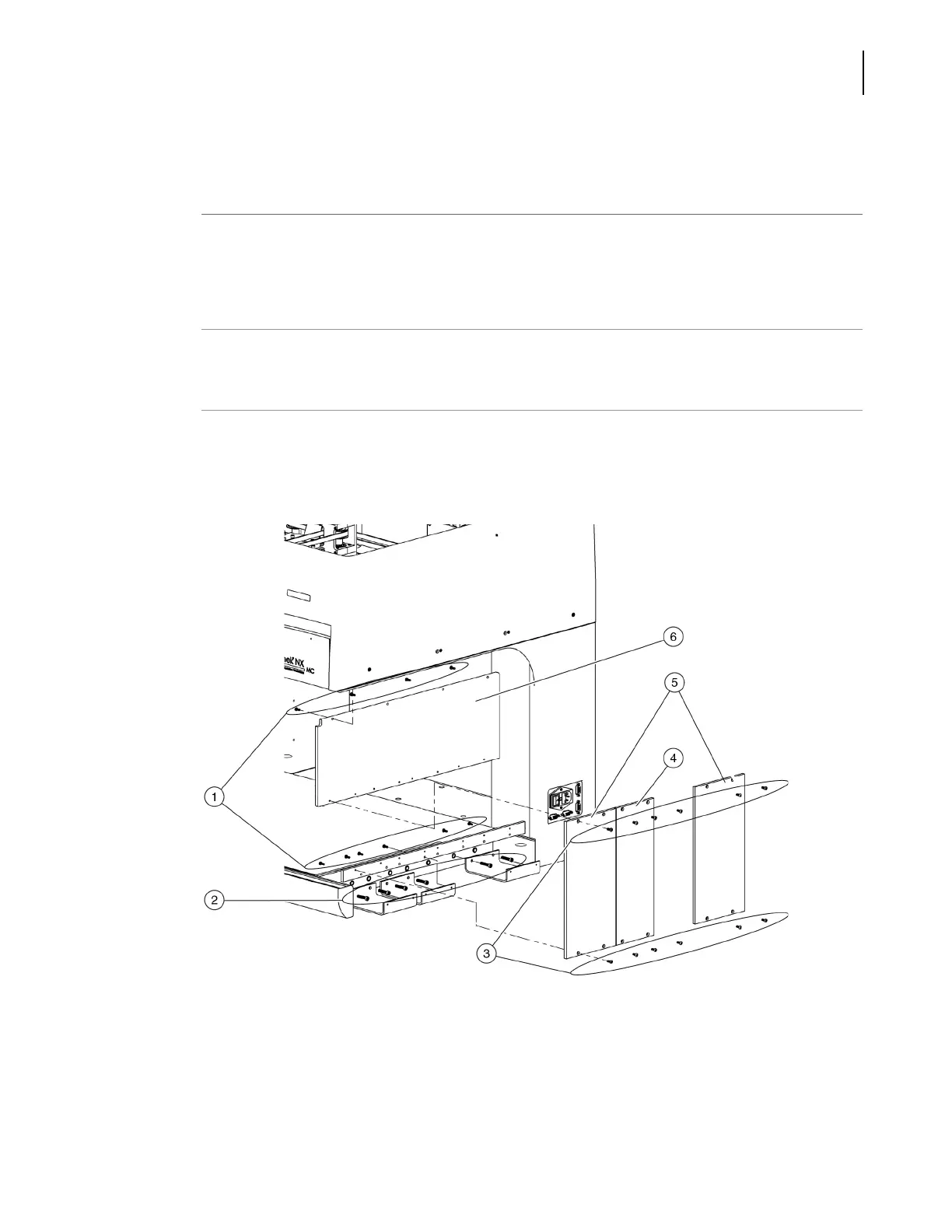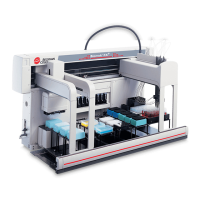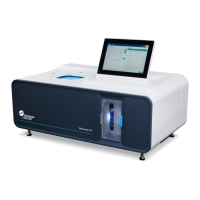987892AF
B-9
Using a Stacker Carousel (Windows 7 Only)
Integrating the Stacker Carousel
B
Attaching the Side Shield
Attach the side shield as follows:
1
Orient the Plexiglas side shield to enable the shuttle to access the side shield cutout without
obstruction (
Figure B.7 through Figure B.9).
NOTE Use the middle side shield component for both the front and back mount orientations.
2
Following this diagram in (Figure B.7), attach the lower side shield components to the top side
shield.
3
Attach the shield to the Biomek NX using the screws provided.
NOTE Use the same attachment procedure for either side of the instrument.
Figure B.7 Attaching the side shield components to Biomek NX
1. screws included with side shield integration kit
2. screws included with ship kit
3. screws included with side shield integration kit
4. Middle Side Shield
5. Front/Back Side Shield
6. Top Side Shield
