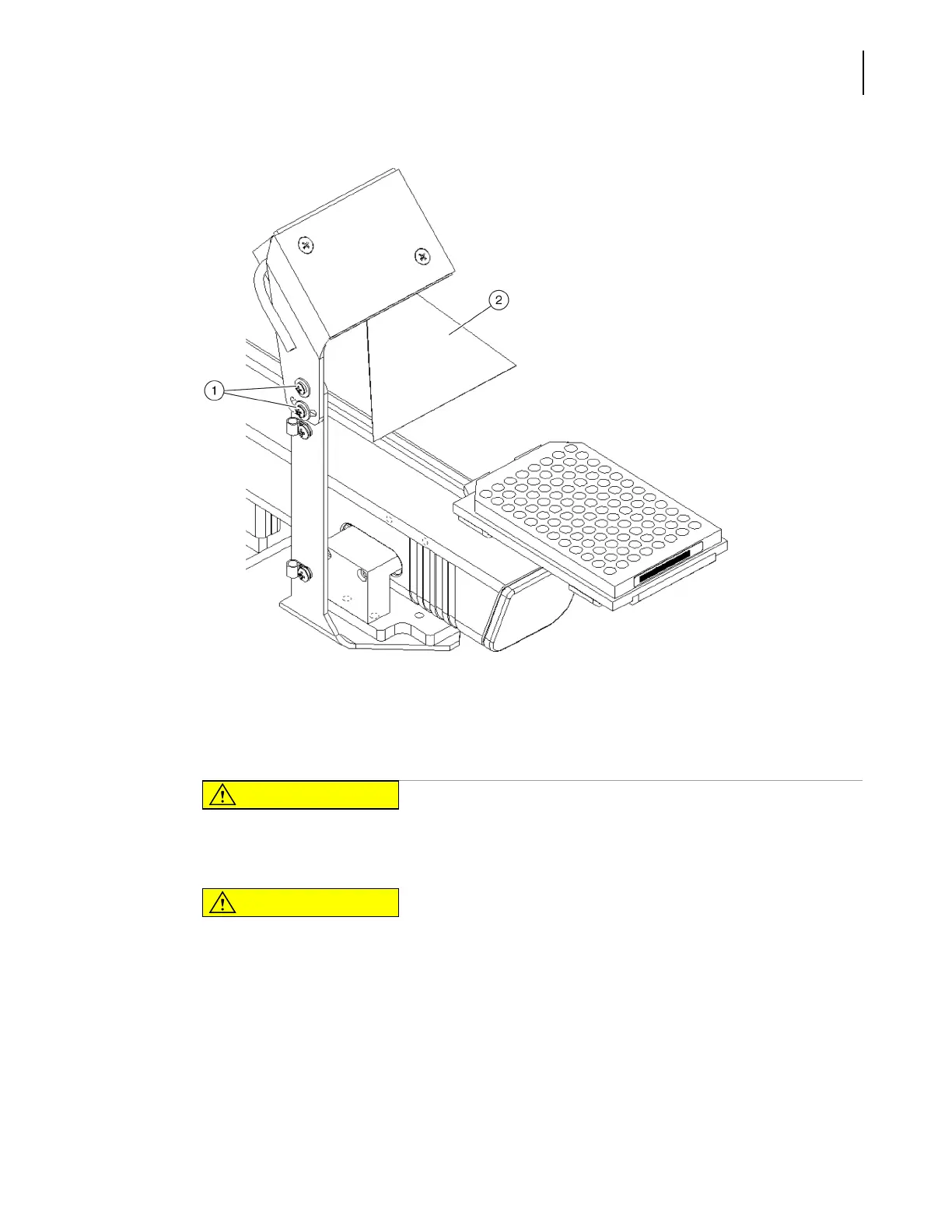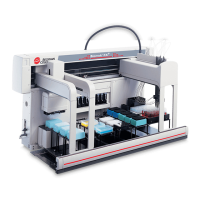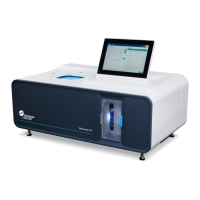987892AF
B-25
Using a Stacker Carousel (Windows 7 Only)
Integrating the Bar Code Reader
B
Figure B.27 Adjust laser alignment as necessary
NOTE e bar code reader is pre-configured to read a variety of bar codes.
CAUTION
If labware other than that specified in the Stacker Carousel User’s Manual is used,
an increase in bad reads or no reads may occur.
CAUTION
If a label is applied by any means other than the Beckman Coulter Print and Apply
device, an increase in bad reads or no reads may occur.
8
If label needs to be applied to the microplate, it is recommended that a Beckman Coulter Print
and Apply device be used to position the label on the microplate properly (
Figure B.28).
1. Laser alignment adjustment screws
2. Laser beam
