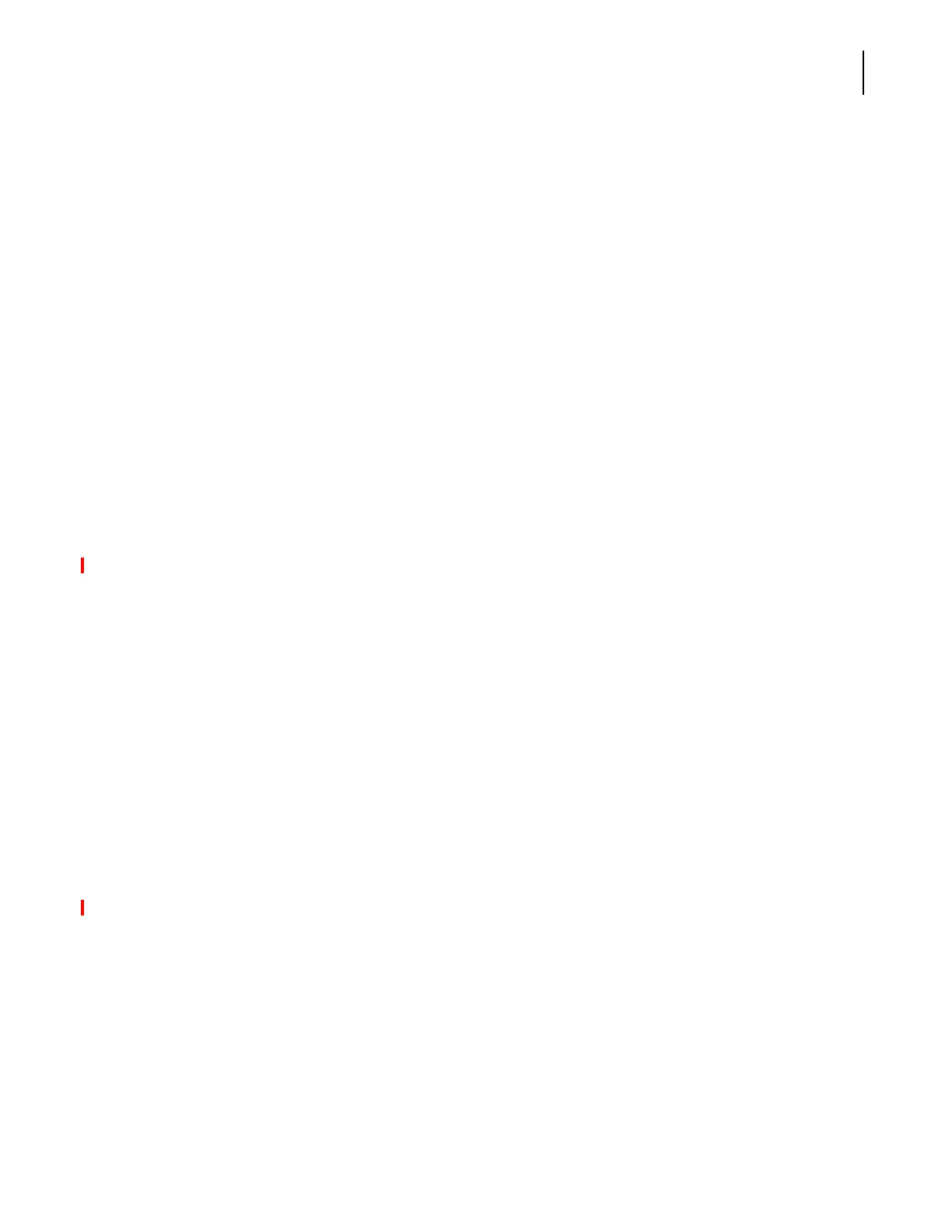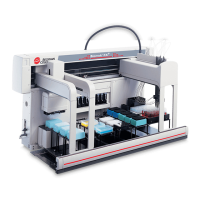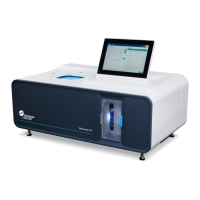987892AF
xxv
Biomek NX Multichannel Introduction
System Components
Deck
The deck (Figure 1) is the work surface of the Biomek NX instrument. The deck is laser-etched with
standard deck positions. The deck also contains predrilled locating holes used to precisely position
ALPs (refer to
ALPS).
NOTE Some ALPs and devices require a Device Controller (refer to Device Controller) to provide power and
communications between the device and Biomek NX instrument.
ALPS
Automated Labware Positioners (ALPs) are interchangeable structures that are installed on the
Biomek NX deck in suitable positions to accommodate a wide variety of labware. ALPs are either
active or passive:
• Passive ALPs hold labware in place or act as receptacles for method by-products or
consumables.
• Active ALPS contain mechanisms that may use power and/or air sources for various mechanical
operations, such as tip loading, tip washing, mixing/stirring, shaking, and precisely positioning
labware.
NOTE Refer to the Automated Labware Positioners (ALPs) Instructions For Use (987836) for more information
on ALPs.
Optional Devices
Optional devices, such as a Stacker Carousel, can be added to the Biomek NX Multichannel
instrument to accommodate specific operations. Refer to
APPENDIX B, Using a Stacker Carousel
(Windows 7 Only).
Device Controller
A Device Controller is a peripheral box attached to the Biomek NX that provides a means to control
a number of high voltage (110VAC-220VAC) devices, low voltage (24VDC) devices, and low voltage
digital inputs. High voltage devices receive power through an AC Power Input, while low voltage
devices receive power through one of the two Controller Area Network (CAN) interfaces located on
the back of the Device Controller.
NOTE Refer to the Automated Labware Positioners (ALPs) Instructions For Use (987836) Device Controller,
for more information on the Device Controller.
