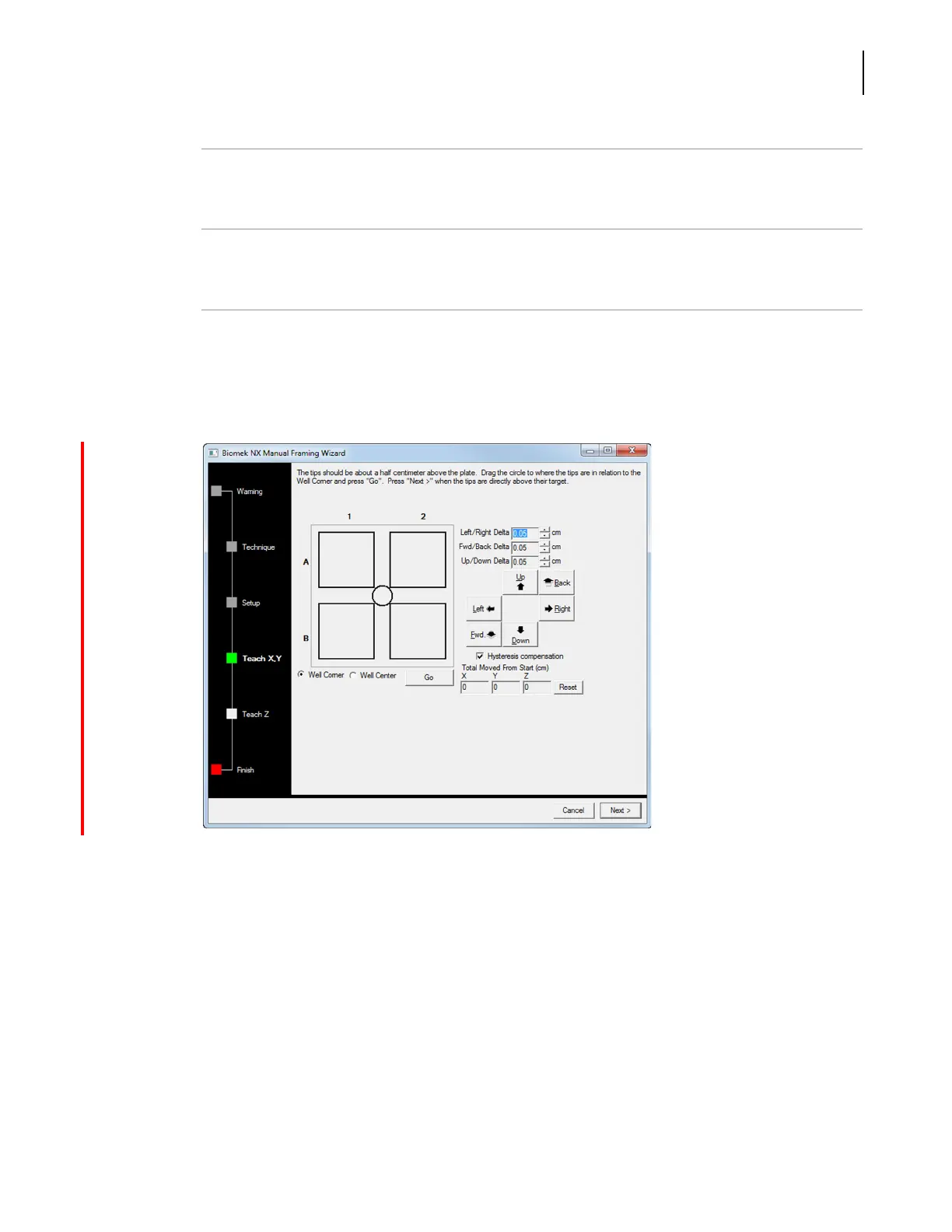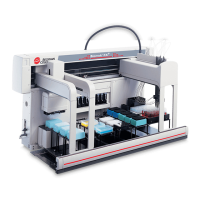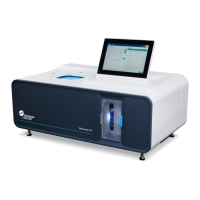987892AF
3-13
Framing Instructions
Manually Framing Deck Positions on the Biomek NX
3
8
In Line tips up against, select the appropriate labware type of the labware placed in the position
to frame.
9
Choose Next to continue to the next screen. Biomek NX Manual Framing Wizard — Teach X,Y
appears.
10
Select Well Corner to align the tips to the corners, or junction, of four wells.
NOTE Well Corner is available only when framing to a deck position occupied by a piece of labware with
square wells.
Figure 3.13 Framing to the corner of four wells
OR
Select Well Center to align the tips to the center of the wells.
