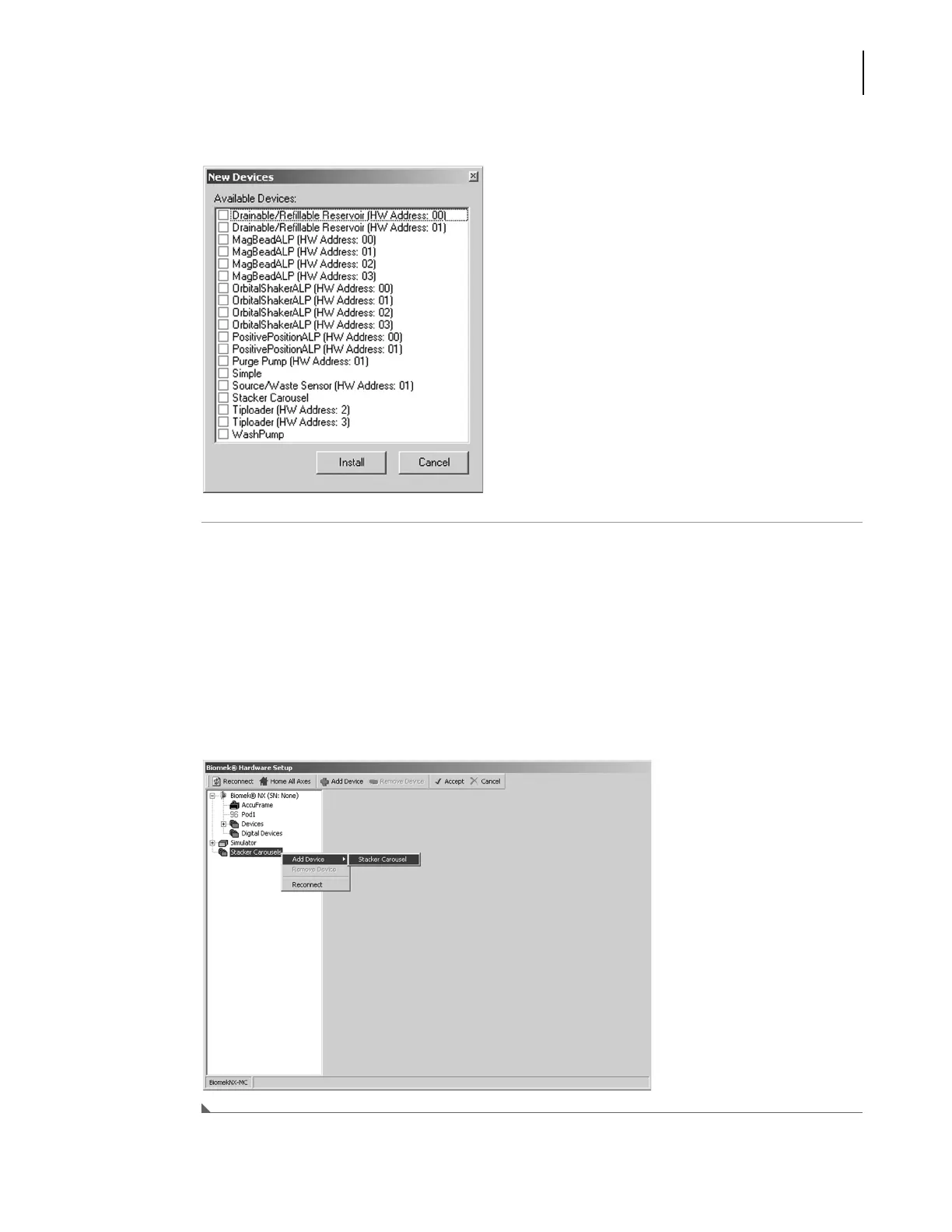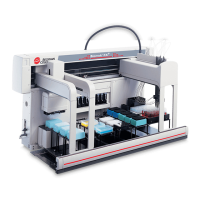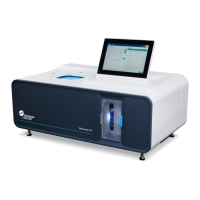987892AF
B-27
Using a Stacker Carousel (Windows 7 Only)
Configuring the Stacker Carousel in Hardware Setup
B
Figure B.29 New Devices
4
Check Stacker Carousel and choose Install. The device is displayed under Stacker Carousels in
the left pane.
NOTE The first Stacker Carousel added to the instrument is named Stacker1, the second is named
Stacker2, and so forth.
OR
Right-click Stacker Carousel and choose Add Device > Stacker Carousel. (Figure B.30). The
device is displayed under Stacker Carousels in the left pane.
Figure B.30 Installing a Stacker Carousel by right-clicking
