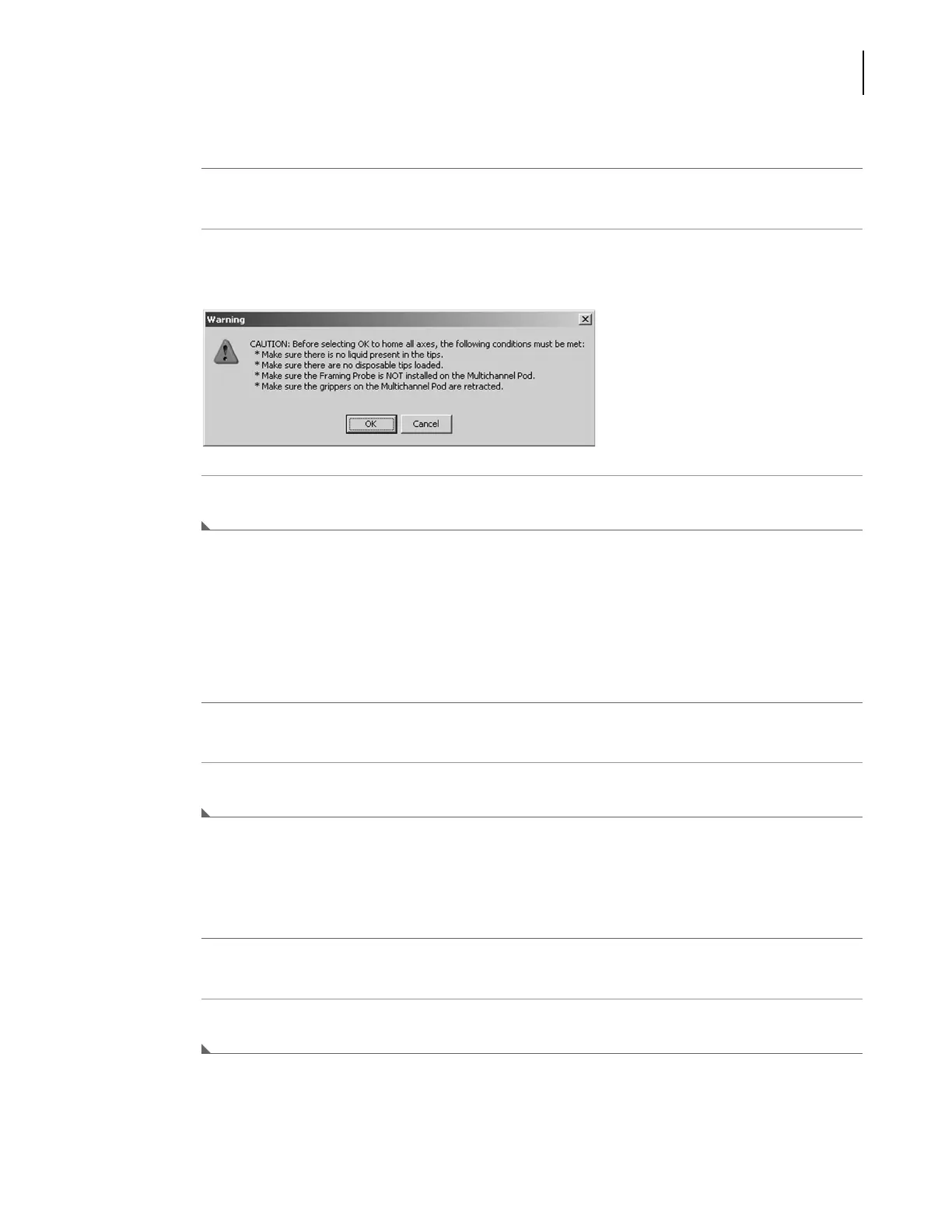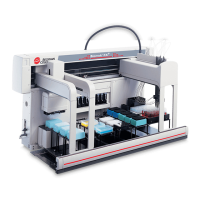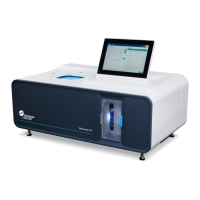987892AF
4-3
Manually Controlling the Biomek NX in Biomek Software
Using Manual Control
4
To home the pod:
1
Choose Instrument > Manual Control. Manual Control appears (Figure 4.2).
2
Choose Home All Axes. The following Warning appears (Figure 4.3):
Figure 4.3 Warnings must be addressed before homing process begins.
3
Choose OK after confirming that the actions have been addressed appropriately.
Moving the Pod to a Specific Deck Position
Use Manual Control to easily move the pod to a specific deck position. Manual Control moves the pod
to the top of the Z axis, then centers it over the selected position.
To move a pod to a specific deck position:
1
Choose Instrument > Manual Control. Manual Control appears (Figure 4.2).
2
Click on the desired deck position on the Manual Control Deck Display (Figure 4.2).
Stopping the Pod
To stop a pod once a movement has started:
1
Choose Instrument > Manual Control. Manual Control appears (Figure 4.2).
2
Choose Stop.
