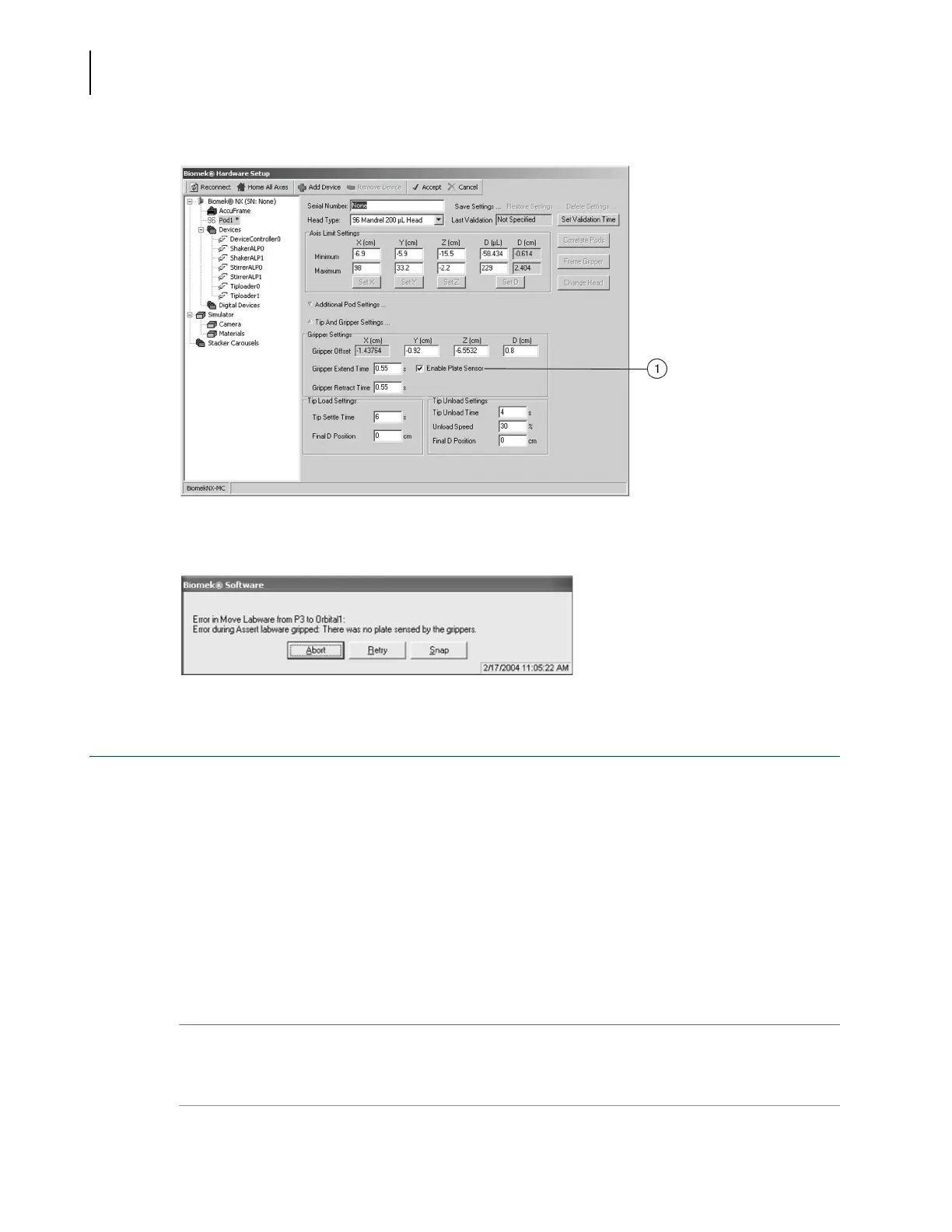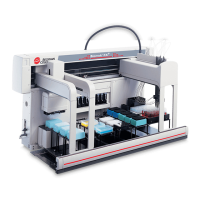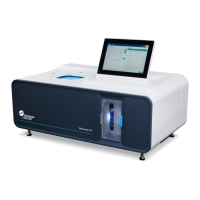987892AF
2-8
Configuring the Biomek NX Multichannel in Biomek Software
Saving, Restoring, and Deleting Settings
Figure 2.4 Hardware Setup displaying Enable Plate Sensor
Figure 2.5 Error for no plate sensed
Saving, Restoring, and Deleting Settings
The axes limits and pod settings may be saved, restored, and deleted using the Save Settings,
Restore Settings, and Delete Settings options in Hardware Setup.
These options are particularly useful when changing heads on a Multichannel Pod. Because a new
D-axis limit must be established when a head is changed, these options allow the D-axis limit to be
saved and restored for specific head types. When settings are no longer needed, they may be
deleted.
Saving Pod Settings
To save settings:
1
In Hardware Setup, select the appropriate Pod from the left pane to access the configuration
area in the right pane.
2
Choose Save Settings. Save Configuration appears (Figure 2.6).
1. Enable Plate Sensor
