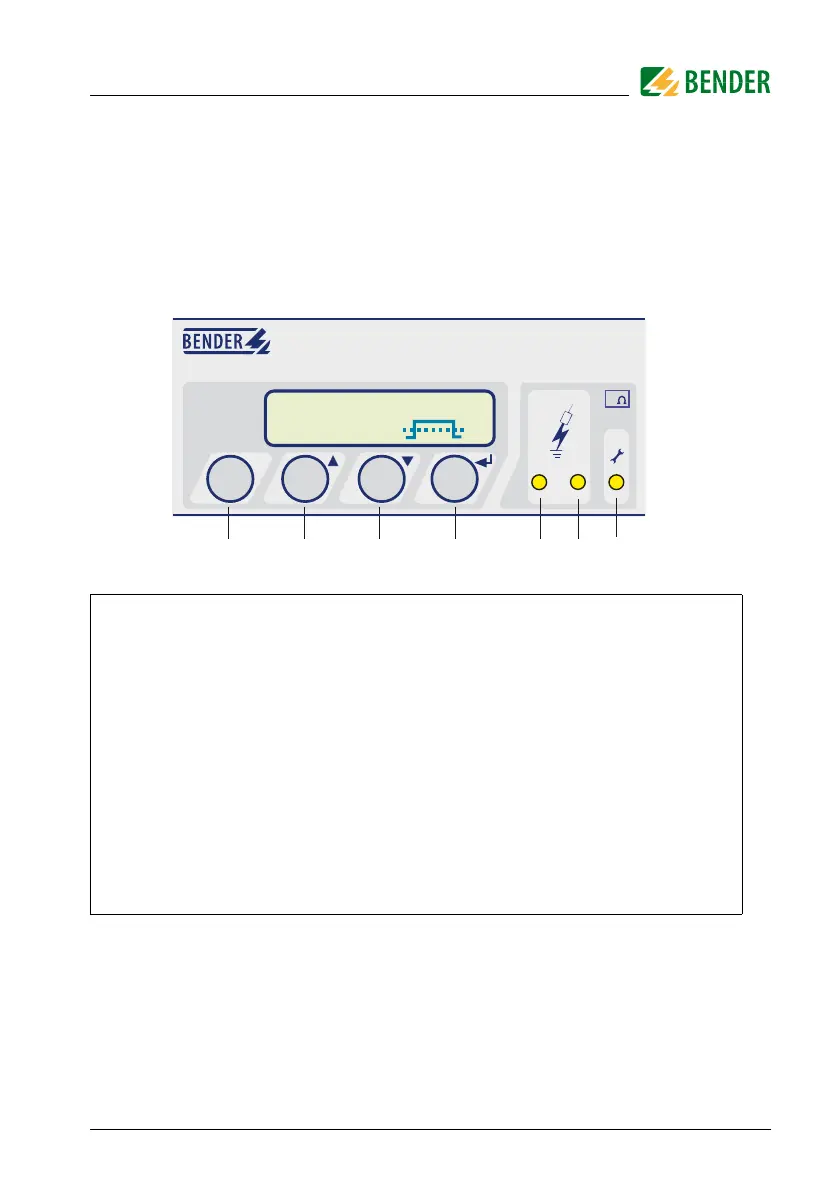31
TGH1361en/11.2009
5. Operation and setting
5.1 Operating features and displays IRDH275(B)
A detailed description of the operating elements is given on the following
pages.
1 INFO key: to query standard information /
ESC key: back (menu function), confirmation parameter change
2 TEST button: to call up the self test/
Up key: parameter change, moving up in the menu
3 RESET button: to delete insulation fault alarms
Down key: parameter change, moving down in the menu
4 MENU key: to activate the menu system / Enter key: confirmation param-
eter change
5 Alarm LED 1 lights: insulation fault, first warning level reached
6 Alarm LED 2 lights: insulation fault, second warning level reached
7 Device fault LED lights: IRDH275 defective
8 Two-line display for standard and menu mode
1234 56
7
ESC
A-ISOMETER® IRDH275
INFO TEST RESET MENU
1
2
k
***IT-SYSTEM****
R =086kW H
