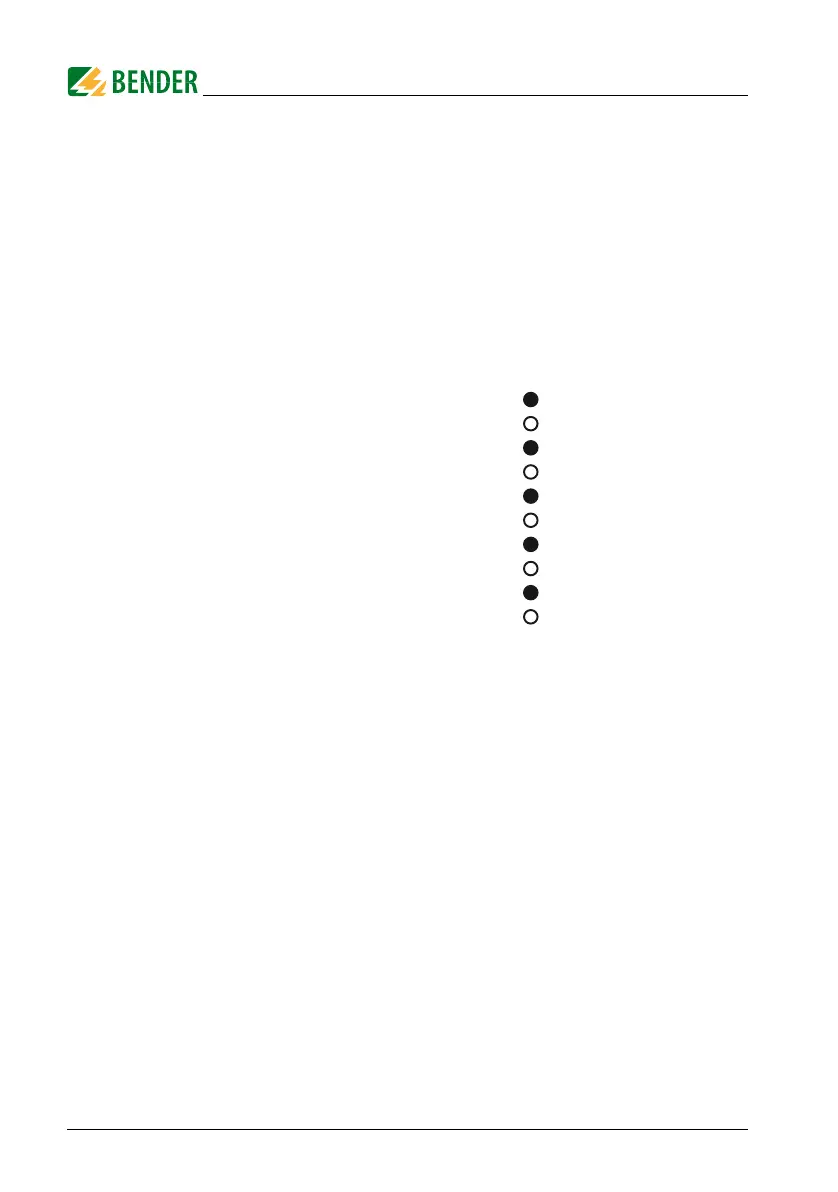Operation and setting
38
TGH1361en/11.2009
5.3 Menu HISTORY INFO (IRDH275B)
99 events with date and time stamp can be stored in the memory database.
The database is designed as a ring memory, i.e. the eldest entry is overwrit-
ten. Data is written into a non-volatile memory and therefore provides pro-
tection against voltage failure.
Before storing the events with the actual date and time stamp, set the
real-time clock in the ISO ADVANCED menu (refer to page 45).
The following function keys are provided to query data from the "HISTORY
INFO" menu: the UP/DOWN keys to change the data record number, the EN-
TER key to change from the data record number to the menu item "Clear
all:on" to delete the memory storage, and the ESC key to leave the menu.
A new entry into the memory is signalled with an "H" on the display in the
standard mode. The "H" will be deleted as soon as the "HISTORY INFO"
menu is called up.
Data record Event Display indication
1 Switch the supply voltage on Power On
2 Lowest measured insulation value Rmin
3...99 Response value Alarm 1 released
Alarm1
3...99 Response value Alarm 1 cleared
Alarm1
3...99 Response value Alarm 2 released
Alarm2
3...99 Response value Alarm 2 cleared
Alarm2
3...99 Error system connection released
System connection?
3...99 Error system connection cleared
System connection?
3...99 Error PE connection released
PE connection?
3...99 Error PE connection cleared
PE connection?
3...99 Device error released
Device error
3...99 Device error cleared
Device error
3...99 System reset (watchdog) System reset
