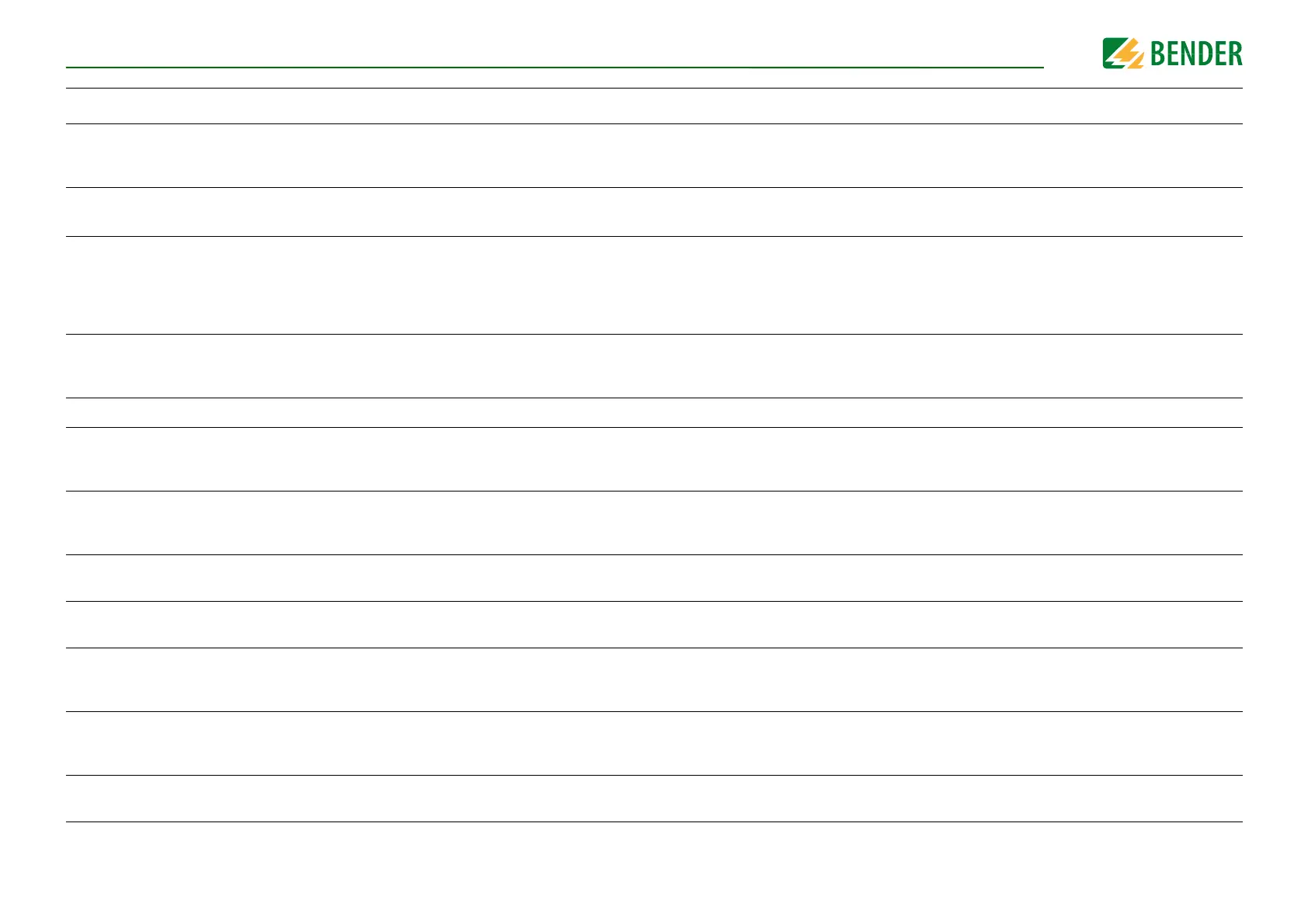iso685-D-B_D00177_05_M_XXEN/07.2017
57
15. Alarm messages
Alarm message Description Measures Reference LED indicators
Insulation fault
An insulation fault exists. The insulation resistance falls
below the response value R
an1
.
• Observe insulation resistance in the monitored system and, if neces-
sary, eliminate fault.
• Reset fault message by pressing the reset button
“Functional descrip-
tion” on page 10
ALARM 1 lights
Insulation fault
An insulation fault exists. The insulation resistance falls
below the response value R
an2
.
• Eliminate insulation fault in the system being monitored
• Reset fault message by pressing the reset button
“Functional descrip-
tion” on page 10
ALARM 2 lights
Check L1-L2-L3 for cor-
rect connection!
No low-resistance connection between the line conduc-
tors
• Check the wiring of terminals L1/+, L2 and L3/- to the IT system
• Press the test button
• Check mains voltage
• Check fuses
• Check set system type
“Connection” on
page 17
& menu setting
“System type” on
page 34
ALARM 1 + ALARM
2 flash alternately
Check E-KE connections
for interruptions!
No low-resistance connection between terminals E and
KE to earth (PE)
• Check the wiring of terminals E and KE to earth (PE)
• Press the test button
“Connection” on
page 17
ALARM 1 + ALARM
2 flash in common
mode
Service mode active! The device is in maintenance condition • Contact Bender Service SERVICE lights up
The profile does not suit
the application!
Wrong profile selected for this application
• Check measured system capacitance or mains frequency in the Info
menu
• Select another profile taking into consideration the characteristics
“Device profiles” on
page 52 &
“Profile” on page 34
No DHCP server found! Connection problem at the Ethernet interface
• Check cable connection at the Ethernet interface
• Check the DHCP server's availability
• Check the DHCP's interface configuration in the device
“DHCP” on page 42
Check time and date! Time and date have not been set yet
• Set local time and date
(in case of voltage failure a buffer for three days)
“Clock” on page 40
Load on X1 too high! Sum of the external loads on X1 is too high
• Check load at X1.+, X1.Q1 and X1.Q2
• Check ambient temperature
Device error x.xx Internal device fault
• Press the TEST button
• Switch the supply voltage off and on
•Contact Bender Service
SERVICE lights up
Num.ISOnet devices
The configured number of devices does not match the
number of devices that are actually included in the
ISOnet interconnection.
• Check settings
• Check Ethernet connection
“System isolation via
ISOnet” on page 50
Failure address
One device of the
ISOnet interconnection is not accessible
• Check Ethernet connection
• Check device function
“System isolation via
ISOnet” on page 50