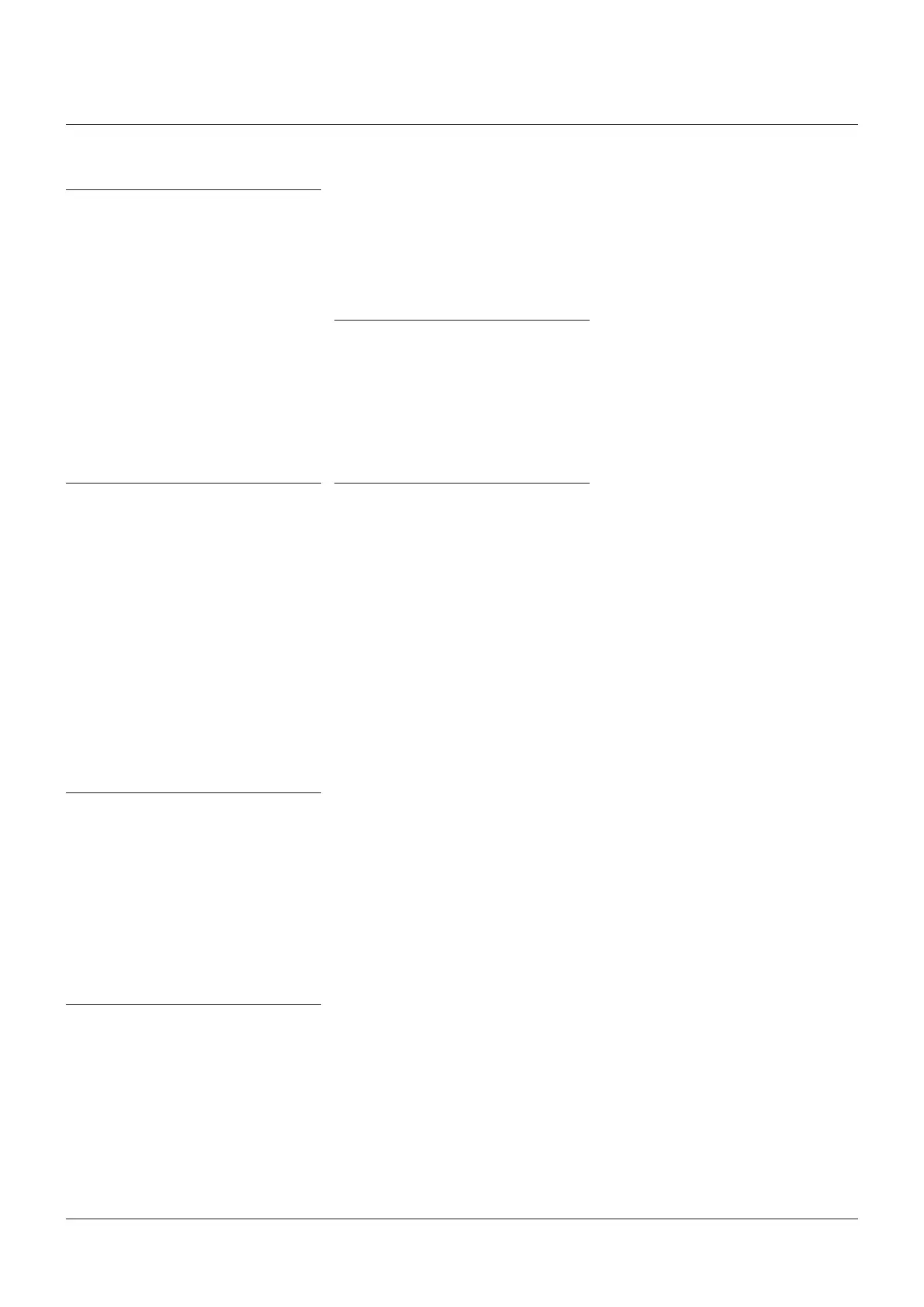48
12�7 EXCESSIVE TORQUE FOR VALVE
OPERATION
• Clean, lubricate and check the valve stem.
• Valve packing too tight: loosen the gland bolt
nuts.
• Coupling: ensure there are no axial forces
on the valve stem by leaving an adequate
axial clearance between the stem and the
drive bush. Also check that all transmission
shafts, universal joints or bulkhead passages
have sufficient lubrication and check that
thetransmission shafts are not bent.
12�8
THE ACTUATOR DOES NOT STOP IN FULLY
OPEN OR FULLY CLOSED POSITION
• Check that the actual open and close
positions of the valve respectively correspond
to 100% and 0% on the actuator display.
• Make sure that the torque and travel limits
are correctly set (see paragraph 9.1, Set-up
routines - Actuator set-up).
12�9 THE NUMERIC POSITION DISPLAY
INDICATES “E01”
• It is necessary to re-calibrate the stroke
limits (see paragraph 9.1, Set-up routines -
Actuator set-up).
12�6 THE VALVE DOES NOT SEAT CORRECTLY
• If the valve is stopped by the torque limit in
closing, increase the actuator output torque
limit.
• If the valve is stopped by the position limit
in closing, check that the valve reaches its
seat position, then readjust the setting of the
position limit.
• The internal trim of the valve may be
damaged.
BIFFI F01-2000 ELECTRIC ACTUATOR
INSTRUCTION AND OPERATING MANUAL
12�4 THE MOTOR IS VERY HOT AND DOES
NOTSTART
• Check that no alarm other than motor
overheating is present.
• Wait until the motor cools down and the
normally closed contact of the thermal switch
automatically resets before trying to operate
the actuator again.
• Check that the number of operations per hour
and their duration is suitable for the actuator
service (see the nameplate menu).
• Check that the valve operating torque is
within the range of the unit’s designed
operating torque.
• Always check the causes of abnormal
operation.
12�5 THE MOTOR RUNS BUT THE ACTUATOR
DOES NOT MOVE THE VALVE
In case the local display does not change the valve
position indicators:
• Rotate the handwheel a few degrees to
remove all possible sticking between the
handwheel and the drive sleeve.
In case the local display changes the valve
position indicators:
• Verify the stem nut correctly fits in the
actuator base.
• Verify the stem nut has sufficient engagement
with the valve stem.
• Verify the key correctly fits in bore/keyways
applications.
• Check that the valve works in manual
operation.
• Check that the internal valve trim or the
reducer gears are well lubricated and not
damaged.
• Check the alphanumeric display for
diagnostic messages, and proceed with the
suitable corrective actions as described in
paragraph 12.10, Diagnostic messages.
