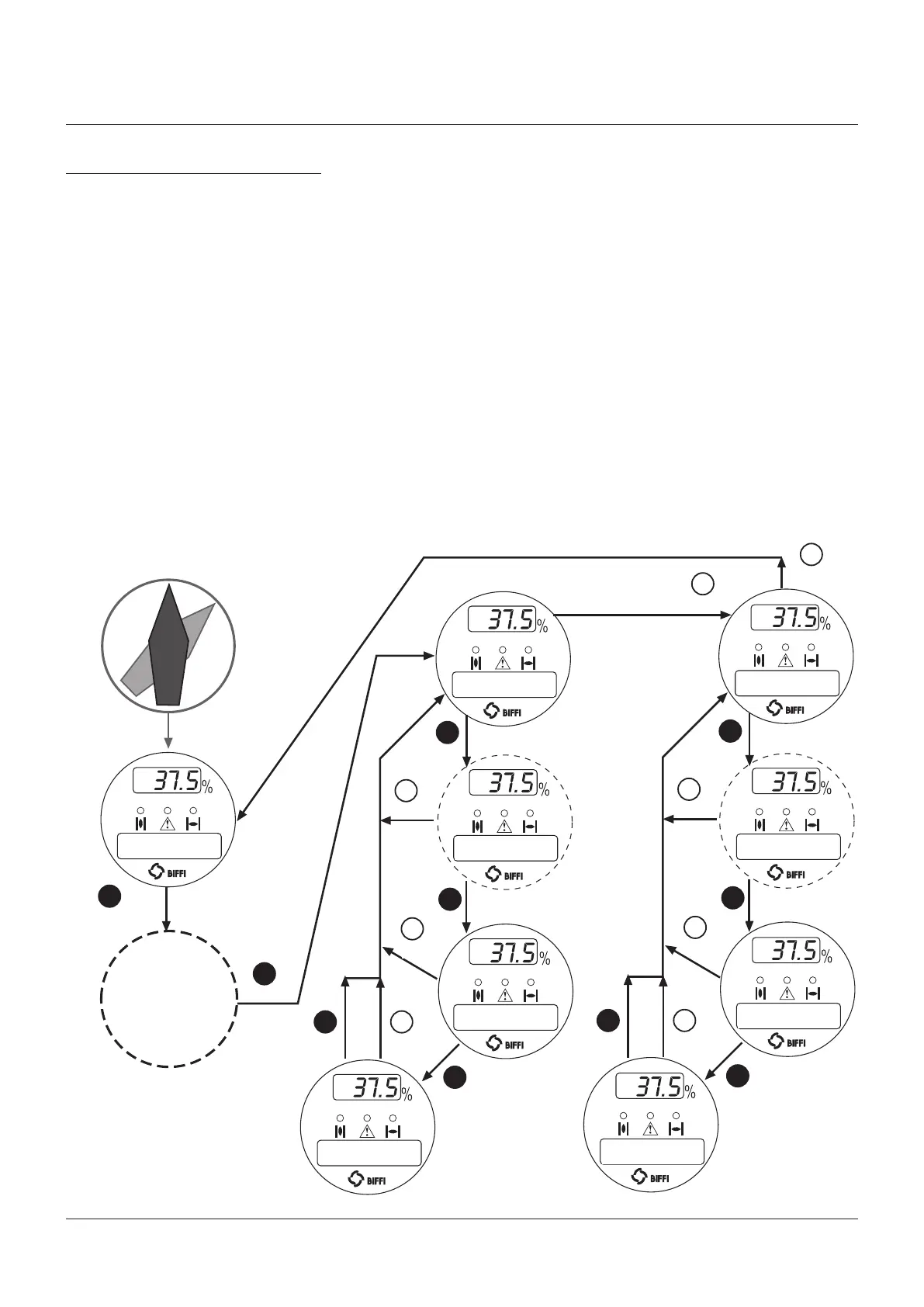49
BIFFI F01-2000 ELECTRIC ACTUATOR
INSTRUCTION AND OPERATING MANUAL
View procedure
• Move the 3-position selector to either OFF or
REMOTE, then press NO to scroll the list of
available variables.
• Press YES when the display shows message
“ALARMS view?” Press YES to scroll the list
of alarms.
• Press NO when the display shows message
“ALARMS view?”
• Press YES when the display shows message
“WARNINGS view?” Press YES to scroll the
list of warnings.
• Press YES to reset the alarms or warnings
with memory.
XXXXXX XXXXXX
XXXXXX NEXT?
ALARMS
VIEW?
ALARM II- I
NEXT?
ALARM II- N
NEXT?
RESET
OK?
RESET
OK?
WARNING II- N
NEXT?
WARNING II- 1
NEXT?
WARNINGS
VIEW?
DISPLAY
3-POSITION
SELECTOR
LOCAL
REMOTE
YES
YES
YES
YES
YES
YES
YES
YES
YES
YES
NO
NO
NO
NO
NO
NO
NO
NO
OFF
VIEW
VARIABLES
12�10 DIAGNOSTIC MESSAGES
The alarm and warning lists contain the alarms
and warnings momentarily present.
Warning is the condition that occurs when a
variable reaches a critical value and/or when a
maintenance action is required but all actuator
functions are still available. The flashing of the
alarm/warning LED indicates a warning condition.
Alarm is the condition that occurs when
a variable is outside the acceptable range
and some actuator function is not available.
If the alarm/warning LED is on there is an
alarm condition.
When the fault condition disappears,
thecorresponding alarm or warning also
disappears from thelist.
A reset routine is provided to clear the types
of alarms and warnings that are memorized
(over-torque, jammed valve, etc.).
