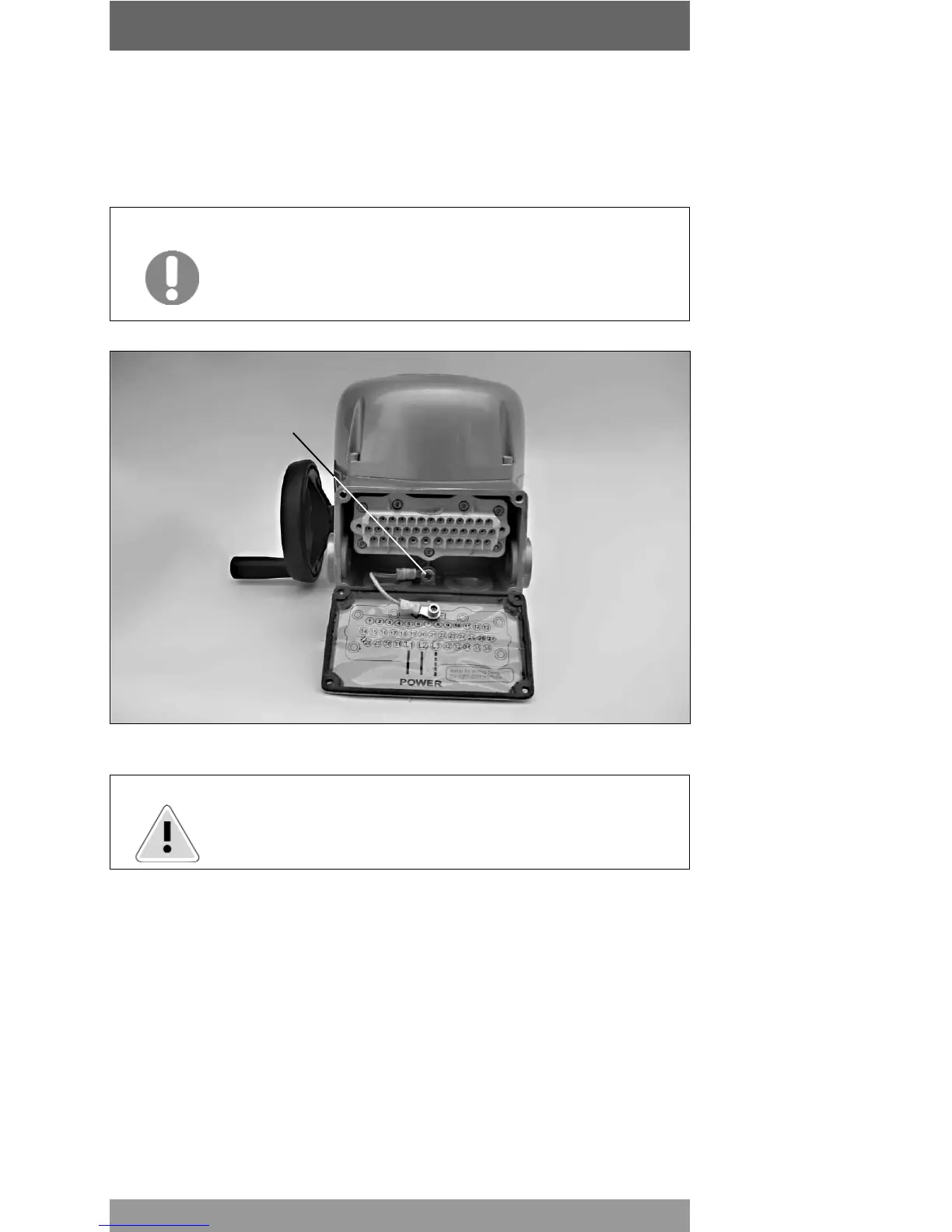© Copyright by BIFFI Italia. All rights reserved.
A !@#$ INTERNATIONAL LTD. COMPANY
16
F02 Quarter-turn Electric Actuators
instruction and operating manual
4.10 Cables connections
Before applying voltage to the F02 check that the electrical parameters (supply voltage and
current) shown on the nameplate and on the attached wiring diagram are correct for the
installation.
Important: All the accessories which equip the F02, in particular the cable
glands, must be certified according to the Standard Directive
and specific Rules applying to the products.
Warning: Do not remove earth connection X while connecting the
actuator to plant earthing.
Remove the plugs from the cable entries.
For electrical connections use components (cable glands, cables, hoses, conduits) which
meet the requirements and the applicable Codes of the plant specifications (mechanical
protection and/or explosionproof protection). Screw the cable glands (or the conduits) tightly
into the threaded entries, in order to guarantee the weatherproof and explosionproof
protection (when applicable).
Insert the connection cables into the electrical enclosures through the cable glands (or
conduits) and, according to the Wiring Diagram in the main terminal board enclosure,
connect the electrical supply, the control and the signal cables to the actuator, by linking
them to the terminal blocks termination as per diagram.
Replace the plastic plugs of the unused cable entries by metal ones, to guarantee perfect
weatherproof tightness and to comply with the explosionproof protection codes (where
applicable).
Once the connections are completed, check that the controls and signals work properly.
Overview of the electrical connections.
Earth connection X